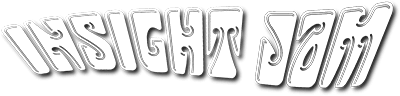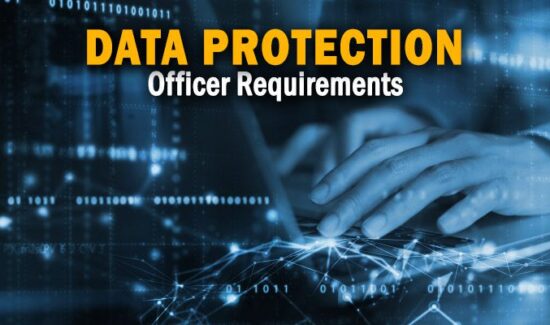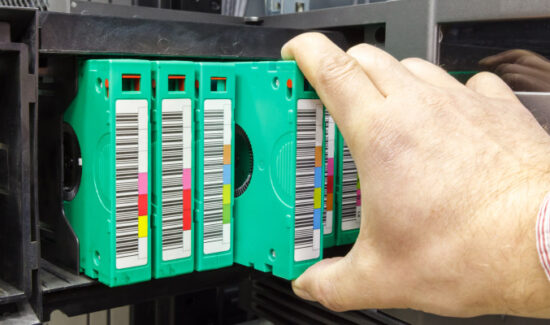Integrating On-Premise & Cloud Backup: Best of Both Worlds

By Dave LeClair
 IT has been embracing cloud in historic fashion to transform business operations by gaining greater flexibility and efficiency leading to faster innovation. Backup and disaster recovery is a natural fit with the cloud by allowing businesses to use remote off-premise infrastructure cost-effectively to automate previously manual processes. However, cloud is not without its flaws. Frequently cited concerns about performance, security, wide area network (WAN) requirements, vendor lock-in, and lack of control over critical data are just a few of the roadblocks.
IT has been embracing cloud in historic fashion to transform business operations by gaining greater flexibility and efficiency leading to faster innovation. Backup and disaster recovery is a natural fit with the cloud by allowing businesses to use remote off-premise infrastructure cost-effectively to automate previously manual processes. However, cloud is not without its flaws. Frequently cited concerns about performance, security, wide area network (WAN) requirements, vendor lock-in, and lack of control over critical data are just a few of the roadblocks.
While on-premise recovery solutions deliver greater stability, faster results, and complete control over one’s environment, the desire to utilize cloud is strong. So it’s natural for IT organizations to ask: “should cloud-based backup and recovery be part of their DR solution or not?” To deliver maximum protection, should companies be looking at local solutions, cloud solutions, or a hybrid approach?
Frequently, the frustrating answer to this type of question from IT strategists is: “it depends on your environment and your goals.” However, in this case, the answer is clear. Companies need to deploy both.
Unfortunately for IT, despite best practices, many things can and do go wrong and disrupt business. Downtime, data loss, and disasters can come from a wide variety of sources. IT must be prepared to deal with many different events that can affect business operations including natural and man-made disasters like hurricanes, tornadoes, fires, and floods. However, most outages and losses are caused by much less extreme factors, such as hardware failure, file corruption, cyber attacks, and human error. True business continuity requires anticipating all different types of events and making sure firms can recover quickly.
The only way to deal with all possible contingencies is to use a combination of on-premise cloud-based backup and recovery in an integrated, hybrid solution.
Keeping backup local and on-premise
Local backup and recovery allows companies to have a backup available over high-speed local area network (LAN) connections to optimize recovery time objectives (RTOs) and recovery point objectives (RPOs) without having to deal with the cloud trap caused by limited bandwidth over WAN connections. Using on-premise physical and virtual backup appliances, companies can obtain near real-time data protection and be able to quickly restore everything from individual objects/files to entire virtualized environments consisting of several terabytes of data. Modern on-premise appliances can also use backups and instant recovery capabilities to spin up critical workloads within just a few minutes to minimize downtime. This level of speed and granularity is difficult to achieve with a cloud-based solution.
Therefore, businesses should keep at least one backup copy of data on-premise, along with several copies for short-term retention. These additional copies enable IT to recover from events that may have corrupted not only the production data, but also the primary backup. For example, ransomware malware attacks are dramatically on the rise. IT can easily sidestep the consequences of ransomware and recover data that had been encrypted by simply “winding the clock” to a version of data before the attack occurred.
Adding cloud into the backup mix
However, on-premise backups do not solve all of IT’s problems. In order to be protected against widespread natural disasters, or other events that affect the company’s ability to operate out of their primary facility, IT needs to send backup data to a secondary off-site data center or cloud. Additionally, they also may need to get the data off-site for long-term retention or regulatory reasons. In the past, this was done primarily through the use of archiving to tape or other rotational media. This manual process is labor intensive and error prone, requiring the shipment of media to a secure location off-site.
Cloud backup allows firms to automate this process and easily get backup copies into a secure location off-site, and keep them up-to-date. Once that data is stored in the cloud, if a server failure were to occur, companies can easily spin up virtual machines with this information. Businesses can establish a complete disaster recovery environment without having to build and staff a secondary location. Cloud is also an excellent way to have many copies of the data stored off-site for long-term retention. Data tends to go colder as it gets older, so the rapid recovery requirement diminishes over time, making long-term archives ideally suited for cloud storage.
By utilizing a hybrid cloud solution with both on-premise and cloud-based backups, companies can have the best of both worlds. Firms get the performance, control, and rapid recovery of on-premise backup and recovery and cost-effective off-site storage of cloud backup and disaster recovery, providing both long-term archiving and the ability to withstand widespread disaster.Therefore, the recommendation is to look for solutions that can deliver both on-premise and cloud in a single platform.
Dave LeClair is the VP of product marketing at Unitrends, a leading data protection and disaster recovery provider. Dave has previously appeared as an expert guest contributor at Solutions Review. Connect with him on LinkedIn.