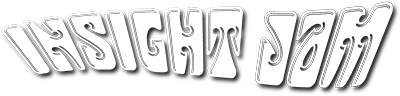Good Luck Deploying Mobile Device Management Without These Key Features


Mobile Device Management (MDM) is a necessity in any business of any size but when it comes down to what actually goes into a solution, there can be come confusion. In fact, mobile device management is only a piece of the solution, not the actual solution and belongs under the umbrella term of Enterprise Mobility Management (EMM). No matter what mobility management vendor you’re looking into there are five major spokes that make up the EMM wheel: MDM, MAM, MCM, IAM and BYOD; it’s a bit of an alphabet soup, but we’re going to break these terms down, describe them a little better, and appreciate how they work together.
First we have the big guy, Mobile Device Management or MDM. MDM was the name of the actual solution until Gartner came along and decided to change it to Enterprise Mobility Management or EMM. They said it was because the industry had changed and just managing devices wasn’t cutting it anymore form most businesses, but we all know it had mostly to do with another software magic quadrant of theirs with the abbreviation MDM. While this was the start of the shift, vendors realized that there was a good point in there and most now call their mobility management solutions, EMM.
MDM refers to the the part of the EMM solution that is on the actual device and manages that device. In the past, this was considered enough to ensure security, but now, it’s just part of the mobility management suite. MDM allows IT to remotely shut down a device if it’s lost or stolen, reset the hardware remotely and configure network settings. It also needs to support a variety of devices and operating systems. Basically anything that has to do with the device itself, is handled by MDM. There are still MDM only solutions available, but they won’t give you the full scope of mobile protection you probably need, but is the foundation of mobility management as a whole.
Next we have Mobile Application Management or MAM. MAM is how you control what policies belong on which apps. Basically if you were to only have the MAM part of an EMM solution, you would have control over the apps and not the device. Before EMM grouped all of these things together, MAM was popular with bring-your-own-device (BYOD, which we will talk about in a moment) because people were turned of by the idea that technically the IT department had access to personal data as well as corporate data if it was stored on the device. With MAM, they could just control the apps the wanted to.
Most MAM solutions offer SDKs (software development kits) to develop custom enterprise apps that have features they specifically want. These apps are usually available in an enterprise app store. What has separated MDM and MAM as two different solutions in the past is MDM controlling the entire device and MAM just controlling the enterprise apps. As you can probably imagine, being able to manage the enterprise apps on top of the device is a pretty secure way to manage your employee devices.
Mobile Content Management or MCM is the last of the “management” components of the mobility management alphabet soup. MCM is a system that stores and delivers content and services to mobile devices. It provides the secure access to corporate data on mobile devices and mainly deals with the actual storage of files and file sharing between employees. Traditionally MCM works closely with endpoint security, but with most EMM solutions moving toward cloud based storage it helps share files to a mobile friendly front end. It is also the part of an EMM solution that allows Bring-Your-Own-Device (BYOD) to work successfully in a secure enterprise environment.
Bring-Your-Own Device or BYOD is simple to understand, but not so simple to deploy. People don’t really want to carry around two devices with them everywhere and there’s really no need to. What MAM did a good job with all along and continues to do well with is BYOD. People don’t want their personal information made available to their employer and employers don’t want to put their corporate data on devices that have risk factors from public apps. A BYOD policy will separate out the data used for billing purposes as well as containerize corporate data,
Identity and Access Management or IAM, is relatively new to the enterprise mobile world and seems to become more and more important as more and different mobile devices are being introduced. IAM is still very much it’s own entity, but the top mobility management solutions include some type of identity management. This allows IT to allow only employees access to data and even certain groups within an institution access.