Fluke Networks Rolls Out New 802.11ac Functionality in Two Portable Network Tools

Fluke Networks is rolling out new 802.11ac functionality in two of its most popular portable network analysis and troubleshooting tools, the OptiView XG Network Analysis Tablet and the OneTouch AT Generation 2 Network Assistant.
As more organizations embrace mobile computing and consumers increasingly rely on mobile devices, Wi-Fi networks are quickly becoming the backbone for delivering an optimal user experience. According to Cisco’s Visual Networking Index report, wired devices will account for just 33 percent of IP traffic by 2019, while Wi-Fi and mobile devices will account for 66 percent . Fluke Networks Enterprise Solutions, a business unit of NETSCOUT SYSTEMS, INC. is rolling out new 802.11ac functionality in two of its most popular portable network analysis and troubleshooting tools, the OptiView XG Network Analysis Tablet and the OneTouch AT Generation 2 Network Assistant.
“People increasingly judge the quality of a network by wireless access performance. If users experience a slow Wi-Fi network, or they can’t connect to it, or they keep losing the connection, their frustration mounts and the entire network becomes suspect,” said Daryle DeBalski, vice president and general manager of Fluke Networks Enterprise Solutions. “A faster wireless technology standard like 802.11ac offers significant upside, but only if IT teams can keep the network running at optimal levels. Our expanded support for 802.11ac gives IT leaders peace of mind, knowing their teams can quickly find and fix any wired or wireless performance issue to maximize end-user experience.”
The 802.11ac wireless standard promises to triple the speed of Wi-Fi network connections, but unless the entire network infrastructure (both wired and wireless) can handle those speeds, end users aren’t likely to experience the full benefit of 802.11ac. Organizations upgrading to the faster standard need a holistic way to plan, analyze and troubleshoot the entire network infrastructure, rather than relying on multiple point solutions to test separate components of the network.
Fluke Networks Enterprise Solutions puts organizations back in control of the performance of their entire IT landscape and the user experience it provides—regardless of whether services are running on wired or wireless networks.
The OptiView XG is the first tablet specifically designed for the network engineer. It automates root cause analysis of both wired and wireless network and application problems, saving the engineer significant time and effort. The new version of OptiView XG comes with the full suite of AirMagnet Mobile tools already built in, enabling XG users to leverage the industry’s premier wireless network planning, deployment, troubleshooting, and security solution in combination with the market leading wired analysis capabilities.
The OneTouch AT is an automated handheld tester that network technicians use to troubleshoot both Ethernet and Wi-Fi network performance in real time by validating connectivity, service availability and path performance.
Both products are rugged, portable devices, enabling IT teams to connect, analyze and troubleshoot issues from anywhere—from their desk, in the data center or at an end user’s location—using a single, integrated wireline and wireless portable tool. This enables network engineers and technicians alike to:
- Reduce IT costs, simplify workload, and minimize user complaints with instant answers and guidance on security, performance, and voice issues
- Simultaneously validate wired and wireless infrastructure performance, mirroring the actual experience of end users
- Speed detection, location and resolution of faults, freeing up IT teams to work on other initiatives
Read more about Fluke Networks and the other top 802.11ac wireless vendors in our 2015 802.11ac Wireless Buyer’s Guide.
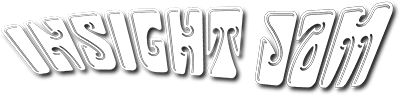



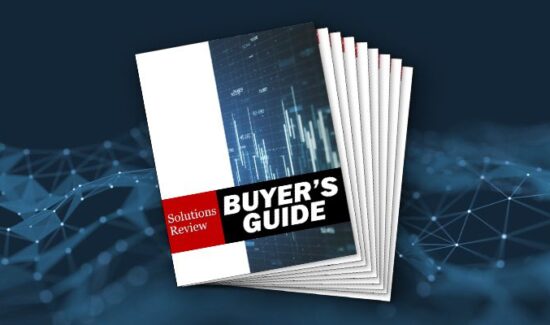
![[VIDEO] The Top 15 VPN (Virtual Private Network) Providers](https://solutionsreview.com/wireless-network/files/2020/09/oie_FSoMPtJs9A1E-550x325.jpg)

















