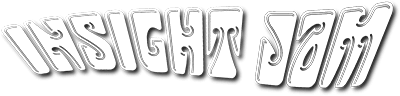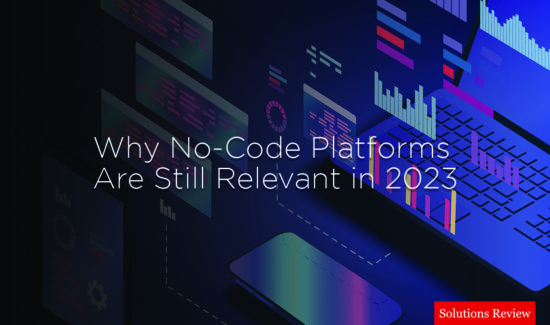Should You Virtualize?

Servers are the foundation of IT systems and the powerhouse of company data. As the push for Rapid Mobile Application Development (RMAD) increases, it appears as though more and more organizations are using virtualized servers to run their business applications. However, the IT community is starting to question whether the reliability of traditional physical servers may prove more beneficial in the long run.
A physical server is a piece of equipment on which data is stored and read. This may be onsite at your organization or through a vendor’s data facility. Physical servers are usually individually owned and managed by a company’s staff.
Virtualization is the act of placing multiple virtual servers on physical equipment. This results in dividing physical server resources to run different workloads at the same time.

It is important to consider the following advantages and disadvantages of each solution when deciding which will work the best for your organization.
Pros of Physical Servers:
1. Performance: Since each server is dedicated to performing a single function it decreases the run time of an application. With a physical server, applications don’t have to share processors meaning that the focus of power strengthens performance. A dedicated server is more likely to operate efficiently and reliably with large amounts of traffic.
2. Separation of Services: Your IT staff can customize and change the server to meet demands and business requirements. This can come in handy when demand for a certain function increases whilst others remain the same. Additionally, if one server fails it doesn’t affect the other servers maintaining your business.
3. Experience: The IT community has a long history with physical servers. After years of experience, many companies would prefer to stick with what they know and trust rather then spend the time and resources to switch to a new solution that may not guarantee advantages.
Cons of Physical Servers:
1. Scalability: As your company grows you will need to add more servers. Physical servers aren’t scalable like virtual servers that can usually create another server by coping an existing one. An organization will have to buy more and more physical servers to accommodate scalability, resulting in an increased cost and storage of devices.
2. Idleness: According to Net Source, many dedicated servers are only using about 20% of their computing capacity. Therefore, companies are spending resources and time on servers that don’t utilize the full extent of their capabilities.
3. Storage/Price: Each physical server has to be purchased separately so the cost can easily rack up. Additionally, each server has as separate regular maintenance or replacement fee. Since your company is responsible for the server, you will have to hire outside help for failures or repairs when necessary. Additionally, physical servers require much more storage space than virtual servers since each server device comes separately. This calls for considerations of space, energy and cooling costs.
Pros of Virtualized Servers:

1. Cost Saving: Reducing the cost spent on servers is the most common reason for organizations to switch to virtualization. Virtualized servers reduce cost in regards to storage, hardware, maintenance, staff and energy. A company can manage all of its servers by logging into one server, decreasing time and resources. According to Advanced Systems Group, virtual servers run at up to 80 percent utilization versus non-virtualized servers which only run between 5 and 15 percent.
2. Efficiency: Instead having to buy and install a new server, you can copy an existing virtual server to create a new one in minutes. If you have to perform maintenance on a host service, you can transfer it t a new host and then mover it back when the changes are complete. Additionally, it is much faster and simpler to restore a failed server in a virtual environment. Many virtual solutions come with backup capabilities so that restoration may not be necessary.
3. Security: With a virtual environment, you can implement a universal security model. Centralized security is easier to manage as opposed to physical servers where each one is monitored separately. Additionally, virtual servers provide a more secure testing environment. If you make a mistake you can simply revert back to a previous version whilst keeping end users online.
Cons of Virtualized Servers:
1. Performance: The complexity of virtual environments makes it harder for staff to perform maintenance or fix problems. Virtual server use with mobile applications is relatively new in the history of IT so experts within the field are few and expensive. Additionally, virtual servers have to multitask to preform the functions of different applications synonymously resulting in a longer run time.
2. Single Point Failure: Since virtual servers are centralized, they require strategic planning. If all of your servers are on a single piece of hardware that fails, then everything will crash. So organizations spend time and money on implementing backup strategies with additional hardware to decrease the risk of failure.
3. Lack of Freedom: Virtual servers are not as adaptable to specific needs as individual physical servers. Additionally, not all vendors are flexible with scaling up or down policy and service level agreements to fit business needs. Companies can feel trapped because they are not independently in control of a physical server or the applications running on it.
Choosing to switch to a virtual server environment is not as clear cut as it may appear. For many organizations a virtual approach may be more cost effective but result in drawbacks in other areas. Therefore, it is important to consider the specific needs of your organization when deciding the type of server that will work the best. Sometimes using a balance of both virtual and physical servers can solve the problems created by choosing only one of these solutions.
- 5 Questions to Ask When Hiring a Mobile App Developer - August 22, 2017
- The Top 10 User Experience Blogs You Need to Follow in 2017 - July 17, 2017
- Solutions Review Presents: The User Interface Hall of Shame - July 13, 2017