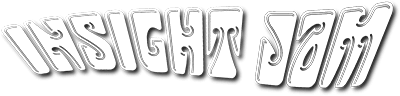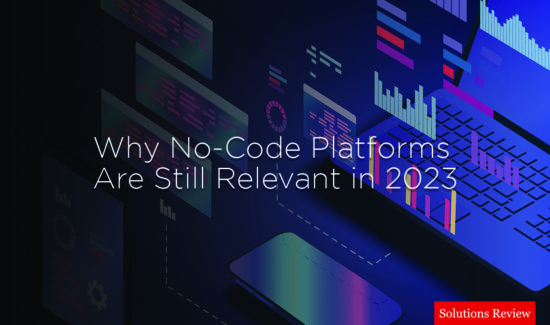The Do’s and Don’ts of User Experience

A poor user interface is usually just the result of laziness. All it takes is time and commitment to the user to develop a functional mobile application. When it comes to mobile app design, developers should need to understand that they have no direct control over the end-user. Instead, develops should look to create an environment that promotes an intended behavior through a carefully considered design. When it comes to developing a user interface for your mobile app though, it’s often a lot tougher than it looks. We’ve rounded up some of the biggest dos and don’ts in app development so you’ll know how to keep your customers coming back for more.
DO: Provide Your Users With Easy Navigation
This might be one of the tough for developers considering that your developers already have the luxury of knowing the app’s design inside and out. A well considered mobile navigational system requires a healthy blend of accessibility and a regard for screen space. Navigational buttons such as ‘back’ and ‘home’ should always be easily visible without requiring any guess work. Keep the buttons in the same place on every screen, use universally recognized logos, and avoid letting these buttons interfere with any routine functions. Consider ‘top bars’ or’tab bars’.
DON’T: Leave Users Guessing
Most events in an application are triggered by the user. This includes visual modifications, loading content, and posting forms. While the developers may know that something’s happening in the app, without some sort of visual response, the user is left guessing what’s going on. Make sure to include a small ‘success’ or ‘loading’ message after an action. This will be sure to ease some of the user’s confusion and anxiety.
DO: Remember That You’re Not Building for Desktops
Mobile apps are designed for accessibility and convenience above everything else. With desktop applications, users can quickly hop between windows with ease and aren’t restrained to power or data or power limits. Make sure that your app passes what’s known as the ‘mobile friendly test’. That means ensure that almost every function in your application can be completed with a a few swipes of a thumb, that the design is responsive to screen size and device shape, and that actions aren’t too data intensive.
DON’T: Ignore Your Users
The tacky retail adage “the customer is always right” definitely applies here. Your familiarity with the environment is one of the biggest hindrances in building an application that puts the user first and foremost. If the navigation is too complicated, it’s not the user’s fault, it’s your own. If the loading screens are taking too long, it’s not because your user is impatient. Run a couple test drives and wireframes past your users to see if the application meets the needs of your user
DO: Make Sure the Focus is Always the Most Important Element
Users shouldn’t have to look for too long to find where to direct direct their attention. Adding cluttered and unrelated information into the display can be distracting and will stand in the way of the user’s experience. It’s noted that users typically scan an application or webpage before reading to figure out where to focus in. Use bold font, images, and colors to help direct the user’s attention.
DON’T: Leave Users Waiting for Load Screens
Nobody likes waiting, especially mobile app users. For a format that’s meant to be convenient and quick, load screens can be a serious buzzkill. While you may have good intentions with loads of jQuery, high res images, and animations, it gets to a point where it begins to bog the entire app down. Remember to keep load times in mind when thinking about bringing any addition elements onboard.
DO: Keep In-App Gestures in Mind for Added Functionality
With touch screens a user’s control over the application can be greatly expanded with the use of in-app gestures. Double taps, holds, swipes, and scrolls are common place in most of today’s mobile apps. Gestures also reduce the amount of clutter on screen by replacing clunky buttons. Before taking this step, you should make sure that your application would actually benefit from these gestures. If you think in-app gestures would work well with your application, be sure to include some unobtrusive guides and instructions for users so that they’ll know when and how to use them.
- 5 Questions to Ask When Hiring a Mobile App Developer - August 22, 2017
- The Top 10 User Experience Blogs You Need to Follow in 2017 - July 17, 2017
- Solutions Review Presents: The User Interface Hall of Shame - July 13, 2017