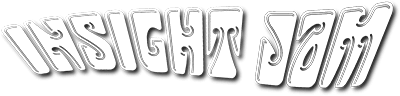BackupAssist: Windows Server Backup and Disaster Recovery Software

 BackupAssist is one of the easiest to use backup and recovery solutions on the market. Remotely manage backups, restores, updates, reports and licensing all from a user friendly web application and has an easy to use restore console.
BackupAssist is one of the easiest to use backup and recovery solutions on the market. Remotely manage backups, restores, updates, reports and licensing all from a user friendly web application and has an easy to use restore console.
BackupAssist can back up to most storage media types and it can back up to tape drives, externally connected drives (USB, Firewire, eSATA etc.), RDX drives, iSCSI connected drives, network-connected drives, discs and online storage sites.
Automatically back up files, applications or complete servers using System Protection, File Protection and File Archiving. Backup VSS applications in real-time. Our standard backups are VSS aware for live backups of Exchange,SQL, Hyper-V and others. Use flexible schemes to tailor both daily and historical backups to suit your requirements. You get detailed media labelling and notifications to ensure your backups are always easy to manage.
Key Features:
- RecoverAssist- Create customized, bootable recovery media with RecoverAssist to a disk or external drive.
- Backup Tools- Access backup tools, which are used to protect both data and applications, including Exchange, SQL, SharePoint, Active Directory and Hyper-V environments.
- Create Different Kinds of Backup Tools- Restore your data from backups using the restore tools, which are used to restore the different types of backups that can be created using BackupAssist.
- Automated Backups- Automated scheduled backups of your Windows Servers.
- Central Administration- Manage and monitor your backups remotely.
- Centralized Monitoring- Consolidate reports from all your backup jobs.
Bottom Line:
BackupAssist is an easy to use, affordable backup and disaster recovery solution. It is cheaper than most other solutions out there, but it can only be used for windows based machines. It can be used for bigger businesses, but works much better for smaller businesses with small IT departments or no IT department. It can also user-friendly and straight forward, so it can be easily managed by someone who is no in the IT department.