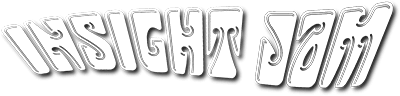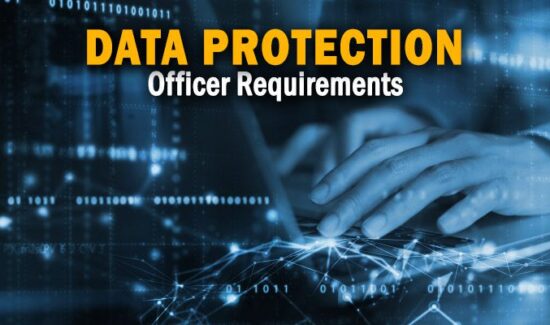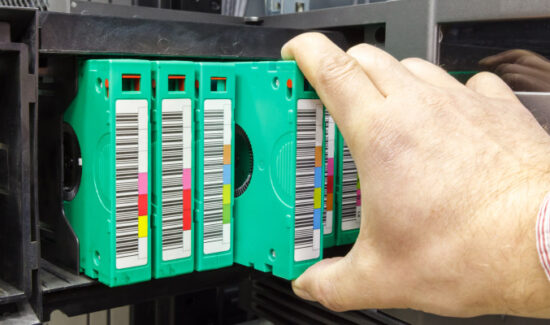How to Develop the Best Cloud Backup Strategy

 While cloud backup has been an available service for a significant amount of time, there are still challenges that come with this approach. This is because of a few factors, such as the shifting business landscape and the more mainstream adoption of the cloud. The environment that cloud backup began in is vastly different from the one it exists in today. As a result of this, determining the right course of action with cloud backup can be complex. To simplify the planning process, consider these points and ask yourself these questions in order to develop the best possible cloud backup strategy.
While cloud backup has been an available service for a significant amount of time, there are still challenges that come with this approach. This is because of a few factors, such as the shifting business landscape and the more mainstream adoption of the cloud. The environment that cloud backup began in is vastly different from the one it exists in today. As a result of this, determining the right course of action with cloud backup can be complex. To simplify the planning process, consider these points and ask yourself these questions in order to develop the best possible cloud backup strategy.
Management of Cloud Backup Solution
A good cloud backup solution is easy to manage and intuitive. Look for scalability to avoid bandwidth limitations and slow load times; if a backup takes days to complete, it can negatively affect your business. In addition to this, a level of customization gives you the ability to tailor make the solution to your organization’s needs. Some examples of customization include reports for:
- Backup completion status so you can track when your backups succeed and fail for unique data sets that you choose with your solution.
- Failed files or objects in order to have a history of any backup failures as an aid for troubleshooting. This way any issues with your backup plan can be easily remedied.
- Alerts to give you the ability to take immediate action to correct anything resulting from a breach or backup issue.
- Remote management, which allows you to manage, secure, monitor, or verify data via remote access.
Payment
With cloud backup, there are many different forms of payment. Organizations can choose to do a one-time payment, or sign a contract for per month or year licensing. You can also choose a pay-as-you-go model if the way your business will grow is unclear. Be aware that pricing varies based on the payment model you select. While one method could be convenient for your organization, it could also be more expensive than other payment plans. If one model is priced unreasonably, consider choosing another provider.
Storage Flexibility
When developing your cloud backup strategy, think about how your data will be stored. Your options can be limited by solutions that only provide their cloud for data storage. Another approach that some storage solutions offer is a “bring your own cloud” method. This concept allows businesses to use public or third-party cloud services for certain jobs. Consider the amount of support your organization needs and if you’ll ever need third-party capabilities when making your choice.
Backup Notifications
Though customized reporting helps to keep you and your organization aware of your available backup and disaster recovery options, a notification system gives you the ability to stay on top of your backup process without constantly going to the interface. In a sense, a notification system allows you to “set and forget” your data backup management. There is no need to back up your files and continually check on its progress; all you need to do is enable notifications and receive updates and reports automatically.
Cross-Platform Capabilities
A final consideration for cloud backup is compatibility. If you deploy several operating systems and applications, your cloud backup solution needs to be able to support that. Look for a solution that works with major operating systems, including Mac, Windows, and Linux. If your company runs several servers with varied applications or runs on virtual infrastructure, your solution must be able to handle it.
Asking questions before selecting a solution and cloud provider can also be a helpful approach to create the best cloud backup strategy for your business. To that end, we’ve compiled a list of questions to ask when choosing your cloud backup provider.
Can you trust the cloud provider’s platform?
It is a necessity to make sure that your provider can meet the current requirements of your organization, and also has the capacity to adapt to any future changes in your backup and recovery plan. The provider’s software should have the ability to protect data on servers, desktops, physical and virtual machines, mobile devices, and third-party cloud-based apps. In addition to this, the provider should be able to support private, public, and hybrid cloud models.
How secure are their services and storage?
In using a cloud backup provider, you’re trusting a third party with your sensitive data. Because of that, you must be sure that the provider’s security practices are acceptable. Your data should be encrypted both in flight and at rest to prevent it from being accessed by unauthorized personnel. In addition to this, the provider should have their security policies ready to be reviewed so you can be sure that their facilities comply with international standards. It would also help to screen their service through a respected third party in order to confirm the quality of the provider’s security.
Do they have a disaster recovery plan?
Everyone hopes to never experience a disaster, but chances are that an organization will have to recover from one at some point. In the event of a disaster, your cloud backup provider needs to be able to help you through the recovery process. Your provider should have disaster recovery measures in place, such as redundant data centers and a second data center in a separate location.
How are costs determined?
The cost of service can be determined by a range of factors, including the amount of data being backed up, the number of versions of data files being stored, and the number of machines the backup is coming from. However, it’s important to be aware of the provider’s policy if you happen to exceed capacity, or if the needs of your organization change.
What is the level of tech support?
If an issue with your backup service arises, you want to be able to contact your provider to get the problem fixed. Typically, service providers offer email-based support, but others also offer support through chat and phone in addition to email. Additionally, it’s important to check that the provider offers 24/7 support across different countries and time zones.
With so many variables in cloud providers, it’s difficult to know which is the right choice for your business. The cloud is a useful tool for data management, backups, and protection. However, without education on the subject, it’s easy to pick a provider that doesn’t supply what you want. Knowing the full picture of the cloud landscape and what each provider offers allows you to make the most of your cloud backup strategy.