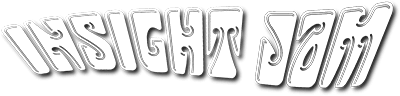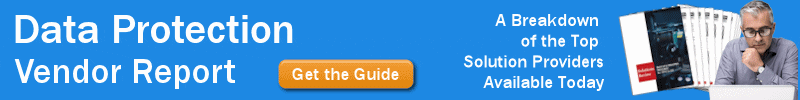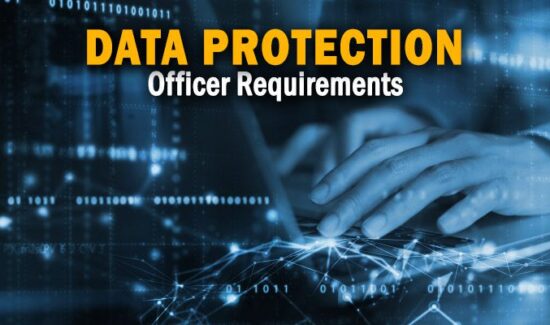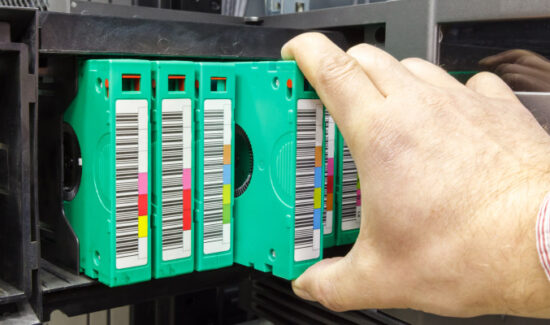How to Significantly Simplify the Transition to Cloud Backup and Recovery

 An increasing number of businesses are quickly adopting cloud-native backup and recovery solutions, looking into cloud platforms before considering on-premise hardware or software. In conjunction with this trend, organizations are looking for better approaches to overall data protection. For cloud-first businesses, transferring data protection to the cloud is the obvious choice. However, moving data protection to the cloud can be a complicated process. Relocating legacy backup solutions can result in unexpected costs, compromised performance, and incomplete data. To get the best results from a comprehensive cloud strategy, we’ve put together a list of tips for the transition to cloud backup and recovery.
An increasing number of businesses are quickly adopting cloud-native backup and recovery solutions, looking into cloud platforms before considering on-premise hardware or software. In conjunction with this trend, organizations are looking for better approaches to overall data protection. For cloud-first businesses, transferring data protection to the cloud is the obvious choice. However, moving data protection to the cloud can be a complicated process. Relocating legacy backup solutions can result in unexpected costs, compromised performance, and incomplete data. To get the best results from a comprehensive cloud strategy, we’ve put together a list of tips for the transition to cloud backup and recovery.
Inventory Your Workloads
To make this transition as simple as possible, having an understanding of all the data you’ll need to back up, as well as where it resides, is essential. This includes data stored in data centers, regional or branch offices, or the cloud. Additionally, if you’re already utilizing Software as a Service (SaaS) applications, make sure to also include those, as the majority of SaaS vendors recommend third-party platforms to backup business-critical data. Finally, ensure that end-user data, particularly on mobile devices, is also included.
Determine Your Cloud Backup and Recovery Requirements
To figure out your data protection requirements, ask yourself the following questions:
- How much of your data is mission-critical?
- How fast do your backups need to be?
- What are your requirements for long-term archiving?
- Is disaster recovery needed as well?
- What types of data sovereignty and data privacy regulations do you need to be in compliance with?
Figure Out How Much Cloud You Need
Many organizations initially decide to start at the “edge” of the cloud as a means to transition piecemeal backup and recovery components of satellite and remote offices. However, other businesses choose to completely replace their expensive legacy backup and recovery system with something more akin to cloud workloads. Depending on the needs of your organization, it’s possible that you will move some or all of your data protection to the cloud. There are various cloud options, including hybrid cloud, a cloud-enabled, and/or a cloud-native solution. You can also implement a blended solution, with elements of all three options. When you’ve determined the amount of cloud needed for your organization’s data protection, you can then develop a Request For Information (RFI) and start to evaluate service providers.
Test Your Cloud Backup and Recovery
The best way to feel comfortable with a new solution is to do a test run in your unique environment. If you’ve decided on a cloud-enabled or hybrid cloud solution, this will likely require some trial hardware from your data protection provider, therefore you’ll have to plan for shipping and installation. On the other hand, cloud-native platforms require no hardware, so setting up a trial run can typically take place in less than 30 minutes. When performing your test, consider the following subjects: ease of use, scalability, security, and coverage.
Looking for more? Consider downloading our free Backup and Disaster Recovery Buyer’s Guide to compare the top products available on the market with full page vendor profiles, questions to ask before purchasing, our bottom line analysis, and more. If you’re on the lookout for other data protection resources, check out our Disaster Recovery as a Service Buyer’s Guide and our Data Protection Vendor Map for more!