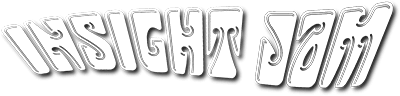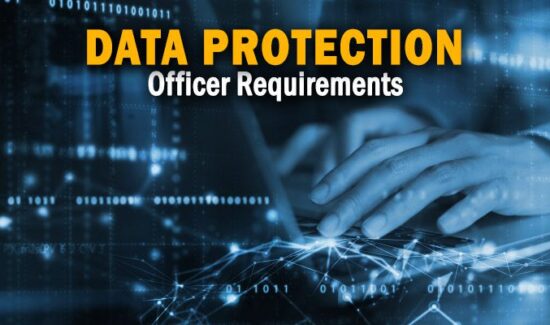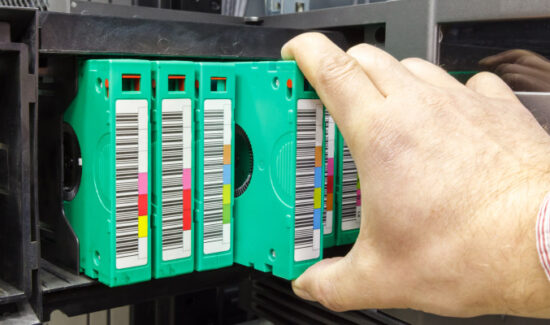Software-Defined Backup vs. Appliances; What’s the Difference?


This is part of Solutions Review’s Premium Content Series, a collection of contributed columns written by industry experts in maturing software categories. In this submission, FalconStor Vice President of Customer Success Abdul Hashmi offers a comparison of software-defined backup vs. appliances.
 Enterprises large and small need to consider 10 factors when choosing between a software-defined backup target or a dedicated all-in-one backup appliance for data protection and disaster recovery. The primary goal of the best enterprise backup solutions is to protect the ever-increasing amount of mission-critical data in the daily backups, and eliminate tapes to simplify the backup process with a backup system that optimizes data management, data recovery, data storage, and retention.
Enterprises large and small need to consider 10 factors when choosing between a software-defined backup target or a dedicated all-in-one backup appliance for data protection and disaster recovery. The primary goal of the best enterprise backup solutions is to protect the ever-increasing amount of mission-critical data in the daily backups, and eliminate tapes to simplify the backup process with a backup system that optimizes data management, data recovery, data storage, and retention.
Enterprises are looking for automated, tape-free backups at their site that can keep up with the demands of daily backups, offsite replication, cloud storage, and business continuity in the face of a malware or ransomware attack.
The challenge is that each customer site needs to be outfitted with a backup-to-disk target that is tailored for their needs today and will grow with them in the future to accommodate their needs. Each customer site has their favorite hardware vendors with whom they have negotiated pricing, and in which their people are trained. The same is true for the MSP’s data center.
MSPs should not use purpose-built backup appliances (PBBA) as the basis for their BaaS offering to their customers. Rather, they should seek a software-defined backup-to-disk target that supports cloud backup and cloud environments, runs on industry-standard servers, can be scaled-out as needs grow, and that can use servers and storage from any vendor. Here are ten reasons why:
Appliances are Special Hardware from one Vendor, with Special Administration Needs

Every MSP and enterprise have their favorite vendors and models of servers, networking equipment, and storage. Uniformity in the datacenter is important so there is little enthusiasm for specialized hardware that requires specialized training and administration, such as dedicated backup-to-disk appliances. With a software-defined approach datacenters can run on the industry-standard hardware they have already negotiated pricing for, know, and prefer.
Limited Appliance Configurations Make it Hard to Get the Right fit for Each Customer Site

Backup-to-disk appliances come in a fixed selection of sizes from small to medium to large to extra-large. However, it is inevitable that the backup-to-disk appliance chosen for a given customer site is going to either be too big or too small to meet the needs, so it’s not a perfect fit, wasting money. Some sites are tiny, while others are large and demanding. With a software-defined backup-to-disk target, you get a perfect fit every time for customer sites extra-large and small.
Cannot scale CPU, RAM, and Storage Separately to Meet Needs Over Time

Backup-to-disk appliances come with a fixed amount of CPU and RAM, bundled with the fixed amount of storage, that is held captive within the appliance, and can be extended with additional disk shelves. As disks are added to the base configuration, it will place additional demands upon the fixed amount of CPU and RAM, so the backup-to-disk appliance runs slower and slower as it fills up. With a software-defined backup-to-disk target, you can add additional industry-standard servers to increase your compute power and it’s easy to expand storage by increasing the size of the storage that you provide to it, saving money.
Can’t Increase I/O Throughput or Data Deduplication Horsepower of an Appliance if Required

Once a backup-to-disk appliance has been selected it will deliver a fixed amount of I/O throughput that cannot be increased. More importantly for some, in demanding environments when data deduplication cannot keep up there is no ability to increase the deduplication horsepower. Some backup-to-disk appliances have found a way to protect data by stealing CPU Power from the backup servers and application servers to mitigate this architectural problem. Sound scary? When the backup-to-disk target is software-defined, you can add additional servers to increase your IO throughput or your deduplication horsepower or both, if needed.
Storage is Trapped in Backup-to-Disk Appliances, Rather Than Being on a SAN

Backup-to-disk appliances have a limited amount of storage. Data center operators know that storage capacity should be in a disk array or an object storage system that is accessed over the SAN or Ethernet network. By centralizing storage, it can be allocated where it is needed, and all storage gets managed uniformly at scale. Once again, a software-defined backup-to-disk target provides an advantage over a backup-to-disk appliance because it uses storage provided to it by the storage administrator. Centralizing storage externally slashes storage costs.
An expensive Forklift Upgrade will Happen as you Outgrow the Smaller Appliance
Whichever size backup-to-disk appliance a customer selects, they’re going to outgrow it. Then the customer is forced into an expensive and disruptive forklift upgrade from their old backup-to-disk appliance to the new bigger one. When a backup-to-disk target is software-defined, you just add virtual machines or industry-standard servers in a high-availability configuration to protect against hardware failures and downtime as well as storage available from any vendor that you prefer for a smooth and painless upgrade.
Having a Twin at the MSP for Every Appliance at a Customer Site is not a Good Architecture

When it comes to hybrid cloud and public cloud recovery solutions, it certainly works to put a backup-to-disk appliance at each customer site and a matching one at the hub, where each customer site’s backup data can be securely stored offsite but is far from optimal. At the hub you don’t need much deduplication horsepower because the data that’s coming in is already deduplicated at the edge, at the customer site.
What you need at the hub is a large amount of inexpensive storage that can be used to service all the customer sites securely. With a software-defined backup-to-disk target the exact right fit of hardware can be placed at each customer site and at the hub, be it at an MSP data center, or at the data center of an enterprise. Further, multi-tenant management across sites and clouds is required, which is only provided by the best backup-to-disk software-defined products.
Can’t Tap External Object Storage and Object Archive Storage to Save Money on Backup Storage
Backup-to-disk appliances use storage that is provided, and the price cannot be negotiated separately. Most customers want the ability to leverage inexpensive object storage on-premises or in the cloud for storage of backup data and retention for years to protect against data loss for their scheduled backups. This can make a big difference in the storage bill that will accrue. The best software-defined backup to disk targets can leverage object storage, decreasing storage costs.
Appliances Result in Lock-in to the Backup-to-Disk Appliance Vendor and Expensive Upgrades

Negotiating the price for the new backup-to-disk appliance is not an easy task because there’s only one vendor that makes that backup-to-disk appliance. The customer is forced into an expensive and disruptive forklift upgrade from their old backup-to-disk appliance to the new bigger one. When a backup-to-disk target is software-defined, you just at industry-standard servers and storage available from any vendor that you prefer, and they all must compete for your business are you get the best price possible.
Backup-to-Disk Appliances Can’t Read and Write Physical Tapes, Which Enterprises Require
While the future is all about a scenario in which the on-premises backups are protected by transmitting them securely to a remote site for safety, the past has been all about tapes. This means it organizations have hundreds and thousands of legacy tapes that they need to read. Backup-to-disk appliances cannot read old tapes. They cannot refresh whole tapes either. And they cannot create physical tapes to be sent to offsite locations which is the preferred method by many organizations today. The best software-defined backup to disk targets support modern physical tape libraries and all the con and tape formats to provide the bridge that customers need to move from the past to the future which is touch-free and tape-free.
A Software-Defined Backup-to-Disk Target Overcomes All of the Backup-to-Disk Appliance’s Problems
When it comes to protection solutions When the backup-to-disk target is 100 percent software-defined, runs on industry-standard servers, and can use hardware from any vendor, MSPs can tailor fit a solution for each customer site that is perfect on day one, and will scale effortlessly as the customer’s needs grow over time. Each customer can use the hardware they prefer, and the MSP can purchase the hardware they prefer to run in their data center.