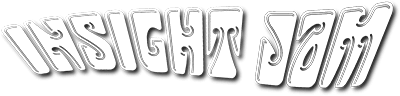Top Tips to Maintain Business Flow, Should Disaster Strike

 If your business falls prey to a natural disaster, outage or anything else with the power to knock it off the grid, there are ways to maintain business continuity; which means faster recovery times and less of a chance that you’ll have to close your doors for good.
If your business falls prey to a natural disaster, outage or anything else with the power to knock it off the grid, there are ways to maintain business continuity; which means faster recovery times and less of a chance that you’ll have to close your doors for good.
Whether it’s a cyber attack, an outage or even a snowstorm, follow these steps immediately after a disaster:
1. Immediate Response
What you do in the immediate aftermath of a catastrophe is paramount. This is the time when you flip on the “disaster switch” and begin to consolidate everything that is of importance to the daily function of your organization. Whether this means contacting your cloud BDR provider or moving servers out of a flooded room, do it! Your actions will impact how quickly you’ll be able to re-open.
2. Environmental Restoration
Obviously in the event of an environmental disaster this is important, especially to small and mid-sized organizations that lack the means to funnel all of their day-to-day data elsewhere for safe keeping. Remember that walls and roofs can always be repaired but if your success relies on your ability to gain insights from your data, that should take precedence.
3. Functional Restoration
Get your business back to a point where it can function. It still may be too early to re-institute the functionality of your business processes, although that greatly depends on what plagued it before step 1. This is really the first step to re-opening the proverbial doors before allowing data to flow in and out once more.
And the following should be taken into consideration far before there is ever a problem:
4. Know Your Business, Inside and Out
Every enterprise is different and each organization has varied backup and disaster recovery needs. Networkworld.com suggests using those needs to determine how your company should react to an unpredictable outage or other disaster that could put a stop to your daily business functions. Make sure you have a plan catered to your business.
5. Determine the scenarios
One of your first steps should be to understand your critical systems and then identify how much data you can stand to lose. The answer is probably none, but it’s still important to know. It’s also vital to know the impact of an hour of downtime, a day of downtime, a week of downtime and so on, in order to be best prepared.
6. Ask questions
Networkworld.com offered the following questions to ask:
- What’s an adequate protection schedule?
- Can I quantify a potential outage in terms of lost revenue, lost customers and decreased employee productivity?
The answers should lead to a continuity system that actually works.
7. Understand the sitch
If you’ve asked what situations could possibly cause downtime for your business, you’re a step ahead of the game. Learning what the scenarios are, and then planning appropriately for each case will allow for a more efficient and comprehensive continuity strategy.
8. Protect, protect, protect
It’s vital to specify the technical requirements that guarantee recovery is possible. For example, you’ll want point-in-time snapshots that enable you to actually go back to old files and recover the state of data and systems as they once were. And full image protection will allow you to recover a failed system in its entirety, instead of having to build a new one.
9. Document it
Be sure to document your entire disaster recovery plan and protocols. With an executable recovery plan in place, your team will be able to take direct action that should lead to faster recovery times and less interruption when it comes to your business.
10. Test it
Once your plan is set and ready to go, give it a test run.
“Recovery protocols need to be run through regularly to ensure adequate breadth and depth of test coverage and to uncover any gaps or technical issues before a crisis hits,” according to networkworld.com. “Changes in primary infrastructure will likely impact your solution. So, the only way to ensure readiness is through frequent testing. IT resilience is dynamic and your solution needs continued attention to ensure successful recovery.”
I hope this has prepped you for what we hope will never happen, but it’s best to be ready just in case. And if you’re looking for a new solution, check out our Backup and Disaster Recovery Buyer’s Guide for more info on the top vendors in the space.