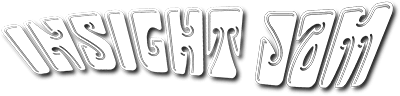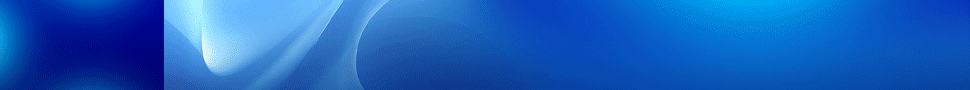Essential Data Storytelling Best Practices to Consider Right Now


This is part of Solutions Review’s Premium Content Series, a collection of contributed columns written by industry experts in maturing software categories. In this submission, Toucan Toco Co-Founder and CEO Charles Miglietti offers five best practices for data storytelling to consider for your next project.
 Data storytelling is the ability to effectively communicate insights from a dataset using narratives and visualizations. By putting data insights into context, you can motivate your audience to take action. Data storytelling consists of three components:
Data storytelling is the ability to effectively communicate insights from a dataset using narratives and visualizations. By putting data insights into context, you can motivate your audience to take action. Data storytelling consists of three components:
- Data: The foundation of your data story is an accurate, complete data analysis. Analyzing data using descriptive, diagnostic, and prescriptive analysis can enable an organization to see and understand the complete picture.
- Narrative: Using a narrative, also known as a storyline, you can communicate insights from data, the context surrounding it, and the actions you recommend and wish to inspire in your audience.
- Visualizations: It is possible to communicate your story clearly and memorably through visual representations of your data and narrative. In addition to charts and graphs, diagrams, pictures, and videos may also be used.
An organization can use data storytelling internally (for example, to communicate the need for product improvements based on user data) or externally (for example, to convince potential customers to buy your product).In this article, we’ll cover the top best practices of data storytelling that make a real difference in the daily life of our 100+ Fortune 500 customers.

Source: Toucan Toco
Context is Everything
A business decision is driven by context when communicating intricacies. At Toucan we believe that data storytelling is incomplete without context. You need context about the user to build your visualizations and story. In the same way, the user needs context in the analytics to understand the data story that has been built for them.
There is no point in getting too technical with stakeholders who are not concerned with the method but rather with the results. There is an added level of distraction that will lead them to feel less confident in trusting your opinion. This is especially harmful if you have relationships with clients!

Source: Toucan Toco
Think about who, what, and how when considering the context of your data story:
Who:
- Who receives this type of information and how do they interpret it?
- What kind of trust do you have in place?
- How much detail or brevity do they prefer?
The answers to these questions will help you determine how comfortable you are with the target audience and which tone will be used to convey the main message.
What:
What is the message or action you want to convey? Effective storytelling should prompt action and answer the “so what?” question that is raised when presenting data insights. In order to be a successful storyteller, you need to guide your audience to take action and plan their next steps.
How:
What is the most efficient way to communicate the data story? Is it better to use a bar chart or a line chart? Do you think animation would be helpful? What effect will your color choices have on your audience? What is the difficulty level of comprehending your chart, is it too complex or too simple?
Keep Visualizations Simple
It is an art to present data in an uncluttered and non-deceptive manner. When it comes to checking brevity, the litmus test is whether the viewer can comprehend the main points without being explained.
In order to get this right, there are two components.
Picking the Right Graph to Represent the Data
Although one of the most popular charts in the world, the pie chart stinks! Easy adoption means easy and fast comprehension. For example, which color occupies the largest chunk?

Source: Toucan Toco
Spending more than a second thinking about it is already a waste of time. If you’re comparing more than 2 elements, you should use a bar chart instead of a pie chart.

Source: Toucan Toco
Much clearer, right?
Next, we have 3D charts. It is all the rage among designers since it provides a different perspective and increased the appeal of a visualization at first glance. But how helpful is it really?

Source: Toucan Toco
Can you see the exact size of the yellow rectangle? Its value?
Adding a dimension to your graphs doesn’t necessarily mean it is more sophisticated. There are numerous use cases where a data analyst created fully custom charts with numbers, colors, and dimensions flying all over the place, but their internal clients had a hard time understanding the data. Always choose clarity over sophistication, it will take you a long way.
Placement of the Axis
The axis should be set at zero when using a bar graph to demonstrate a difference. By setting the axis to zero, you can show the full width of the bar. For line graphs, since the purpose is to display changes over time rather than absolute size, it is accepted practice not to set the axis to zero. If you are illustrating multiple trends on a line graph, then the axis should be consistent.

Source: Toucan Toco
In 2016, the White House released a chart showing an increase in high school graduation rates. There are multiple problems with the bar graph above. To begin with, the axis should start at zero, since removing the bottom half of the image would result in a loss of proportion. In addition, it is never a good idea to illustrate elements of a chart. From the viewer’s perspective, is five books equivalent to 75 percent, and sixteen books equivalent to 82 percent.
Use Simple Fonts
Incorporating your corporate brand into your dashboard, or having a personal preference as to what looks best, is a waste of time since it does not take into account how its font affects its adaptability. Here is a sample using the MonoSpace font. Would you be able to tell in less than a second how many orders of magnitude there are?

Source: Toucan Toco
This results in the numbers not being aligned properly. Through alignment, the user should be able to understand the order magnitude of a number before even reading the actual value of the number. Every character in the MonoSpace font occupies a different amount of space. We can ensure numbers are always aligned by using the Table Font, which is often present in Developer Software for coding, making the delivery of a message quick and simple.

Source: Toucan Toco

Source: Toucan Toco
It’s all about delivering a message as quickly and efficiently as possible to a non-technical user. Data analysts may not consider this level of detail necessary, but it often goes beyond what they would expect.
Ensure Team Alignment
Enterprise-sized businesses are likely to have team members located around the world, with one of them having a different background, so a different understanding of KPIs is likely. Almost 60 percent of a meeting is spent explaining what numbers mean, leaving only 30 percent to discuss facts, and less than 10 percent to make a decision. Having a good data communicator align a team from the very start allows them to spend 60 percent of their meeting time discussing their decision, resulting in better decisions and enhancing the bottom line. This can easily be avoided by including context and having consistency across the whole analytics.
Adding a glossary to your dashboards within an easy reach will affect how your team works. IT will help members understand the meanings of all the teams used in specific visualizations. There can be even more context incorporated in Toucan with headers, descriptions, tips, and Actions.

Source: Toucan Toco
In case that isn’t enough, it would help to have a place inside the analytics app to ask questions and resolve doubts before the meeting even starts. This is why in Toucan we have the in-built comments section or the ability to export charts directly to slack, email or PDF with annotations.
The next thing to improve alignment is consistency. You can deploy up to three times faster if you use the same font, structure, and location for all your buttons or filters as a data analyst, BI manager, or data interpreter, rather than having to rethink your design every time.
Our UX is based on analytics that supports what works and what doesn’t, and we’re now putting it in the hands of corporations that have invested millions in BI tools, trying to translate them into communication tools. In a design-first approach, the design is created from precise studies, as well as from continual adjustments, always keeping in mind what works best and allows for faster comprehension.
Guide Your Users
It is ineffective to have information with context that does not lead to actionable insights and effective decision-making. You can encourage users to take action by incorporating a Call to Action into your data so they can see how their decision impacts their bottom line. It’s kind of rewarding in a way. This is part of guided analytics, which extends to give the power of not just understanding but also creating analytics to users of all technical levels irrespective of their background.
Obviously, some decisions take more time to bear fruit, but you have already won if you have guided your users to take action.
Toucan Toco’s application has a clear call to action*, which also adapts to the user’s data and what action they should take.

Source: Toucan Toco

Source: Toucan Toco
Here’s what this should look like, with the button consistently placed in the top right corner.
In the end, data storytelling is all about helping users irrespective of technical level under the meaning behind the data in the easiest way possible. The visualizations you create must not only convey the story behind the data quickly and efficiently but also push the users to make informed decisions that will directly impact the organization. It might seem like a tall ask but by following the data storytelling best practices above you can be sure that you will create the ultimate data storytelling platform that will empower users throughout the company and drastically cut down on the time taken for analytics.