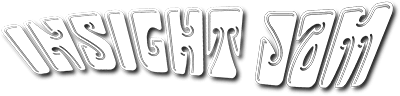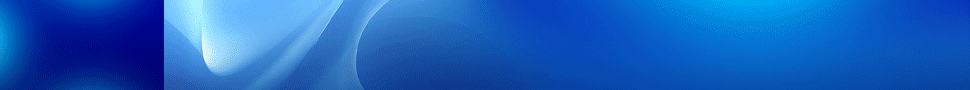Microsoft Adds Machine Learning, UI and Enterprise Features to Power BI


Source: Microsoft
Microsoft has announced a new version of its Power BI platform featuring new machine learning and enterprise functionality, as well as a redesigned user interface. The update, which was made at the Microsoft Business Application Summit, provides capabilities that are familiar to users of Excel and PowerPoint. Users get monthly enhancements that include navigation, streamlined viewing, and user collaboration. According to the official release, several of the feature adds have come directly from community feedback.
The new UI for Power BI Desktop allows users Microsoft refers to as citizen analysts (non-technical users) to explore data and get answers without specialized skills. This is where PowerPoint familiarity comes in handy, as it piggybacks off that experience to hasten data analysis time. Report consumers are also gaining a new consumption experience that includes updated navigation UI elements to match fluent design language.
The Power BI Mobile iOS app is now integrated with Siri shortcuts, which enables a user to simply say “Hey Siri, open my report” or similar, and get the content that matters most. Visual level filtering on slicers is one of the community-driven features that has been added. There’s a personalized visualization pane as well, and provides report authors the ability to choose which marketplace visuals are available for them in Power BI Desktop.
New enterprise capabilities are highlighted by Paginated Reports that are based on the widely used reporting technology in SQL Server Reporting Services. Paginated Reports bring new enterprise reporting features to Power BI Premium that are ideal for highly formatted reports with a variety of export and subscription options. They can be published in Power BI alongside existing interactive reports and can be built on top of the same Power BI datasets. Other enterprise key features include public previews of calculation groups and aggregations including support for row-level security coming next month.
Power BI AI adds are headlined by the release and general availability of Azure Cognitive Services and Azure ML dataflows integration. Cognitive Serves are pre-trained machine learning models that allow analysts to extract insights from images by detecting objects, while Azure Machine Learning is a platform where data scientists can develop machine learning models. Models can also be shared and used by others, and the software automatically discovers which ones an analyst has permissions to.
Learn more about these features and all the others in the Power BI blog.