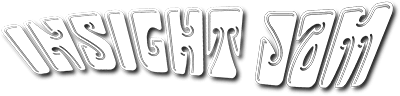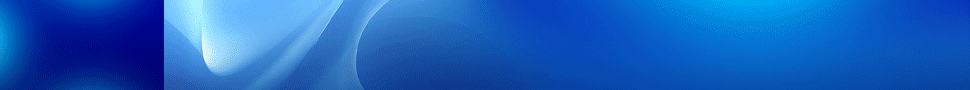The 12 Best Tableau Training, Online Courses & Classes for 2023


With this in mind, we’ve compiled this list of the best Tableau training, online courses, and classes to consider if you’re looking to grow your data analytics and visualization skills for work or play. This is not an exhaustive list, but one that features the best Tableau training from trusted online platforms. We made sure to mention and link to related courses on each platform that may be worth exploring as well. Tableau is one of the most widely used business intelligence and data analytics platforms in the world. It features powerful data discovery and exploration capabilities that allow users to answer questions about data. Tableau’s drag-and-drop interface lets you visualize any data, explore different views, and even combine multiple databases simply. The company’s analytic software portfolio is available through three main channels: Tableau Desktop, Tableau Server, and Tableau Online. Tableau connects to hundreds of data sources and is available on-prem or in the cloud. The vendor also offers embedded analytics capabilities, and users can visualize and share data with Tableau Public.
Tableau is one of the most widely used business intelligence and data analytics platforms in the world. It features powerful data discovery and exploration capabilities that allow users to answer questions about data. Tableau’s drag-and-drop interface lets you visualize any data, explore different views, and even combine multiple databases simply. The company’s analytic software portfolio is available through three main channels: Tableau Desktop, Tableau Server, and Tableau Online. Tableau connects to hundreds of data sources and is available on-prem or in the cloud. The vendor also offers embedded analytics capabilities, and users can visualize and share data with Tableau Public.
The Best Tableau Training and Online Courses
Free Training Videos
OUR TAKE: This beginner-level training features 10 projects. Instructor Charlie Walker is a KPMG and E&Y veteran specializing in financial analysis, analytics, and forecasting.
Platform: Tableau Software
Description: Are you doing deep data prep and analysis? Responsible for creating content for others? If you have Tableau Prep and Tableau Desktop, these videos are for you. Learn how to prepare, analyze, and share your data. This module features a collection of videos released by Tableau to help new users learn the platform for free. The module includes training as simple as Getting Started, all the way up to Why is Tableau Doing That? Tableau also offers paid e-learning programs under the same interface.
GO TO TRAININGTableau 2020 A-Z: Hands-On Tableau Training for Data Science!
OUR TAKE: This beginner-level training features 10 projects. Instructor Charlie Walker is a KPMG and E&Y veteran specializing in financial analysis, analytics, and forecasting.
Platform: Udemy
Description: Learn data visualization through Tableau 2020 and create opportunities for you or key decision-makers to discover data patterns such as customer purchase behavior, sales trends, or production bottlenecks. You’ll learn all of the features in Tableau that allow you to explore, experiment with, fix, prepare, and present data easily, quickly, and beautifully. Udemy offers hundreds of courses on Tableau and data visualization, and all of their courses feature a 30-day money-back guarantee.
GO TO TRAININGGrow Your Tableau Skills
OUR TAKE: This beginner-level training features 10 projects. Instructor Charlie Walker is a KPMG and E&Y veteran specializing in financial analysis, analytics, and forecasting.
Platform: Pluralsight
Description: Learn the skills needed to become a Tableau master. All of Pluralsight’s training goes through a rigorous vetting process to ensure quality, usability and uniqueness of the content. Stay up to date on one of the most popular data visualization products out there, and learn how to create and display data in Tableau. Scroll down the page to see other Tableau paths or browse Pluralsight’s collection of top Tableau courses.
More “Top-Rated” Pluralsight paths: Tableau Desktop for Analysts
GO TO TRAININGIntroduction to Tableau
OUR TAKE: This beginner-level training features 10 projects. Instructor Charlie Walker is a KPMG and E&Y veteran specializing in financial analysis, analytics, and forecasting.
Platform: DataCamp
Description: You’ll learn how to navigate Tableau’s interface and connect and present data using easy-to-understand visualizations. By the end of this training, you’ll have the skills you need to confidently explore Tableau and build impactful data dashboards. This module features 29 videos and 70 exercises, and should take around 4 hours to complete. Chapter 1, Getting Started with Tableau, is currently free.
GO TO TRAININGData Visualization with Tableau Specialization
OUR TAKE: This beginner-level training features 10 projects. Instructor Charlie Walker is a KPMG and E&Y veteran specializing in financial analysis, analytics, and forecasting.
Platform: Coursera
Description: This Specialization, in collaboration with Tableau, is intended for newcomers to data visualization with no prior experience using Tableau. It leverages Tableau’s library of resources to demonstrate best practices for data visualization and data storytelling. You will view examples from real world business cases and journalistic examples from leading media companies. Coursera has a library of more than 40 Tableau training modules, many from renowned universities.
GO TO TRAININGData Visualization in Tableau
OUR TAKE: This beginner-level training features 10 projects. Instructor Charlie Walker is a KPMG and E&Y veteran specializing in financial analysis, analytics, and forecasting.
Platform: Udacity
Description: Learn the fundamentals of data visualization and practice communicating with data. This free, beginner course covers how to apply design principles, human perception, color theory, and effective storytelling with data. If you present data to others, aspire to be a business analyst or data scientist, or if you’d like to become more effective with visualization tools, then you can grow your skills with this course. You will also find Tableau training in Udacity’s Marketing Analytics, Predictive Analytics For Business, and Business Analytics modules.
GO TO TRAININGMastering Data Visualization Using Tableau: From Basic to Advanced
OUR TAKE: This beginner-level training features 10 projects. Instructor Charlie Walker is a KPMG and E&Y veteran specializing in financial analysis, analytics, and forecasting.
Platform: Experfy
Description: Experfy’s Mastering Data Visualization Using Tableau is taught by Kirill Eremenko, co-founder and COO at BlueLife AI, founder and CEO at SuperDataScience, and founder at DataScienceGo. By the time you complete this Tableau course, you’ll be a highly proficient Tableau user. You will be using your skills as a data scientist to extract knowledge from data so you can analyze and visualize complex questions with ease. You’ll be fully prepared to collect, examine, and present data for any purpose, whether you’re working with scientific data or you want to make forecasts about buying trends to increase profits. You may also be interested in Experfy’s Tableau 10 Desktop Training.
GO TO TRAININGTableau Training and Certification
OUR TAKE: This beginner-level training features 10 projects. Instructor Charlie Walker is a KPMG and E&Y veteran specializing in financial analysis, analytics, and forecasting.
Platform: Edureka
Description: Edureka’s Tableau Training and Certification course is curated by business intelligence industry experts, and it covers in-depth knowledge on Tableau Prep Builder, Tableau Desktop, and Tableau Online. Throughout this online instructor-led Tableau training, you will be working on real-life industry use cases in retail, entertainment, transportation and life sciences domains. Be sure to also browse Edureka’s entire library of Tableau courses.
GO TO TRAININGTableau Essential Training (2020.1)
OUR TAKE: This beginner-level training features 10 projects. Instructor Charlie Walker is a KPMG and E&Y veteran specializing in financial analysis, analytics, and forecasting.
Platform: LinkedIn Learning
Description: In this course, learn what you need to know to analyze and display data using Tableau 2020—and make better, more data-driven decisions for your company. Discover how to install Tableau, connect to data sources, and sort and filter your data. Instructor Curt Frye also demonstrates how to create and manipulate data visualizations—including highlight tables, charts, scatter plots, histograms, maps, and dashboards—and shows how to share your visualizations. We also encourage you to browse LinkedIn’s complete Tableau training library, which features more than 700 (!) results based on your experience level.
GO TO TRAININGBeautify your Data: Intro to Data Visualization using Tableau
OUR TAKE: This beginner-level training features 10 projects. Instructor Charlie Walker is a KPMG and E&Y veteran specializing in financial analysis, analytics, and forecasting.
Platform: Skillshare
Description: Learn how to transform your data into insightful, beautiful dashboards with Tableau expert Tyler Pernes in this clear, hands-on course. By the end of this course, you will take the concepts you learn to build a dashboard from scratch. You can even publish your work online to let potential employers or clients see your great work! This beginner-level class features 12 different projects. Check out other related training modules at Skillshare.
GO TO TRAININGTableau for Data Visualization
OUR TAKE: This beginner-level training features 10 projects. Instructor Charlie Walker is a KPMG and E&Y veteran specializing in financial analysis, analytics, and forecasting.
Platform: Kubicle
Description: Kubicle’s first Tableau course will show you how to connect datasets to Tableau, understand the user interface, create interactive visualizations and how to save and distribute your work. In this course, you will step through each type of visualization, learning how and when to use them. Course-takers will also learn how to write some basic formulas in the Tableau Calculation Language by incorporating useful in-built functions like LOOKUP () and WINDOWSUM().
GO TO TRAININGTableau Certificate Associate
OUR TAKE: This beginner-level training features 10 projects. Instructor Charlie Walker is a KPMG and E&Y veteran specializing in financial analysis, analytics, and forecasting.
Platform: Art of Visualization
Description: In this course, you will learn everything you need to know to pass the Tableau Certified Associate Exam with a perfect score. If you haven’t yet passed your Tableau Desktop Specialist yet, this course will prepare you for that too! You don’t need to be an expert to pass the exam.
More “Top-Rated” Art of Visualization paths: Tableau Certificate Professional
GO TO TRAININGNOW READ: The Best Tableau Certifications Online
Solutions Review participates in affiliate programs. We may make a small commission from products purchased through this resource.