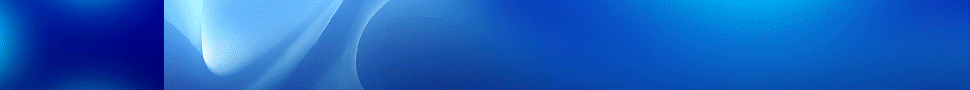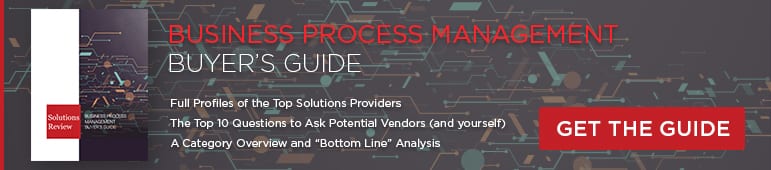How Process Automation Can Help Streamline Security Across Your Organization


As part of Solutions Review’s Premium Content Series—a collection of contributed articles written by industry experts in enterprise software categories—Prabjoth Saimbhi, the Director of Strategy, Innovation, and Solutions for EMEA at Thirdera, outlines how process automation can help companies streamline their security initiatives.
 There is increasing awareness that cybersecurity is “everyone’s job,” as NIST, a government agency that helps develop IT security best practices, puts it. In other words, it’s not just technical employees within the IT organization who must help to prevent and detect cybersecurity risks. Everyone in the organization, including employees with no background in technology or cybersecurity, has a role to play in cyber threats.
There is increasing awareness that cybersecurity is “everyone’s job,” as NIST, a government agency that helps develop IT security best practices, puts it. In other words, it’s not just technical employees within the IT organization who must help to prevent and detect cybersecurity risks. Everyone in the organization, including employees with no background in technology or cybersecurity, has a role to play in cyber threats.
That, at least, is the theory. In practice, getting everyone in the typical organization to adhere to cybersecurity best practices is often easier said than done. If most of your employees know little about IT, it can be challenging to make them understand and react to security risks that affect IT resources and services.
Fortunately, there’s a secret weapon—process automation—that IT leaders can leverage to help make security a collective responsibility across the organization. Process automation is one of the most effective strategies businesses can embrace to enforce a security-centric culture for every employee. Here’s a look at how process automation serves this goal, along with specific examples of how businesses can leverage process automation to strengthen cybersecurity.
What is IT Process Automation?
IT process automation is the use of automated tools and services to manage processes that occur within an organization. Classic examples of IT process automation include auto-configuring access rights for new employees and automatically generating emails to inform users when they’re close to running out of space in their email accounts. These are just a couple of ways organizations commonly use process automation.
The main benefits of automating processes like these from a business perspective are straightforward. Process automation saves time and resources for IT teams. It also reduces the time users have to spend waiting on the IT department to complete processes they depend on. In both senses, process automation leads to higher productivity at lower costs.
How Process Automation Enhances Security
That said, the value of process automation isn’t limited to saving time and increasing efficiency. Process automation can also go far to enhance security across the organization. For proof, consider these examples of how process automation lowers the security risks associated with every user in the organization.
Phishing Tests
Process automation can help businesses fight one of the main scourges of modern cybersecurity: Phishing attacks.
One of the best ways to test how resilient your organization is against phishing is to send mock phishing emails to users. The emails contain links designed to emulate the ones users might encounter in actual phishing content. You can assess how many users are susceptible to phishing by tracking how many users click the links. You can also identify specific users who would benefit from more education about why phishing is dangerous.
You could perform phishing tests manually, but doing so at scale is unrealistic. A better approach is automating the generation of mock phishing emails and regularly repeating tests using process automation tools.
Managing Rogue IT Risks
Organizations often invest a lot of resources in securing the business tools their employees should use. For instance, they monitor their email systems for phishing emails and ensure customer data stored in CRM platforms is locked down.
But all that effort is for naught if your employees use unsanctioned solutions at work—a practice known as rogue IT. For example, an employee might use a third-party email service that your IT department does not support or monitor. Some employees make decisions like this in a deliberate effort to circumvent corporate security controls. Still, in many cases, the employees don’t understand how using third-party software can create security risks. They don’t know that they are more vulnerable to phishing attacks on a platform without anti-phishing safeguards.
Process automation can help to mitigate the risks associated with rogue IT by ensuring that officially supported systems are well integrated with business processes. For instance, if the productivity software employees use daily is integrated with your corporate email service such that regular emails are automatically generated on the sanctioned email platform, you reduce the risk that employees will use third-party services. In other words, process automation helps steer employees toward using secure solutions by default.
Increasing Security Visibility
The typical security team monitors infrastructure and applications to detect threats. But organizations should do more than monitor IT resources to gain as much visibility as possible into potential risks. They should also examine the behavior of every user within the business to detect potential threats. Process automation helps here because when you automate processes, you create a trail of digital breadcrumbs that IT teams can monitor to detect unusual user behavior across the organization.
For example, imagine that you automate the process employees use to request access to a CRM system. That process would systematically generate an array of data about access requests, including how often the requests appear, which user groups and departments they originate from, and even the times of day when employees typically make requests.
Based on this data, you could detect anomalous requests, such as those that appear at an unusual time of day or from a user who belongs to a group that does not usually access the CRM system. Those anomalous requests could be a sign of attempts by attackers to misuse the account of an employee that they have compromised or of a malicious insider who is trying to access a system they don’t need.
Those anomalies would be much harder to detect if you managed CRM system requests manually because you wouldn’t have a collection of data points that establish a baseline of regular request activity. In this example, process automation doesn’t encourage users to behave more securely, but it does help the IT team to detect security risks associated with non-technical users that might otherwise go unnoticed.
Plug Security Gaps with Process Automation
On its own, process automation will certainly not protect your business from every cybersecurity risk it faces today. But process automation does much to plug gaps in cybersecurity strategies, especially when it comes to activities undertaken by non-technical users. It helps security teams monitor and validate other employees’ actions who might inadvertently place the organization at risk. It also makes workflows as secure as possible by default, significantly reducing the chances that well-intentioned employees might accidentally circumvent security rules.