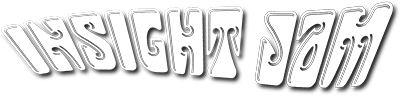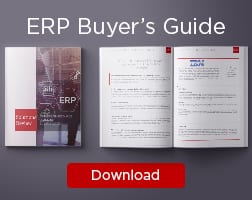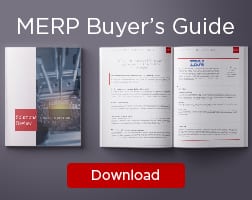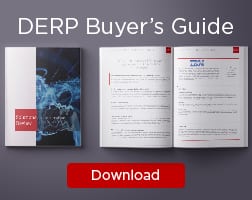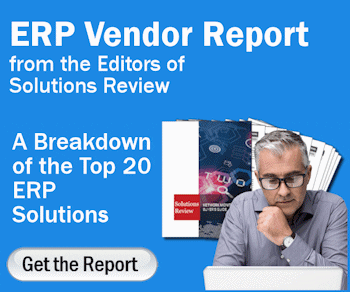Expert Advice: What to Look for When Researching an ERP


Submitted by Arun Upadhyay, CEO and Founder, LionOBytes and LionO360 for the ERP Insight Jam
3 Major Things to Look for When Researching an ERP
Figure Out Your Requirements
When it’s time to go the ERP route, begin your search by first reviewing and figuring out what your requirements are internally. Start by identifying shortfalls, challenges, inconsistencies, processes, or systems within your business that are inefficient, cost inordinate amounts of money, or slowing productivity. Seek help and input from senior management, IT teams, end users, and others who are engaged in specific areas of your business.
A common mistake at the early stage of ERP shopping is that people are often focused initially on pricing, bells and whistles, and even the reputation of the solution. These things are important but should be considered further down the line. Instead, when first considering ERP software, pay attention to what’s consistent with your industry and what is required to work efficiently.
What Does it Offer?
After you’ve sorted out your requirements, begin to look at specific ERP solutions to see what features, functionality, and technologies they offer. Most ERPs offer a dizzying array of options. To avoid being overwhelmed, take a big-picture approach when reviewing. For example, are the technologies turnkey or will they need to be customized to your enterprise and business processes – or would do you need both? Are the ERP’s features compatible with your existing technologies across the entire organization? Will they work with accounting as well as HR? Are they current with and looking ahead towards technology trends?
You may not need your ERP to have artificial intelligence capabilities now, but will you downstream? Perhaps most importantly, is the ERP agile and able to adjust to the changing complexities of your organization? Chances are the requirements you’ve identified previously won’t stay the same in the future, especially if scaling is one of your business goals. You will almost certainly need software that is customizable and can integrate with future systems.
Appoint an Integration Manager
Now that you know your requirements and understand ERP technologies, it’s important to designate the right person to make sure integration is done with minimal interruption to your business. Most vendors will assign a manager to your project. However, you should appoint an internal person or team that understands the software you’ve selected as well as your company’s systems.
Ideally, this person will be involved in the ERP onboarding process from day one; they will help gather and know the requirements; they will become fully acclimated with the new ERP; they will work alongside the vendor on any and all data conversions, coding customization, and application migration; they coordinate any/all necessary training; and they will liaise with both the vendor and internal staff on all ERP communications. Failing to properly manage your ERP onboarding can result in significant issues, not the least of which is bringing operations to a halt. Be sure that the designated manager understands the technical side of the deployment and how the ERP will be used to help support the business.
Looking for more? Download our Enterprise Resource Planning Buyers Guide for free to compare the top-24 products available on the market with full page vendor profiles, key capabilities, an ERP software market overview, our bottom-line analysis, and questions for prospective buyers.
And don’t forget to follow us on Twitter, Facebook and LinkedIn for all the latest in the ERP space!