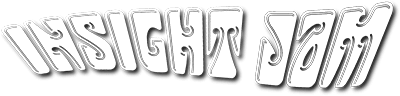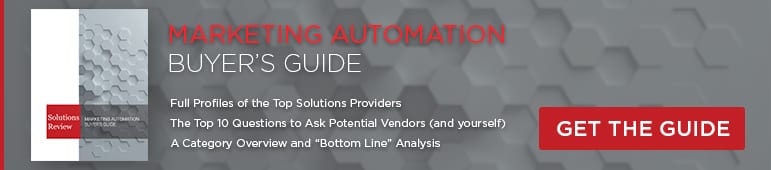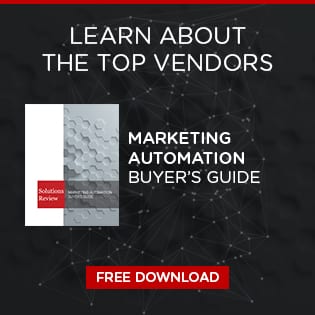The 5 GetResponse Email Marketing Features You Should Know About


The editors at Solutions Review have outlined some of the best GetResponse email marketing features and benefits that organizations should know about. Solutions Review participates in affiliate programs and may make a small commission from products purchased through this resource.
GetResponse is a marketing software platform designed to help entrepreneurs, online marketers, marketing managers, and companies with the tools they need to create content, generate sales, and improve traffic. With four pricing models—Basic, Plus, Professional, and MAX—and a free 30-day trial for each, GetResponse is a viable option for companies of various sizes and budgets.
The company is best known for its email marketing features, though. Companies can use integrated marketing tools, landing pages, autoresponders, automated messaging, and analytics to curate GetResponse’s email marketing capabilities to meet whatever goals they have.
GetResponse Email Marketing Features and Benefits
To help your company take advantage of the GetResponse platform, the team at Solutions Review has outlined the 5 primary email marketing services it offers and summarized how they can help you get the most value from your email campaigns. The list is organized in alphabetical order.
Autoresponders

Source: GetResponse
An email autoresponder is an automated message sent to a subscriber immediately at specific times or after a particular event has taken place. These automated email sequences can maximize conversion rates and can be a simple yet effective tool in your email marketing strategy. With GetResponse, you can set up predetermined delivery times and schedules, analyze their effectiveness, and adjust them as needed.
Email Analytics

Source: GetResponse
GetResponse’s analytics capabilities can help you learn how your audience engages with your emails, understand what’s working, and make informed decisions to fix what needs fixing. Users can analyze open and click-through rates (CTRs), compare campaigns with a side-by-side viewer, identify which email platforms your audience uses, monitor how your messages perform on desktop and mobile, perform A/B tests, target subscriber segments, and more.
Email Creator

Source: GetResponse
With an intuitive drag-and-drop email creator tool, marketers of all skill levels can create unique email designs from scratch or start with one of GetResponse’s free templates and customize it however you want. Your marketing team can use the GetResponse email creation tools to create adjustable sections, develop personalized web fonts, and even save layouts for future use. You can also use basic “blocks” for images, texts, videos, buttons, and other visual elements to catch readers’ attention.
List Management and Builder

Source: GetResponse
Nurture your email lists with GetResponse’s streamlined list building and segmentation tools. Users can upload existing lists, organize contacts into customizable subgroups, create custom fields designed to capture validated contact data, send personalized emails targeted to specific buyer needs, and more. GetResponse also integrates with popular CRM systems—like Salesforce, Dynamics 365, HubSpot, Zendesk, Zoho, and others—and keep your contacts up-to-date and consistent across platforms.
Transactional Emails

Source: GetResponse
Keep order confirmations, reminders, receipts, and marketing emails under the same roof with the GetResponse platform. The system uses API or SMTP-triggers to send transactional emails and notifications to customers, so they always know where their purchases are. Transactional emails can take multiple forms, including automated abandoned cart emails, shipping notifications, purchase confirmations, and subscription confirmations. These features can also integrate with CMS and e-commerce platforms.
NOW READ: The Best Email Marketing Automation Training Courses