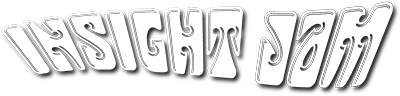Minimize Insider BYOD Threats With These Tips

 The Bring Your Own Device movement rocked the enterprise, and made device management a harder job for IT pros. Instead of just ordering a phone for a new hire, configuring it and ensuring that it’s secure, other steps are now necessary to make sure all is kosher.
The Bring Your Own Device movement rocked the enterprise, and made device management a harder job for IT pros. Instead of just ordering a phone for a new hire, configuring it and ensuring that it’s secure, other steps are now necessary to make sure all is kosher.
So if you’d like to keep your enterprise safe, consider the following tips from TechRepublic:
- Banning BYOD is okay
There are some businesses that just won’t benefit from BYOD and that’s okay. If the decision maker within your organization believes that the security risks are too great, or the compliance requirements are too specific, issuing corporate devices may be the best way to go.
- Create common standards with BYOD
If a BYOD policy is implemented within your organization, that it means more simplicity when establishing common standards for BYOD usage.
Be sure to identify the specifics, learn what devices can be used under which conditions, which members of your staff are eligible, what are the stipulations and what type of information should be stored on the device.
- Layout responsibilities
Both the users and the IT staff have a to-do list when it comes to BYOD. Make sure you figure out who will support the devices, and how will they provide that support. You’ll also want to know what the support hours are and if the support will be provided remotely or on-prem.
Everyone involved should know what their responsibilities are and what they can and can’t do with their device. Highlight the importance of following security policies.
- Segmented services or networks may help
It may not be the best idea to give BYOD access to some systems like file shares. However, connecting to an internal wiki could be fine. Also keep in mind that you are able to set up VPN networks, which allows you to control the amount of traffic clogging up your internal resources.
Businesses can also use a completely separate network for BYOD devices.
- Implement a Mobile Device Management tool
Mobile device management (MDM) allows enterprises to have access to a centralized method for BYOD control. This kind of solution allows you to establish standards controls and settings. You can also choose which devices and users are able to connect. Users also have the ability to block certain apps and restrict functions, such as access to the photos on a phone.
- Require standard security settings
TechRepublic suggests applying the following security settings to BYOD devices:
- The use of passwords or biometrics
- Automatic wiping of devices
- Customizing a message on the lock screen that lists a number for someone to call should they find the lost phone
- Utilize encryption and anti-malware protection
- Find and block potentially malicious apps
- Update, update, update
Updates should always be installed as soon as possible; otherwise vulnerabilities in apps and operating systems can be exploited by hackers or malware.
- Train users
Users should know about the device and policy, but they should also know about current security threats and mitigation steps along with best practices, how to find lost devices and more.
- Produce a security incident plan
Seek out the solutions that deal with BYOD security concepts like malware and stolen devices. Users should be instructed to bring their devices directly to IT is there is an issue.
- Always monitor
Monitoring and alerting can help manage your BYOD environment on your own or with an MDM solution. If you’re always monitoring, the chances of a breach, or worse, are smaller.