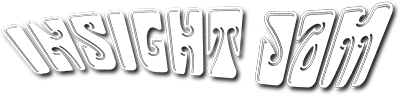5 Ways to Optimize Your Business Network Performance


Improving business network performance isn’t just a matter of fixing huge problems — your company also needs to optimize network performance wherever it can. No matter what fixes you make, there will always be areas where your network performance can improve. While major issues should be addressed first, smaller adjustments like improving a specific performance metric or reducing resource utilization are important in optimizing performance.
Network monitoring solutions can help you determine how your network is performing — and where it can be improved. How do you optimize network performance to match your business needs? How can you determine the ways your network team can and/or should optimize performance? Below, we’ve listed five ways your enterprise can improve and optimize your network performance!
Looking for a solution to help you optimize your company’s network performance? Our 2019 Network Monitoring Buyer’s Guide has you covered! The guide contains profiles on the top network monitoring providers in the market today, including descriptions of the tools they offer and noteworthy features of each. The guide also features 10 questions you should ask prospective vendors and yourself before buying a network monitoring solution. You can check out that guide here!
Examine performance metrics to find weak spots
When considering ways to improve network performance, your first step should be to analyze the performance metrics your company gathers. Critical metrics like bandwidth usage, packet loss, and throughput should be examined first; if they can be improved, then make them your first targets. This is also useful in finding potential bottlenecks. If you find that one performance metric is lower than it should be while others are at their normal level, it could indicate one area of your network is lagging behind.
Find and eliminate bandwidth hogs
Bandwidth hogs can often be a network administrator’s worst nightmare and a major strain on network resources. The most common bandwidth chewers include applications and video streaming services. Using a network monitoring solution, you can determine which devices and users are hogging bandwidth, allowing you to address the issue head-on.
Removing malware from your network
Malware doesn’t just present a security risk — it can also drag your network performance down significantly. Depending on the threat and what it’s designed to do, it can linger on your network for a long time before it strikes. Therefore, you need to proactively hunt down malware and remove it from your system. Most modern network security tools will search for suspicious data hidden in your network, allowing you to stomp out a malware threat before it happens.
Ensure your network devices are up to snuff
The devices that make up your network will occasionally need to be updated or replaced in order to keep up with your business needs. As networks grow larger and expand their capabilities, the performance requirements for network nodes will increase as well. If there are any old or broken devices on your network that are dragging performance down, they should be fixed or replaced accordingly.
Employ quality of service checks
Quality of service (QoS) ensures that bandwidth is reserved for critical or high-intensity applications or services. This means that those apps and workloads can work efficiently even when network resources are strained. For mission-critical workloads like video conferencing, your network will always have the capacity necessary to handle the task — regardless of everything else happening on the network.
Looking for a solution to help you improve your network performance? Our Network Monitoring Buyer’s Guide contains profiles on the top network performance monitor vendors, as well as questions you should ask providers and yourself before buying.
Check us out on Twitter for the latest in Network Monitoring news and developments!