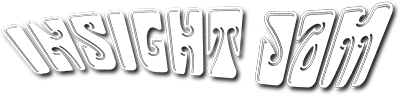7 Ways Your Business Can Optimize Its Network Performance


Solutions Review discusses the top seven ways that your business can optimize its network performance using a network monitoring solution.
Businesses rely on their networks to help them deliver essential resources to clients and customers, as well as to let employees send vital corporate projects or collaborate with each other. That’s why improving your company’s network performance to support all your company initiatives. To help companies optimize the performance of their business network, we’ve listed seven best practices that you should adopt to boost your current network operations.
Be sure to also consult our Network Monitoring Buyer’s Guide for information on the top network performance management solutions and vendors. It’s the perfect resource if you want a solution to help your business optimize its network performance.
Ensure you have full network visibility
If your network team can’t see all the devices and connections on your network, it can’t guarantee that its network performance is up to snuff. Any network monitoring solution worth its salt will contain full network visibility features, such as automatic network device detection and dynamic network maps. This way, you will always have an understanding on how every portion of your network is performing, eliminating any blind spots.
Eliminate bandwidth hogs
Bandwidth can sometimes be a precious commodity on your business network. If one particular user or device is using up too much bandwidth, it can put a serious strain on the rest of your users who need bandwidth for essential operations. Network monitoring tools can determine who is using the most bandwidth on your network, allowing you to place restrictions or find devices that aren’t supposed to be connected (personal devices, shadow IT, etc.).
Analyze your network routing
If your network traffic isn’t being routed properly, essential network data will take longer to reach its destination than it should. This is a critical problem to fix if your business relies on delivering resources to customers and clients through your network. Many network monitoring solutions are designed to alert you to any misconfigured routing protocols and help you remediate them through automatic updates.
Check your network device health
Even if a device on your network seems to be working fine, if you want to optimize your network performance, you need to know how healthy your devices are. A device may be malfunctioning and your company wouldn’t even notice without a network monitoring solution detecting them for you. Keep an eye on the health of your devices to ensure that no switch, router, or endpoint isn’t working correctly.
Establish an intelligent network alerting system
A network monitoring software will often detect way more alerts than one person can handle. A quality monitoring system will interpret all network issues, determine how serious they are, and assign them to a specific person on your network team based on what alerts they’ve already received. For even more intelligent alerting, look for a solution that will delay sending alerts until employees are in the office to avoid them being lost during off-hours.
Set up quality of service (QoS) technologies
Quality of service (QoS) technologies ensure that your most important devices and users have the network resources they require to perform critical tasks. With QoS capabilities on your network, you can designate specific resources like bandwidth to the users or devices that require it. That way, if other network users begin taking up more resources than they normally do, your critical network usage won’t be affected.
Understand your future network growth
Business networks are not static; new devices will be added to either replace new ones or to extend the network beyond its current range. If you’re planning to add to your network in the immediate future, your company needs to account for this when considering its network performance. Network monitoring solutions will automatically detect new devices and apply initial configurations to get them up and running.
Looking for a solution to help you improve your network performance? Our Network Monitoring Buyer’s Guide contains profiles on the top network performance monitor vendors, as well as questions you should ask providers and yourself before buying.
Check us out on Twitter for the latest in Network Monitoring news and developments!