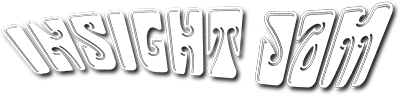DNS Monitoring: Why You Need to Examine Your DNS Performance


In order to communicate with each other, devices, web pages, applications, etc. need a common naming system. This naming system allows each piece of technology to identify each other – an essential part in knowing where to send information. This is especially important when devices need to communicate with resources over the Internet because of the sheer quantity of websites and services that need to be identified. That’s why the Domain Name System (DNS) is so essential to businesses – as is DNS monitoring.
DNS matches devices and web pages to an IP address that can be logged and tracked by other devices. There are a wide number of devices in a company’s infrastructure and websites available to access over the Internet. DNS keeps records of these IP addresses so enterprises don’t have to do so manually. DNS is a useful system for businesses, but its performance can be inhibited by a number of factors. To that end, network monitoring vendors are implementing DNS monitoring solutions to ensure that enterprise communications are operating smoothly. Read on to discover what the capabilities of DNS monitoring are and why your business needs it.
How does DNS work?
First, it’s important to understand the process of DNS communications and what a DNS request connects to. When a device enters a domain name, such as solutionsreview.com, into their web browser, the browser sends a request to a recursive name server for the IP address associated with the domain. The recursive server is typically operated by your Internet service provider (ISP) or installed locally in your infrastructure. If the recursive server doesn’t have the IP address in memory, it sends a request to an authoritative name server, which contains information on every domain on the Internet. Once it finds the correct IP, it sends the data back to the recursive server and the device, allowing the browser to open the website associated with the IP address.
DNS performance monitoring
The main purpose of a DNS monitoring tool is to track DNS requests and servers for performance issues, just as you would any network in your infrastructure. DNS is the reason users are able to connect to a website; if it isn’t functioning effectively, your company can’t utilize the Internet to the extent that it needs to. Thus, keeping your DNS performance at effective levels is a must for companies that rely on the Internet to operate.
Monitoring your connection to DNS servers
In order to utilize a DNS server, your enterprise needs to be able to connect to it. DNS monitoring tools frequently test the connection between a device and the recursive and authoritative servers. DNS servers, just like any other server, can suddenly become unavailable. By sending test DNS requests through the pipeline, your network performance monitoring (NPM) tool will become aware whenever a server isn’t responding.
DNS request latency
The time it takes for a device to send a DNS request and receive an answer needs to be as short as possible. Frequently accessed websites will typically only need to contact the recursive server. This reduces the time it takes to retrieve the information. However, DNS monitoring allows you to check for any latency between connections that your team can address.
Tracking and logging DNS requests
Many NPM tools discover and track IP addresses of every device connected to the network. That allows the tool to log each website that a device views by examining the IP addresses of DNS requests. This can show your network team what websites your employees are accessing alongside factors like how long it took for the DNS request to be completed.
DNS security monitoring
DNS protocols are susceptible to security attacks just like any other network system. Malicious actors can infect DNS servers to deliberately feed false IP addresses to devices. This can send your employees to sites littered with malware when they wanted to access a legitimate website. When a website is accessed for the first time, a network monitoring solution can examine the contents of the IP address to determine any security threats. Because website IP addresses can change, the NPM needs to confirm any new addresses before delivering the website information to the requester.
Our Network Monitoring Buyer’s Guide contains profiles on the top network performance monitor vendors, as well as questions you should ask providers and yourself before buying.
Check us out on Twitter for the latest in Network Monitoring news and developments!