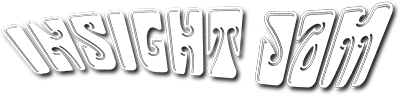How Network Traffic Analysis Can Improve Your Network Performance


Network traffic analysis (NTA) is an emerging network security category that captures and analyzes network traffic for the purposes of security monitoring. An NTA solution observes all traffic and network communications to search for irregular or malicious behavior. While network traffic analysis is primarily a network security tool, it can also be used to help enterprises improve their network’s performance.
Network performance monitoring (NPM) solutions rely on network data to interpret and display performance metrics. Without a system for capturing and analyzing that data, enterprises need to rely on their own observations about network performance; these observations might be sufficient for some performance-related tasks, but not for understanding network performance as a whole. We’ve listed the ways that network traffic analysis can help your enterprise improve your network performance below!
Stopping security threats from affecting performance
Security threats, including viruses and other malware, can affect your enterprise’s network in a number of ways, including dropping performance. Malware can request high amounts of data from your network or attempt to disable a connected device. Both of these can create severe dents on your network’s performance, so tracking down security threats on your system is important. Network traffic analysis solutions analyze the communications on your network to find evidence of security threat invasion. If it detects suspicious traffic, it alerts your team to the issue in real-time.
Maintaining full network visibility
Legacy network security solutions, such as intrusion detection systems (IDS) and network firewalls, provided perimeter security but didn’t focus on the network as a whole. Just protecting the perimeter isn’t enough anymore; your enterprise needs full visibility into its network at all times to sweep for threats that have already breached the perimeter and are lying in wait on your system.
Network traffic analysis solutions analyze all traffic on a network, no matter where it is, where it originates from, and where it goes. This is crucial for identifying and dealing with security threats, but it’s also valuable for performance monitoring. By examining how your network performs at every part of the network infrastructure, your team can track performance issues wherever they are. Because performance issues can often occur in a small, isolated section of your network, maintaining complete network visibility is important to discovering and dealing with all performance problems.
Dealing with emerging performance-affecting malware
Security threats are evolving all the time as cybersecurity solutions grow more advanced, and enterprises need tools that can deal with emerging threats. Network traffic analysis tools continuously analyze traffic to find abnormal patterns and communications. They use artificial intelligence and machine learning capabilities to analyze suspicious traffic, which helps the system learn of new types of threats that affect their infrastructure. This allows your team to keep ahead of evolving threats.
Examining the performance of cloud traffic
More and more businesses are deploying cloud solutions, and cloud deployments need to be monitored for performance issues. Part of the impetus behind network traffic analysis solutions is being able to analyze the entirety of a network infrastructure, including cloud deployments. Analyzing cloud traffic helps ensure that every part of your network deployment is being monitored for security and performance issues.
Looking for a solution to help you improve your network performance? Our Network Monitoring Buyer’s Guide contains profiles on the top network performance monitor vendors, as well as questions you should ask providers and yourself before buying.
Check us out on Twitter for the latest in Network Monitoring news and developments!