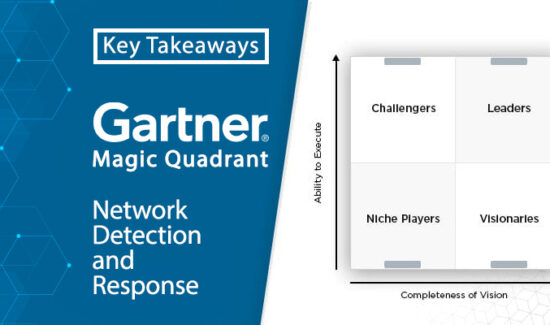Network Backups: Are You Confident They’ll Work When Needed?
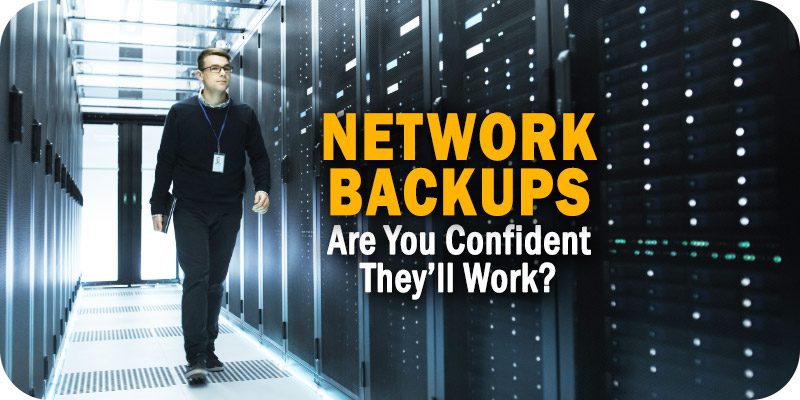
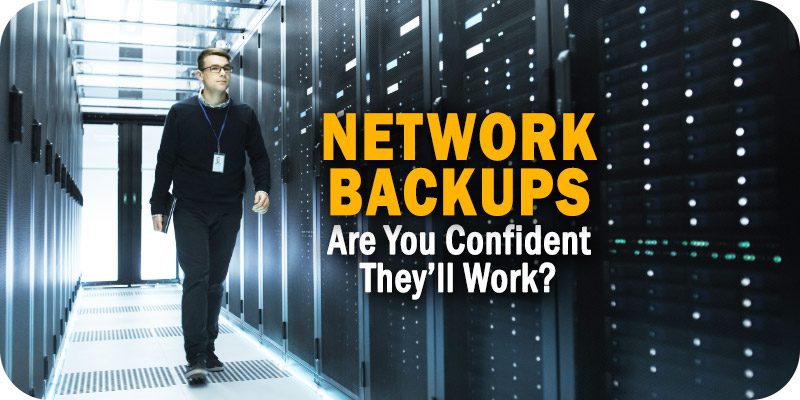
Solutions Review’s Expert Insights Series is a collection of contributed articles written by industry experts in enterprise software categories. Josh Stephens of BackBox offers best practice tips to keep you confident that your network backups will work when needed.
 Recent high-profile network outages have brought attention to the importance of not just automating improvements in network security and operations, but recovering quickly and minimizing downtime when disaster strikes. In just the first month of 2023, a multinational technology and collaboration company, a top blockchain platform, and a large Canadian health organization all experienced publicly reported network outages that disrupted critical services for their customers. Even though network outages like these are both common and costly, many organizations are woefully underprepared for them. During any network outage, the first question that should be asked is “What changed?” After that question has been answered, the next step is typically to restore from prior to the change. Unfortunately, in many cases, that’s simply not possible.
Recent high-profile network outages have brought attention to the importance of not just automating improvements in network security and operations, but recovering quickly and minimizing downtime when disaster strikes. In just the first month of 2023, a multinational technology and collaboration company, a top blockchain platform, and a large Canadian health organization all experienced publicly reported network outages that disrupted critical services for their customers. Even though network outages like these are both common and costly, many organizations are woefully underprepared for them. During any network outage, the first question that should be asked is “What changed?” After that question has been answered, the next step is typically to restore from prior to the change. Unfortunately, in many cases, that’s simply not possible.
Backing up network infrastructure and security devices is not as straightforward as backing up the files on a PC or server. Every network equipment manufacturer and network security device company has its own specific way that their devices must be backed up in order to allow for a rapid restore. Furthermore, in many cases, each product line will have specific backup commands, APIs, and processes. Another reason that backups fail is that networks are dynamic, constantly changing environments. New devices, physical and virtual, are added daily and these devices often aren’t included within static backup processes and scripts. I’ve also seen situations where backup scripts were left unchecked for months and when an outage occurred that required a restore from backup, the organization found that the disk where they typically store configuration backups ran out of space.
Network Backups: 7 Tips to Boost Your Confidence
Here are seven best practices to keep in mind as you review your automation strategy for network backups:
- You have to analyze the performance of your backup automation strategy to ensure it works and that the information in it is consistent with what’s expected. Does it consistently back up 100 percent of your network and security devices? Does it validate the quality of these backups and their ability to be used to restore? Does it provide a report of device backups that failed? Are you able to define recursive workflows to automatically retry backups that fail?
- Keep a long history of backups. Problems often don’t manifest right away, and if they do, sometimes take a while to find the root cause. If your backup history isn’t long enough, you won’t be able to go back to find the data that you need. And, you lose the value of the backup as a tool for troubleshooting changes that might lead to identifying root causes. Store your backups in the cloud or in local data store that won’t run out of space and leave you high and dry.
- The backup process should compare the collected configurations with corporate standards and any regulatory compliance requirements that your organization is subject to. The automation system should also be capable of notifying you when gaps are detected, and ideally, automate the remediation process.
- Your backup should be automated in such a way that it can be easily incorporated into other potentially destructive administrative activities (like software updates). By making it simple and modular, running the backup becomes an effortless part of every activity (before and after) to ensure that activities are completed safely. An automated and consistent plan avoids shortcuts common with late-night or weekend changes and keeps networks safer.
- The network automation platform you use for backups should be able to automatically discover and backup new devices. An outage is a horrible time to find out that only part of your network has been backed up.
- Your network automation strategy must be able to cover all of your different network device types. One of the mistakes that many organizations make is to rely on vendor-provided tools, which in almost all cases will cover only a portion of your network.
- Last, and most important, what companies really want is a fast, successful restore in the event of a crisis. This means that all the files required to perform a restore should be captured at the time of the backup and kept together. This prevents “thrashing”– trying to figure out where the vendor’s installation package is, what version is needed, where license keys are, etc.
Every network operations team I know has a strategy for automating device backups and doing restores when needed, but it shouldn’t be a ‘set it and forget it’ plan. You have to exercise the plan with operational readiness exercises, or “fire drills”, to ensure that your team, processes, and systems can work together flawlessly during a crisis to rapidly and securely restore service.
If you leverage a Technology Services Provider or TSP to manage your network, ask them to detail their backup strategy and how they validate its effectiveness. It may be the difference between a service hiccup and a company disaster.