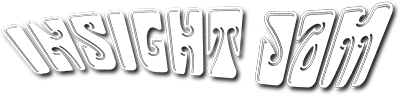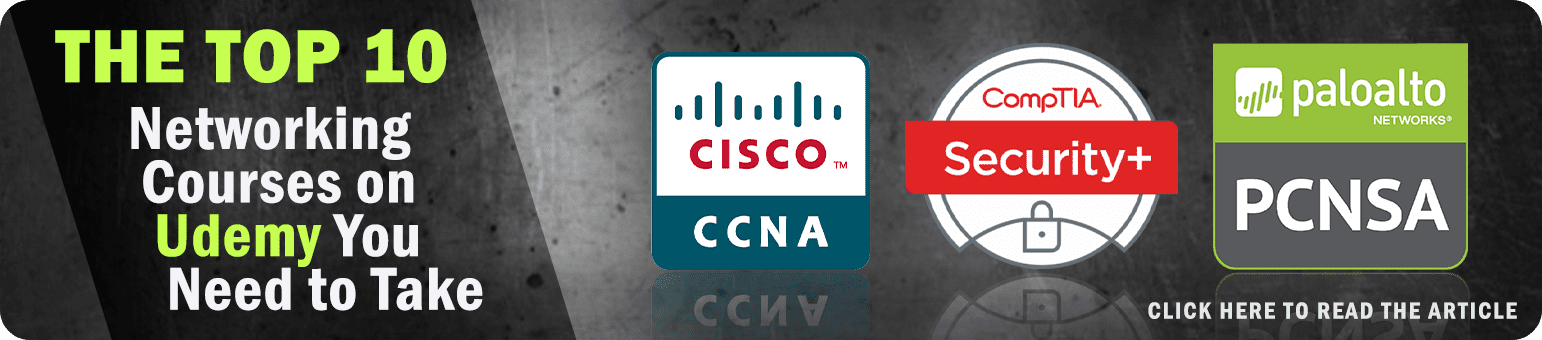Network Performance Metrics: 7 Essential Network Metrics to Monitor
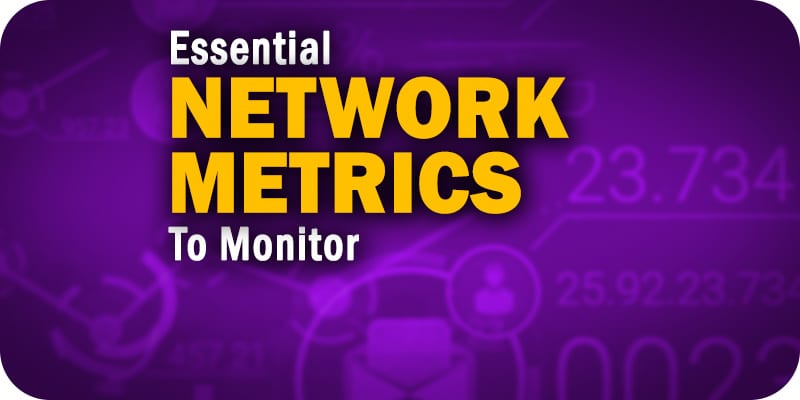
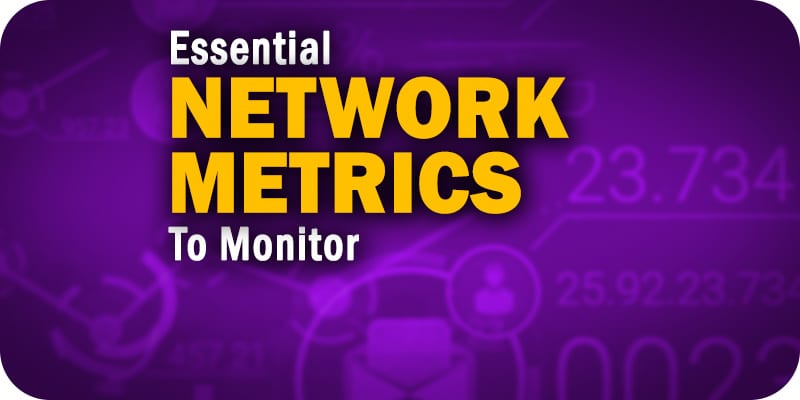
Be sure to analyze these seven critical network performance metrics to ensure that your company’s network is operating smoothly.
When you’re evaluating your network performance, there are several different metrics that you can analyze. Network performance can be affected by a number of different factors. Using a network performance monitoring (NPM) solution, your enterprise can search for these factors and understand how they’re hurting your network’s performance. The data your network monitoring solution collects allows your IT team to gain insights into performance metrics as well.
It’s important for companies to know which network performance metrics are important to examine, though. Any metric will provide some information about your network, which may make it seem like you should analyze every single one. However, depending on the specific issues that plague your network, not every metric is going to be important for you to look at. Despite this, there are some metrics that are essential for any business to consider. Read on to discover seven essential network performance metrics that your company absolutely must keep track of.
Bandwidth usage
Bandwidth is the maximum data transmission rate possible on a network. For optimal network operations, you want to get as close to your maximum bandwidth as possible without reaching critical levels. This indicates that your network is sending as much data as it can within a period of time, but isn’t being overloaded. An NPM can monitor how much bandwidth is currently being used on a network, as well as how much bandwidth is typically used during daily operations. The solution can also alert you when your network is using too much bandwidth.
Throughput
Throughput measures your network’s actual data transmission rate, which can vary wildly through different areas of your network. While your network’s bandwidth measures the theoretical limit of data transfer, throughput tells you how much data is actually being sent. Specifically, throughput measures the percentage of data packets that are successfully being sent; a low throughput means there are a lot of failed or dropped packets that need to be sent again.
Latency
Latency is the delay that happens between a node or device requesting data and when that data is finished being delivered. This delay can happen for a variety of reasons, but whatever the cause, your NPM solution can track any delays and log them. Consistent delays or odd spikes in delay time indicate a major performance issue; however, because delays can often be undetectable to the human eye, you need a monitoring tool to keep an eye on any delays that happen.
Packet loss
Packet loss examines how many data packets are dropped during data transmissions on your network. The more data packets that are lost, the longer it takes for a data request to be fulfilled. Your IT team should know how many packets are being dropped on average across your infrastructure. A network’s Transmission Control Protocol (TCP) interprets when packets are dropped and takes steps to ensure that data packets can still be transmitted; your network team should monitor this system to make sure it’s working.
Retransmission
When packets are lost, the network needs to retransmit it to complete a data request. This retransmission rate lets your enterprise know how often packets are being dropped, which is an indication of congestion on your network. You can analyze retransmission delay, or the time it takes for a dropped packet to be retransmitted, to understand how long it takes your network to recover from packet loss.
Availability
Network availability, also know as uptime, simply measures whether or not the network is currently operational. You can never guarantee 100% availability, but you want to be aware of any downtime that happens on your network that you weren’t expecting. It’s important to be alerted when the network goes down, which network monitoring tools will provide for you. However, you should also be able to discover your actual uptime percentage and how often your network goes down.
Connectivity
Connectivity refers to whether or not the connections between the nodes on your network are working properly. If there is an improper or malfunctioning connection on your network, it can be a major hurdle for your company. Ideally, every connection should be operating at peak levels at all times. However, performance issues like malware can target specific nodes or connections to affect performance in that specific area of the network.
Looking for a solution to help you improve your network performance? Our Network Monitoring Buyer’s Guide contains profiles on the top network performance monitor vendors, as well as questions you should ask providers and yourself before buying.
Check us out on Twitter for the latest in Network Monitoring news and developments!