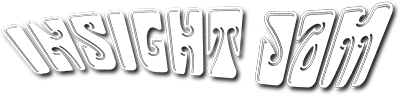Network Topology: How Does Your Network Layout Affect Performance?
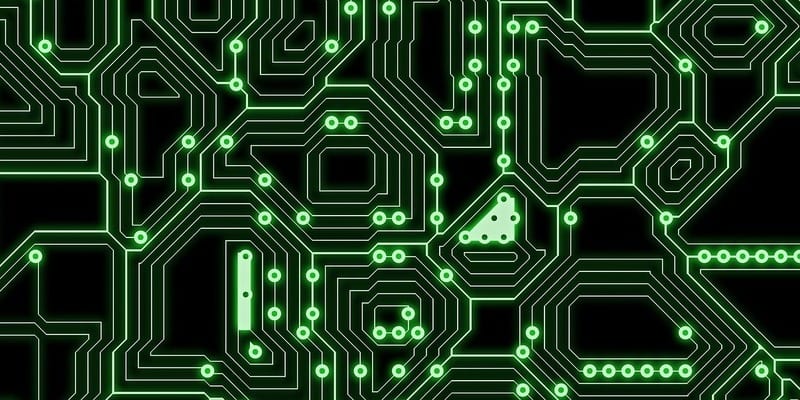
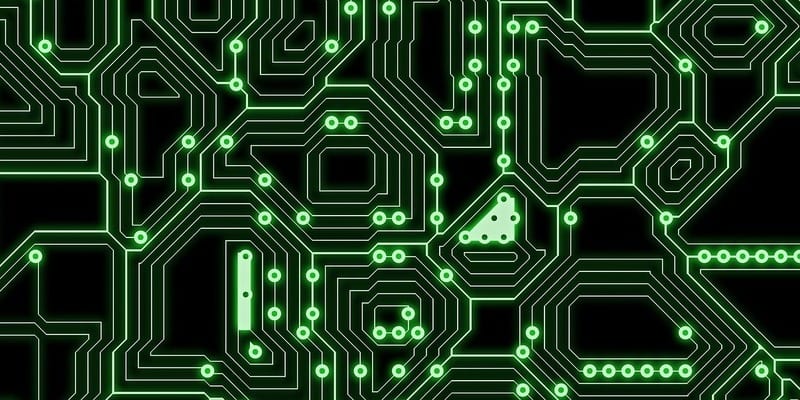
Building and installing a network isn’t as simple as placing pieces of network hardware wherever you need them. You need to carefully plan out where each network node will be built for an optimal network. The physical layout of your network, or your network topology, needs to provide service to your entire business infrastructure. It also needs to account for and be designed around all the devices you need to connect to your network.
Planning out a network topology is not just important for the initial network preparation stage, however. Enterprise networks are constantly expanding, and their topology will expand alongside it. The physical layout of a network also has an impact on the network’s performance. Read on to discover how the physical topology of your network can influence how your network performs and behaves.
How does network topology influence performance?
Despite performing the same basic functions, no two enterprise networks will look the same in terms of their physical design. The differences in network hardware, physical space, and company layout all help determine what kind of topology is best for your enterprise. There are a number of common topologies that a majority of businesses use to build their network. Enterprises can implement a single type of topology or create a hybrid of multiple designs to suit different parts of their infrastructure. Some of those common topologies include:
Star topology
A star topology features a central hub or switch that all network nodes and devices are connected to. Since every device is directly connected to the central node, your network can manage your network from one central point. This can make it easier to administer performance-related changes to all devices. However, if the central point suffers an issue, it will affect every device on your network.
Bus topology
A bus topology connects every device on the network to a single cable that runs along the entire infrastructure. This cable provides a central point of access, just like the central hub of a star topology. That means that, again, the vulnerability of the central cable could be a death sentence for your entire network. Also, this cable only transmits data in one direction, meaning that high traffic or large-scale enterprise networks will suffer slower performance, especially in areas far away from the point of origin.
Ring topology
A ring topology connects network devices to each other in a line that turns into a closed loop. This topology can either be unidirectional or bidirectional. Just like a bus topology, data traffic needs to travel through every device in its path to reach its destination. Device failure in a ring network does not necessarily affect the entire network in regards to performance, but unidirectional topologies can make it impossible for data to reach nodes beyond the affected area. Bidirectional ring network avoid this problem by allowing data to move in the opposite direction, bypassing the downed node and maintaining network performance.
Mesh topology
A mesh topology is a setup where network devices make multiple connects to other nodes on the network. One network node, such as a switch, will make separate connections to various nodes in range rather than just one. This topology allows for dynamic network routing, meaning that traffic has multiple paths it can travel across. This means that if one network node goes down, data can take another route to reach its destination; this reduces the affect disabled devices have on network performance.
Looking for a solution to help you improve your network performance? Our Network Monitoring Buyer’s Guide contains profiles on the top network performance monitor vendors, as well as questions you should ask providers and yourself before buying.
Check us out on Twitter for the latest in Network Monitoring news and developments!