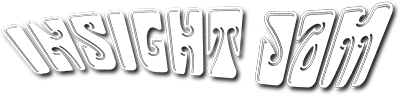Six Common Network Blind Spots (And How to Avoid Them)
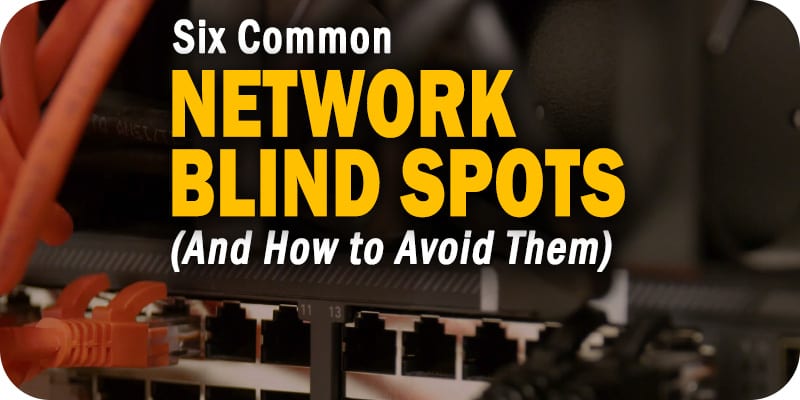
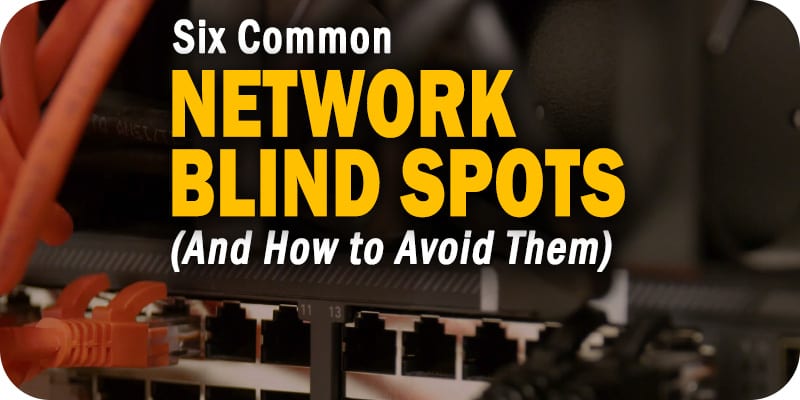
Solutions Review lists six common network blind spots as highlighted by Auvik Networks and discusses how your company can avoid them.
Visibility is one of the most critical aspects of managing and monitoring networks. If there’s a portion of your network that you can’t observe, there’s no way your network team can paint an accurate picture of what’s happening in your systems. Blind spots, if left unchecked and unmanaged, can lead to devastating problems for your business, including lagging performance, shadow IT devices, and security breaches — all happening under your IT team’s nose.
In an era where networks are becoming more complex, with Internet of Things devices and new versions of smartphones coming out all the time, blind spots can be a major hindrance to network performance. How can you identify these blind spots and remove them from your infrastructure? A recent eBook by Auvik Networks, Are Network Blind Spots Endangering Your Business?, covers six common network blind spots and how you can avoid creating them — or remove them if you already have them.
Why Are Network Blind Spots Harmful?
Network blind spots can cause a number of detrimental effects on your business, from minor performance problems to security hazards. Auvik lists several issues that can arise from network blind spots, including:
- Outages and downtime. You may fail to spot a critical issue that can severely cripple a portion of your network (or knock it out completely) simply because it originates from an area of the network that you can’t monitor. This, inevitably, leads to outages and downtime — and consequently, angry employees and/or customers.
- Network performance issues. If a device located in a blind spot has any configuration problems or is otherwise faulty, it can put a serious dent into network performance. Your network may be forced to reroute traffic to avoid downed devices, which leads to an increased chance of network congestion.
- Incomplete and inaccurate network documentation. In order to keep your network team at the top of their game, they require the right documentation to do their jobs. Without a full picture of your network, network engineers and administrators won’t have the proper knowledge of your company’s infrastructure to solve problems.
- Security issues. Just because you can’t see a device on your network doesn’t mean it isn’t a potential security vector. Even if a device isn’t visible on your monitoring software, hackers will still be able to find it if they gain access to your system — and if they enter through the blind spot, they would remain undetectable.
- A constant cycle of reactive firefighting. Rather than discovering and removing the root of the problem, having a blind spot on your network can reduce your team’s effort to reactionary problem-solving. Without a way to find the cause of these problems, all your team can do is scrub auxiliary issues that pop up.
So what are the types of network blind spots you can encounter, and how can your company deal with them? Auvik names these six blind spot varieties to look out for:
1. Incomplete and Inaccurate Network Documentation
Network mapping is a critical task — and one that is extremely difficult to do manually on-site, especially if you have a complex infrastructure divided into multiple different sections. Even if you could send your engineers to map out every single device and connection on your network, you’d be wasting precious time that could be spent installing new hardware or fixing bugs and performance issues. Plus, the map your engineers could draw would be completely static; it would only represent your network at one moment in time.
The truth is, networks are constantly changing, whether it be through additional hardware, incapacitated or replaced devices, or performance issues that affect how devices behave. Manual maps won’t cover that unless you send out your team again. You need a dynamic tool that can map out every detail on your network in real-time, updating automatically when new equipment is added or a device is reconfigured. Auvik uses network protocols and data pulling to provide an always-fresh map of your network, showing you exactly what it looks like in that instance.
2. Unknown and Unauthorized Devices
Shadow IT is one of the primary concerns of corporate IT teams, especially with the rise of Bring Your Own Device (BYOD) programs, and for good reason. Every unchecked or unverified device could create a number of problems for you, especially if the owner of that device isn’t diligent with keeping it secure. The rule of thumb is simple: if a device is on your network, you need to be able to see it.
In addition to its intelligent and dynamic network mapping system that discovers every device connected to your system, Auvik also supports numerous network device types and protocols including SNMP, CLI, REST APIs, and cloud APIs. Auvik is compatible with more than 15,000 network device types from over 700 vendors, giving IT and network teams the confidence that any unregistered device that’s snuck onto their network can still be monitored.
3. Not Knowing How Devices are Currently Configured
Device configurations need to be backed up, but because manual backups take an extremely long time (especially at larger enterprises), it’s likely that you only save backups every once and a while. That means your company may not have the proper idea of how all your devices are configured, as you only have month-old or quarter-old backups to rely on for information. Thus, when a device on your network crashes, you’re potentially relying on heavily outdated knowledge to get it restarted and reconfigured.
Automatic device backup is a critical feature of network monitoring tools, and Auvik is no exception. Every configuration change is backed up so your network team can easily return to a previous configuration on a whim. This avoids the headache of trying to figure out where your network reconfiguration went wrong.
4. Relying on the CLI as Your Primary Data Source
Depending on one source of data for all of your network-related information is always a problem, and that holds true for the command-line interface (CLI) as well. The CLI is a tried-and-true method of gathering network data, but it is not a perfect system. Coding and syntax knowledge is required to collect accurate information via the CLI; otherwise, your network engineers won’t be able to properly interpret what the CLI reports on.
Still, the CLI provides useful data that shouldn’t be missed when interpreting network performance. The CLI is just one of many data sources that Auvik collects, and unlike manually checking the CLI, gathering info from the CLI through Auvik doesn’t require any technical know-how on the user’s end. By removing the steep learning curve that comes from CLI analysis and backing it up with data from other sources, network professionals and novices alike can gather the proper information to diagnose problems.
5. No Visibility into Network Traffic
All performance problems within a network boil down to figuring out why network traffic isn’t getting to where it needs to go as efficiently as possible. Determining where a performance issue lies, and the severity of it, relies on knowing how your traffic behaves at every point of your network. When you don’t have the proper context for what your traffic is doing, through traffic analysis, you won’t be able to correctly address issues that arise.
Auvik’s network traffic analysis capabilities take advantage of machine learning to accurately track and break down network traffic that’s contextualized with other data. This grants granular insights to network teams that can help narrow down the cause of poor traffic flow. In Auvik’s case, the tool supports network flow analysis for NetFlow v5 or v9, IPFIX, sFlow, or J-Flow.
6. No Access to Device Logs
Issues on the device side require you to look at device logs to correctly diagnose the issue. Device logs also provide information on specific performance or security events, delivering a local snapshot of problems that affect your devices. However, if you’re not checking those logs regularly, the vital information stored in them will be lost.
Network monitoring tools like Auvik automatically check for device logs and interpret information from them to get a holistic view of every network performance event. This allows your network team to discover the root cause of issues by correlating information in logs together.
For more information, check out Auvik’s Are Network Blind Spots Endangering Your Business? eBook.
Looking for a solution to help you improve your network performance? Our Network Monitoring Buyer’s Guide contains profiles on the top network performance monitor vendors, as well as questions you should ask providers and yourself before buying.
Check us out on Twitter for the latest in Network Monitoring news and developments!