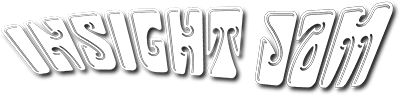A Look at Wireless Networks in Healthcare

This is the first segment in a new series that focuses on how industries in different verticals are using wireless networking technologies.
As with any industry, healthcare constantly needs to keep its thumb on the wireless pulse, seeking out new technologies while also being wary of the pitfalls associated with both old and new technologies and practices. With an increasing emphasis on the Internet of Things in hospitals and a growing number of mobile devices operating on the networks, we’ll be looking into how the healthcare industry is planning to support biomedical devices, patients, clinician BYOD systems, all while maintaining a secure network.
Mobile Device Connections
Increasingly, hospitals are becoming reliant on mobile devices over their wireless network. These mobile devices extend well beyond the standard tablet and smartphone, and have now begun to include medical devices as well. With the dawn of the Internet of Things upon us, we can only expect an expansion in this trend.
With hospitals needing to support so many mobile devices, they’ll need to prepare their wireless network for the added connections as well. Healthcare professionals should be in contact with their IT department and look into the possibility of upgrading wireless networks to handle the increased traffic. Most hospitals have already begun the transition towards upgrading to the 802.11ac network standard. This wireless standard provides users with faster speeds and an increased capability to transmit large amounts of data without slowing down the connection. 802.11ac would significantly reduce the likelihood of a network outage which could potential cripple hospital operations.
Network Security
Because wireless connection is integral to hospital operations, the network must employ the appropriate security measures. By doing so, you’ll be able to avoid any potential data breaches resulting in HIPAA violations. You should take the necessary steps to encrypt your network, preventing any outside access to sensitive patient information. BYOD systems should be heavily monitored with restrictions on which employee owned devices will be able to access the network. These devices should only be able to access patient information in limited situations.
Wireless Access for Visitors
With hospital operations relying on a strong wireless network, guest access to the network can also bog down network speeds. While seen as a nice courtesy to patients and their loved ones and often taken for granted, guest access is not essential to hospital functions. Casual internet browsing on the internet while sitting in the waiting room is one thing, but streaming your favorite TV shows can be a real headache for your IT department and has the possibility of increasing costs of network maintenance. Because of issues like this, it may be wise for hospital IT departments to limit the bandwidth of guest users and forbid streaming on the guest network to keep bandwidth issues to a minimum.