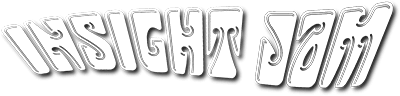Acronis True Image 2017 Offers Wireless Backup for Mobile Devices, Facebook and More!


Don’t take your likes, shares, photos, emojis, memes and other sentimental media for granted. Boasting a 60% Faster personal backup than previous release, Acronis, a leading provider of hybrid cloud data protection, recently announced Acronis True Image 2017, the latest release of its ultra fast personal backup software. The 2017 release provides a thoroughly complete personal data protection, that combines Acronis full image local and cloud backup for computers with new wireless backup for mobile devices to either, local Windows computers, or the secure Acronis Cloud. The product will support for an unlimited number of mobile devices, With the added bonus of complete backup of Facebook account data. Don’t take your likes, shares, photos and sentimental media for granted.
“Personal data is increasingly residing on mobile devices and in social media accounts,” said Serguei Beloussov, co-founder, and CEO of Acronis. “Acronis True Image 2017 protects all data no matter where it resides and provides the fastest and easiest backup in the industry.”
Acronis True Image technology features wicked fast backup, but the benefits don’t stop there. The new release boast 50 new capabilities:
- Remote backup management – Protect all your computers and help family members with protecting theirs, even if they are far away. Review the data protection status in real-time for any computer or mobile device data via a touch-friendly online dashboard.
- Incremental Facebook backup – Automatically back up all your Facebook account content, including photos, videos, contacts, comments, and likes. Users are protected from accidental deletions, hacker attacks, application failures, or social network errors that can erase precious memories.
- Archiving to the cloud or external storage devices – Free up disk space by moving large or rarely used files from your Windows or Apple computer to an external drive, NAS device, network share, or the Acronis Cloud. Access the archives by using File Explorer, Finder, or a web browser.
- Enhanced NAS – Automatically discover NAS devices available on the local network, pre-configuring them for backup storage, and automatically re-connecting them if they are temporarily unavailable.
Acronis True Image 2017 has many additional new features, such as search in local and Cloud backups, encryption for archives, comments for backups, Windows Explorer integration, a refreshed touch-friendly user interface on iOS and Android devices, and much more.
“It’s not if your computer will crash, it’s when—and I learned that the hard way,” said Robert Tarver, an Acronis True Image user since 2015. “I was using another vendor’s file and folder backup product when my hard drive crashed. A computer repair technician informed me that only my data files were backed up; not my OS, program files, and settings. To properly back up, he recommended Acronis. It has since saved not only my computer but my wife’s computer as well. I am very thankful to Acronis for keeping my data safe.”
For more about Acronis backup solutions, visit their website. As always, keep up-to-date with the latest and greatest in backup and recovery news and new solutions by following us on twitter, and linkedin!