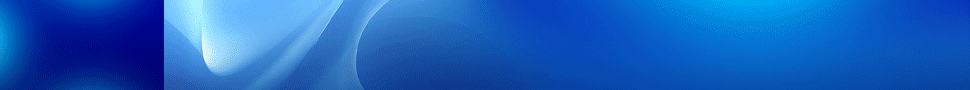Feature Comparison: Microsoft Power BI vs. Tableau Desktop


Source: Microsoft, Tableau
The two top-performing BI and analytics solution providers by many metrics, Microsoft and Tableau offer best-in-class functionality to meet a wide variety of enterprise use cases. Both vendors offer an expansive suite of tools to match up with the needs of users in specific verticals. As such, countless organizations will be making a choice between these solutions in the months ahead. In our-never ending journey to provide vendor-agnostic decision support to our readers, we outline the notable features of each provider’s flagship offering.
Pair this analysis with our Business Intelligence Buyer’s Guide or Buyer’s Matrix Report for a more comprehensive view of the marketplace, or to compare tools head-to-head and against the field.
Microsoft
Flagship solution: Power BI
Related tools: SQL Server, Azure, Cortana Intelligence Suite
Microsoft Power BI is a suite of analytics tools that is made up of three main components: Power BI Desktop, Power BI Service, and Power BI Mobile. It offers more than 50 connections to popular business applications with pre-built dashboards. Power BI gateways connect to on-premises, cloud, SQL Server databases and a wide variety of other disparate data sources. The platform features data mashup, data quality and reporting capabilities that allow for secure publishing. Power BI Desktop provides 20 built-in visuals and a community of custom visuals as well.
Key features:
- Pre-built dashboards
- Custom visualizations
- Secure report publishing
- Mobile connectivity (with automatic refresh)
Tableau
Flagship solution: Tableau Desktop
Related tools: Tableau Server, Tableau Online, Tableau Public, Tableau Mobile, Embedded Analytics
Tableau Desktop is a real-time visual analytics platform that provides interactive dashboards to report on data insights. Analysts can connect to data on-premises or in the cloud as well as to applications like Google Analytics and Salesforce. Tableau Desktop was designed to connect disparate data sources with no coding to provide metadata management. The solution offers drag-and-drop capabilities to place reference lines, forecasts, trend analyses, and correlations. Additionally, Tableau features instant geocoding for location analytics on maps with 16 levels of zoom.
Key features:
- Real-time visual analytics
- Interactive dashboards
- Advanced (predictive) analytics
- Geospatial (location) analytics
Information for this post was gathered via a meta-analysis of available online materials and reports, conversations with vendor representatives, and examinations of product demonstrations and free trials. Solutions Review does not endorse any vendor, product or service depicted in this publication and does not advise technology users to base their vendor selection entirely on this research.