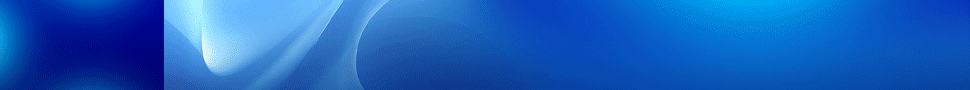The 16 Best Tableau Courses on Udemy to Consider for 2025


The editors at Solutions Review have compiled this list of the best Tableau courses on Udemy to consider if you’re looking to grow your skills.
Tableau is one of the most widely used business intelligence and data analytics platforms in the world. It features powerful data discovery and exploration capabilities that allow users to answer questions about data. Tableau’s drag-and-drop interface lets you visualize any data, explore different views, and even combine multiple databases simply. The company’s analytic software portfolio is available through three main channels: Tableau Desktop, Tableau Server, and Tableau Online. Tableau connects to hundreds of data sources and is available on-prem or in the cloud. The vendor also offers embedded analytics capabilities, and users can visualize and share data with Tableau Public.
With this in mind, we’ve compiled this list of the best Tableau courses on Udemy if you’re looking to grow your data analytics and visualization skills for work or play. Udemy is one of the top online education platforms in the world with more than 130,000 courses, expert instruction, and lifetime access that allows you to learn on your own schedule. As you can see below, we broke the best Tableau courses on Udemy down into categories based on the recommended proficiency level. Each section also features our inclusion criteria. Click GO TO TRAINING to learn more and register.
The Best Tableau Courses on Udemy for Beginners
Note: We included courses with more than 1,000 reviews and a rating of 4.5 stars or better.
Tableau for Beginners: Get CA Certified, Grow Your Career
Description: This course prepares you for the Tableau Qualified Associate Certification exam, and features three full-length Certified Associate Practice Exams with Solution Guide. To go hands-on, you’ll install the public version of Tableau, which is available for free and easy to install on Mac or Windows. Then you’ll download the sample data sets included with the course, and Tableau to answer questions about this sample data. After completing the units on fundamental Tableau skills, solidify your knowledge by answering questions similar to those on the Tableau Qualified Associate certification exam. If you get stuck on a question, you can watch a video presenting the solution.
GO TO TRAINING
Tableau 2020, 19, 18 & 10: Certified Associate certification
Description: In this course, learn the skills that Tableau wants you to know, and add another tool to your CV, and even go for either of the first two official Tableau certifications. We’ll create dashboards and storyboards so that you can tell a story. We’ll create maps, hierarchies, groups and sets, and all sorts of chart types. We’ll enhance our charts with reference lines and bands, and extend our data analysis with trends and forecasting. We’ll add formula calculations, quick table calculations, and LOD calculations. Finally, we investigate advanced data connections and mapping. The course will take around a little more than 12 hours to complete, but completing this will enable you to create vizzes, dashboards, and stories of your own, and know-how to overcome common problems.
GO TO TRAINING
Tableau 2019 + Tableau 2018 DS Certification
Description: The course is also perfect to learn Tableau quickly. Since the structure of the course is super clear, there will be no double talk during the course so you will save your time. When you complete the course, you will be a proficient Tableau user and be able to answer real business questions to generate valuable insights. In this course, Tableau Desktopversion 2019.1 and 2018.3 are used but you can definitely follow the course with Tableau Desktop 10 or Tableau Desktop 9.
GO TO TRAINING
Tableau Specialist Certification Prep
Description: This course has just one goal: to prepare you to pass the Tableau Specialist exam. This course includes a downloadable study guide with notes and links, information about taking the Specialist exam at home with a remote proctor, videos covering the Specialist topic areas (connecting and preparing data, exploring and analyzing data, sharing insights, understanding Tableau concepts), three self-scoring full-length practice exams with solution guide, and an instructor ready to answer your questions.
GO TO TRAINING
Complete Tableau 2020 Training for Absolute Beginners
Description: The only course on Udemy that teaches the complete Tableau Platform; Desktop, Online, Prep, Bridge, and Conductor! This course is designed specifically for those who do not have a data background or experience and want to be more efficient in the way they clean, prepare, and share data. This module was designed for business professionals needing to visualize their company data, individuals with little to no experience in data analytics, and pre-Excel users needing to upskill.
GO TO TRAINING
Best Tableau Courses on Udemy for Intermediate
Note: We included courses with more than 500 reviews and a rating of 4.4 stars or better.
Tableau 20 Advanced Training: Master Tableau in Data Science
Description: This course touts hours of professional Tableau Video training, unique datasets designed with years of industry experience in mind, and engaging exercises that are both fun and provide a taste for analytics in the real world. In this course you will learn, how to use Groups and Sets to increase your work efficiency, everything about Table Calculations and how to use their power in your analysis, how to perform analytics and data mining, and how to create animations. Each module is independent so you can start learning from wherever you see fit. There is also a Tableau 2018 version of this module.
GO TO TRAINING
Python + SQL + Tableau: Integrating Python, SQL, and Tableau
Description: In this course, the instructors will teach you how to integrate Python, SQL, and Tableau, an essential skill that would give you an edge over other candidates. The course starts off by introducing software integration as a concept. We will discuss some important terms such as servers, clients, requests, and responses. Moreover, you will learn about data connectivity, APIs, and endpoints. Then, we will continue by introducing the real-life example exercise the course is centered around – the ‘Absenteeism at Work’ dataset. The course also features a bit of machine learning training via the creation of targets.
GO TO TRAINING
Advanced Tableau – Level of Detail Expressions / LOD
Description: In this course, you will learn about the general mechanics of LOD expressions both in theory and practice. You start from the very basics and then proceed to more advanced techniques in a stepwise manner. If you are not familiar with the concept of LOD expressions yet, but you are already a Tableau user, then taking this course will most probably improve your analytical skills and broaden your toolset. After completing this course, you will be able to solve all the above mentioned analytical challenges and even more, because LOD expressions let the analyst come up with creative solutions for custom scenarios.
GO TO TRAINING
Best Tableau Courses on Udemy for Experts
Note: We included courses with more than 500 reviews and a rating of 4 stars or better.
Tableau Expert: Top Visualization Techniques in Tableau 10
Description: Even Tableau beginners can pick up the program and, within a few weeks, days, or even minutes, create beautiful visualizations and dashboards. This also creates a challenge for the Tableau Professional: how do I make my charts and visuals stand out from the crowd? This course is the answer to that dilemma. Condensing four years of advanced and professional data visualization experience down into a 5.5-hour course, Mastering Top Visualization Techniques in Tableau 10 provides not only theory but also practical applications for how to bring your Tableau game to the next level.
GO TO TRAINING
Best Tableau Courses on Udemy for All Levels
Note: We included courses with more than 1,000 reviews and a rating of 4.3 stars or better.
Tableau 2020 A-Z: Hands-On Tableau Training for Data Science
Description: Learn data visualization through Tableau 2020 and create opportunities for you or key decision-makers to discover data patterns such as customer purchase behavior, sales trends, or production bottlenecks. You’ll learn all of the features in Tableau that allow you to explore, experiment with, fix, prepare, and present data easily, quickly, and beautifully. By the time you complete this course, you’ll be a highly proficient Tableau user. You will be using your skills as a data scientist to extract knowledge from data so you can analyze and visualize complex questions with ease.
GO TO TRAINING
Master Course in Tableau 10 & 2020 for Business Intelligence
Description: New to Tableau or Just looking to fill in knowledge gaps? This course is designed for both needs. Using real open-source data you will become technically fluent in using Tableau, one of the best data visualization software on the market. This course is the result of over five years of experience in Tableau. The course is split into three stages, each designed to give a solid foundation in Tableau without leaving the student with knowledge gaps.
GO TO TRAINING
The Complete Tableau Bootcamp for Data Visualization
Description: This course will teach you everything you need to know to create amazing data visualizations and dashboards with Tableau! Every module of this course is carefully designed to teach you what you need to know to create amazing data visualizations and dashboards with Tableau. Learners start with the basics and gradually build up skills by leveraging awesome real-world data sets to create visualizations for your portfolio of projects. Upon completing this course you will be ready to tackle your own data projects with real-world data sets and create Tableau dashboards to show off to your colleagues or even potential employers. Completion of this course also includes a certification you can post to your LinkedIn profile!
GO TO TRAINING
TABLEAU 2018: Hands-On Tableau Training For Data Science!
Description: Learn data visualization through Tableau 2018 and create opportunities for you or key decision-makers to discover data patterns such as customer purchase behavior, sales trends, or production bottlenecks. You’ll learn all of the features in Tableau that allow you to explore, experiment with, fix, prepare, and present data easily, quickly, and beautifully. Because every module of this course is independent, you can start in whatever section you wish, and you can do as much or as little as you like. Each section provides a new data set and exercises that will challenge you so you can learn by immediately applying what you’re learning.
GO TO TRAINING
Tableau Certified Associate in 60 Minutes with Practice Exam
Description: This course is designed for anyone who wants to take the Tableau Qualified Associate Certification Exam. Not interested in becoming certified? No problem! This course is also perfect for someone who simply wants to learn how to use Tableau quickly. You will be a proficient user at the end of the course and be able to answer real-world business questions and generate valuable insights.
GO TO TRAINING
Tableau 10 Desktop Training
Description: This is a truly a step-by-step course that will take you into the incredible world of Tableau Desktop. Even after the first section of our course, you will understand how to connect to data and build within Tableau! After the introductory section, every module is independent so you can start from wherever you’d like. The more you learn and practice these skills, the better you will get. Feel free to take your time while you master this valuable set of Tableau Desktop skills. By the end of this course, you will confidently add Tableau Desktop to your CV.
GO TO TRAINING
Tableau Desktop Specialist Certification Practice Tests-2021
Description: This is the perfect course for you to give preparation series of 6 practice tests (one easy, one moderate, three difficult, and one bonus) with detailed answer explanations to understand your preparation levels. Students have passed the exam with a score of over 90 percent – check the student reviews for yourself! This course is best suited for students preparing for the Tableau Desktop Specialist exam, and anyone who wants to learn Tableau through questions and answers, explanations, knowledge areas, and reference links.
GO TO TRAINING
NOW READ: The Best Tableau Training, Online Courses and Classes to Consider (All platforms)
Solutions Review participates in affiliate programs. We may make a small commission from products purchased through this resource.