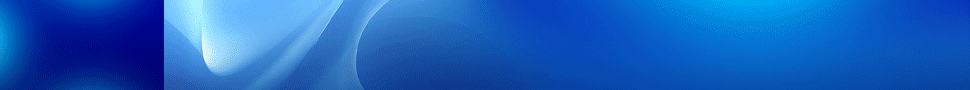The 19 Best Visual Analytics Tools and Software for 2025


Solutions Review’s listing of the best visual analytics tools is an annual mashup of products that best represent current market conditions, according to the crowd. Our editors selected the best visual analytics tools based on each solution’s Authority Score; a meta-analysis of real user sentiment through the web’s most trusted business software review sites and our own proprietary five-point inclusion criteria.
The editors at Solutions Review have developed this resource to assist buyers in search of the best visual analytics tools to fit the needs of their organization. Choosing the right vendor and solution can be a complicated process — one that requires in-depth research and often comes down to more than just the solution and its technical capabilities. To make your search a little easier, we’ve profiled the best visual analytics tools providers all in one place. We’ve also included platform and product line names and introductory software tutorials straight from the source so you can see each solution in action.
Note: The best visual analytics tools are listed in alphabetical order.
The Best Visual Analytics Tools
ChartBlocks
Platform: ChartBlocks
Description: ChartBlocks offers an online chart-building tool that lets you import your data, design a chart, and then share it with ease. No coding is required to enable users to build charts via a simple designer. You can also choose from dozens of different chart types and pull data from almost any source. ChartBlocks supports creating charts that pull data from multiple sources as well. The tool touts a data import wizard that takes you through the entire process step-by-step.
Cyfe
Platform: Cyfe
Description: Cyfe offers a business dashboard creator that lets you monitor and visualize important data (social media, analytics, marketing, sales, support) in one place. The product features a number of pre-built dashboard templates that can be modified to meet specific needs. Users can also pull data from popular sources, and Cyfe touts more than 100 integrations and 250 metrics out-of-the-box. There are automated reports and widget alerts as well, which can be downloaded or scheduled.
https://www.youtube.com/watch?v=61ZdbB92vRM
Databox
Platform: Databox
Description: Databox offers a business analytics platform for KPI dashboards that pulls organizational data into one place so users can track performance and discover insights in real-time. The product lets you mix and match metrics from different sources into one dashboard. Databox features a DIY Dashboard Designer that enables users to pull the metrics they need, visualize KPIs in a number of ways, and build dashboards without the need for special coding or design skills.
Datawrapper
Platform: Datawrapper
Description: Datawrapper provides a web tool for creating a variety of interactive charts and maps. No code or design skills are required, and charts can be embedded in your website. Users can simply copy data from Excel or Google Sheets or upload CSV files or link to a URL for live-updating. The basic (free) version allows for 1 user, 1 locator map, and 10,000 chart views per month. There are also several paid offerings that include access for additional users and more advanced capabilities.
Easy Insight
Platform: Easy Insight
Description: Easy Insight offers a cloud business intelligence tool that enables you to create reports and dashboards and visualize data through charts and tables. The product also enables the combination of different services in databases so users can create a single view of customers across multiple apps. Easy Insight also touts the ability to create and update data right from your reports, as well as drill from charts into detailed data and click right back to the source.
Exago
Platform: Exago BI
Description: Exago BI is completely web-based and a prime embedded solution for software companies looking to provide ad hoc reporting, dashboards, and business analysis to their clients. Integration with web-based SaaS and or on-prem applications allows non-technical users to create reports and dashboards with no IT intervention. Exago BI offers a wide variety of advanced features including interactive data visualizations, geo-maps, drill-downs, user-defined formulas, and data merging into predefined templates.
Golden Software
Platform: Grapher
Description: Golden Software’s Grapher is a full-function graphing application for scientists, engineers, and business professionals. The product touts more than 80 unique and customizable 2D and 3D graph styles. Graphs can be enhanced with legends, titles and labels, summation plots, graph magnifiers, and statistical reports. Grapher also includes extensive analysis charts, tools, and statistical features to identify trends, find new insights and provide a holistic view of data.
Geckoboard
Platform: Geckoboard
Description: Geckoboard offers a data dashboard product that makes it easy for you to share important data, metrics and KPIs clearly. The tool helps to streamline data from spreadsheets, databases and other tools for presentation purposes. Real-time metrics and more than 60 integrations make it easy to create live dashboards. Geckoboard also touts an unmissable summary of key performance indicators. Users can easily share dashboards with team members through email, chat, documents, or bookmark them for quick access.
Grow.com
Platform: Grow
Description: Grow offers a no-code, full-stack business intelligence and data visualization tool. The product features data integration capabilities that enable users to connect, store, and blend data from hundreds of data sources. Grow then provides the ability to marry and transform disparate data sources so you can filter, slice, and explore different visualizations. The built-in data explorer defines how you want to navigate data via charts and graphs which are displayed in metrics and dashboards.
GoodData
Platform: GoodData
Description: The GoodData platform provides creation, delivery, and automated management of analytics at scale that allows organizations to deliver insights to customers, partners, and other users. GoodData is designed to support any analytical product roadmap and enables customers to offer their partners any data source, visualization, interaction pattern, or integration they need. The tool offers analytics and expertise to operationalize intelligent decisions within business applications and business processes.
iDashboards
Platform: iDashboards
Description: iDashboards offers a data visualization platform for customers in a wide array of vertical industries. The product features customizable and flexible dashboard tools that integrate with popular data sources. iDashboards lets users quickly view and analyze critical performance metrics as well. Dashboards can be created on any device while the solution touts hundreds of chart options for data visualizations of any kind. Users can share dashboards internally or publicly to keep the back-end secure. Role-based permissions and other integrations are also available.
https://www.youtube.com/watch?v=TCuYKd7hWnk
Infogram
Platform: Infogram
Description: Infogram offers an intuitive data visualization tool for users of varying skill levels. The product features ready-to-use templates and custom templates with your brand, colors, fonts, and logo. Infogram also touts interactive content via object animations like setting objects to zoom, bounce, flip and fade, as well as enhanced interactivity through tooltips, tabs, clickable legends, and linking. Teams can be organized into groups and permissions can be set by role.
Klipfolio
Platform: Klipfolio
Description: Klipfolio offers a custom dashboard and reporting tool that combines formulas, functions, and data modeling to help users build actionable reports. Customers can choose from pre-built visualizations in the Klip gallery or incorporate proprietary branding with custom themes. Klipfolio enables the sharing of dashboards and reports via view-only links, PDFs, scheduled emails, or Slack messages. The solution provider offers free add-on products like PowerMetrics (lightweight data analytics) and MetricHQ (online dictionary of metrics and KPIs) as well.
Microsoft
Platform: Power BI
Related products: Power BI Desktop, Power BI Report Server
Description: Microsoft is a major players in enterprise BI and analytics. The company’s flagship platform, Power BI, is cloud-based and delivered on the Azure Cloud. On-prem capabilities also exist for individual users or when power users are authoring complex data mashups using in-house data sources. Power BI is unique because it enables users to do data preparation, data discovery, and dashboards with the same design tool. The platform integrates with Excel and Office 365, and has a very active user community that extends the tool’s capabilities.
Panintelligence
Platform: pi
Description: pi is a three-in-one solution that combines business intelligence with simple reporting and predictive analytic capabilities via self-service dashboards. Users can white label the software and embed it into existing SaaS products or hook it up to cloud data warehousing and ETL tools for a more seamless experience. pi also centralizes various sources of data and uses AI analytics and automation to make insights readily available while dashboards can be completely customized for each client without the need to write code.
Tableau Software
Platform: Tableau Desktop
Related products: Tableau Prep, Tableau Server, Tableau Online, Tableau Data Management
Description: Tableau offers an expansive visual BI and analytics platform, and is widely regarded as the major player in the marketplace. The company’s analytic software portfolio is available through three main channels: Tableau Desktop, Tableau Server, and Tableau Online. Tableau connects to hundreds of data sources and is available on-prem or in the cloud. The vendor also offers embedded analytics capabilities, and users can visualize and share data with Tableau Public.
Toucan
Platform: Toucan Toco
Description: Toucan offers a data storytelling platform designed for the non-technical decision-maker. The product lets users communicate actionable insights via a built-in no-code framework. Toucan Toco adapts to usage habits by deploying apps to all devices quickly without additional work, installation, or post-deployment maintenance. Included collaboration capabilities can be utilized via native integrations with Teams and Slack. The tool also touts an adaptive design and the ability to embed charts to websites or other platforms.
Visme
Platform: Visme
Description: Visme is an all-in-one visual communication tool that lets users create presentations, infographics, reports, social graphics, and more. The tool features more than 40 different chart and diagram types bar graph, pie chart, flowcharts, diagrams, line graphs, histograms), as well as live data integration and an easy-to-use graph maker. Graphs can be easily shared, downloaded, or embedded as well. Visme touts a free library of chart templates, millions of stock photos and icons, the ability to customize brand fonts and colors, and a drag-and-drop interface.
Zoho
Platform: Zoho Analytics
Description: Zoho Analytics is a self-service BI and data analytics tool that lets you incorporate data from a wide range of sources, blend it together, and create cross-functional reports and dashboards. The product features a drag-and-drop designer, as well as different visualization tools to drill down to specifics. A “smart” assistant called Zia can answer questions in the form of reports and KPI widgets via AI, machine learning and natural language processing. Users can share and publish reports and smart data alerts ping you when outliers or anomalies happen.