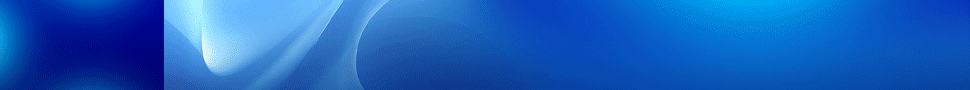User-First Design Defines Mobile Business Intelligence


By Terri White
You’ve heard it before. Mobile is the new normal. Enterprise apps should be designed “mobile-first.” Whether you’re an employee working at a bank, or a customer of that bank, you expect app-like ease of use from the technology you use. This includes business intelligence and analytics software, the technology we use to look at data and to help guide our decisions.
Mobile BI is almost redundant because of the expectation that all BI is mobile BI. Except that that’s not really true. There are some very important reports that you wouldn’t want to review on a smartphone or even a tablet. Data visualizations that are part of larger story may not translate that well on a mobile device. Just like with any thoughtful application design, it comes down to context and user experience. What information does the user need, and at what point do they need it? How can we factor this kind of design thinking into our BI apps, so that users of all types can access, interact with, analyze and share their business data on their smartphones, tablets, and other portable devices.
Here are a few examples of common mobile BI applications in place today:
- Banking customers can review financial info at their convenience, from any device, and receive a variety of event-driven alerts and notifications
- Wealth management advisors can review portfolios and interact with high net worth clients virtually anywhere, anytime
- Sales reps can access customer account details, inventory status, and product information on their way to a client site
- Field service technicians can check the availability of spare parts as they make their way to an on-site service call
- Police officers can perform real-time background checks right from their patrol cars
- Distributors and other supply chain stakeholders can access current data about deliveries in progress, product availability, and more
- Insurance adjusters can retrieve policy information while conducting investigations at claim sites
- HR managers can complete performance reviews of field staff using mobile write-back capabilities
While the potential uses for mobile BI applications are growing, the goal has always been the same – to empower employees, partners, and customers with real-time, relevant information that they can interact with. The user experience must be optimized for the task at hand, and the information design must be responsive to the device and situation. Police officers on the beat do not have the time or an environment conducive to full-screen data exploration tools. They want the info they need to act quickly – for example, sending alerts automatically to an officer’s mobile device when thresholds are met for certain critical indicators.
For industries that need to be nimble, mobile BI can be a game changer. Executives can consult a mobile dashboard for an instant status report, or elect to receive alerts and interactive analytic reports via email. Mobile BI lets them approach their jobs proactively and always stay abreast of pending issues.
Other advantages of mobile BI include:
Improved agility
Critical business decisions need to be made from anywhere and at any time. Mobile BI allows decision-makers to be instantly alerted so they can take advantage of new opportunities or solve problems – no matter where they are. For example, the City of Richardson, Texas has increased the agility of its law enforcement team, empowering police officers to be more responsive by tracking active 911 calls, including the status of involved patrol cars, fire trucks, and ambulances from their smartphones.
Increased productivity
Users who cannot retrieve vital information for decision-making purposes simply aren’t as efficient and successful as those who can. By empowering users with unhindered data access and analysis via their handheld appliances, they can maintain optimum levels of productivity at all times.
Enhanced collaboration
Mobile BI is one of the most effective ways for organizations to coordinate and share information internally as well as with the third parties they do business with. Organizations have dramatically improved companywide information sharing and collaboration by making critical corporate data accessible via not only desktops and laptops, but also through mobile devices.
Self-service data analysis
More companies are making corporate information available to customers in the form of self-service BI applications. To be successful, these self-service BI applications must be as simple and convenient as possible. They should provide non-technical business users the ability to access governed data sources and explore the data themselves. Many companies do “ride alongs” and other types of exercises to understand users’ needs in the office and on the road. This produces a streamlined and purposeful experience that helps to ensure high adoption and user satisfaction.
In-document analytics
We shouldn’t rule out email when we talk about mobile BI. Its ubiquity makes it the perfect delivery channel. With in-document analytics, for example, users can simply open a secure, self-contained HTML file from an email (or from a mobile portal) that contains role-specific analytic content and data in a neat little package. They can explore and interact with data using analytical functions such as charting, sorting, filtering, calculations, pivoting and roll-ups. Because in-document analytics is completely portable and independent from servers, anyone can easily work with and analyze complex data without touching Excel or being connected to enterprise systems. Organizations can transform static documents such as field sales reports, store performance reports, customer statements, and invoices, and make them actionable and dynamic, with built-in analysis and exploration of related data.
Businesses can now offer actionable information and all styles of analytics to users in forms that are convenient and adaptable to the user. As mobile BI gets smarter and more personalized, we evolve from “mobile first” to “user first”. This way of user-centric design thinking will be the hallmark of modern BI as businesses seek to identify new ways to extract value from their data and differentiate their services.
 Terri White is Executive Director of Corporate Marketing at Information Builders. In this role, Terri manages marketing programs, digital marketing, editorial and design services to ensure brand integrity and grow the business. Terri graduated from the Ohio State University with a BSBA in Finance. She is interested in exploring how consumerization and the technology mega-trends of mobile, social, and cloud computing are impacting enterprise software. After living in England for five years, she now resides in New York City with her husband.
Terri White is Executive Director of Corporate Marketing at Information Builders. In this role, Terri manages marketing programs, digital marketing, editorial and design services to ensure brand integrity and grow the business. Terri graduated from the Ohio State University with a BSBA in Finance. She is interested in exploring how consumerization and the technology mega-trends of mobile, social, and cloud computing are impacting enterprise software. After living in England for five years, she now resides in New York City with her husband.