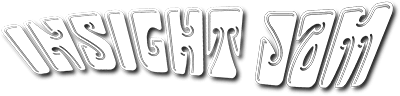Calculating the Cost of Moving to the Cloud

 If you’re thinking of making a move to the cloud, but are having trouble figuring out if it fits in your budget, we’ve got your back. We know there is a lot that goes into this type of transition, so here’s a list of steps we wanted to share to help you get started.
If you’re thinking of making a move to the cloud, but are having trouble figuring out if it fits in your budget, we’ve got your back. We know there is a lot that goes into this type of transition, so here’s a list of steps we wanted to share to help you get started.
What are you spending now?
The first thing to do is figure out exactly what you are spending. It’s important to take a look at what your current budget looks like and an infrastructure audit is the best way to do that. It will let you know what you’re paying and offer up a baseline to figure out what your costs will be after implementing a new cloud environment.
Don’t forget to look at the total cost of using your on-premise IT investment over time, not just infrastructure, and that total should include direct and indirect costs. According to Network World, direct costs are fairly easy to calculate. You should also know how much you’re paying for physical servers, software licenses and other materials. Ask your accounting team to pull together the total costs for things like supplies, spare parts, warranties and anything else that was purchased.
While you’re gathering all of that data, it’s also important to think about your network’s bandwidth and storage, the database capacity and details of your infrastructure. You’ll also need to know all about your operational costs and any other costs associated with the care of your IT department.
Administrative costs are something else to take into account. These costs keep your IT department up and running and can include other departments that contribute to the IT team in some way. Network World suggests interviewing key members of your staff in order to learn how many hours were dedicated to IT.
And indirect costs are also key. The largest indirect cost is often due to a loss in productivity if your infrastructure is down. Reviewing log files can be the easiest way to calculate that number. Revenue lost during downtime is another helpful number to have.
Calculate estimated cloud infrastructure costs
Once you know what you’re spending on your current infrastructure, you can determine what your potential cloud infrastructure budget should look like. Cloud infrastructure providers now have easier pricing models for possible customers and there are various cloud calculators available to help you make an educated prediction.
Here are just a few:
- Amazon Web Services (AWS) Total Cost of Ownership (TCO) Calculator
- Google Cloud Platform Pricing Calculator
- Microsoft Azure’s Pricing Calculator
Submit your storage and server information and you’ll get a report. Users can also download a report in its entirety with price breakdowns, a cost model and frequently asked questions. Some of the calculators even give you an idea of what your monthly cost will be, how many components you’ll need, the amount of data you need to share and much more.
Cloud migration execution
Once you’ve completed those steps, it’s time to execute the migration of your IT operations to the cloud. Use the numbers discovered when looking at your IT infrastructure to figure out how much of it will need to be transported and how much that will cost.
And it’s important to synchronize your data, given that some may still need to use your apps during the cloud migration. Synchronizing is something that may have a cost associated with it. You may want to take a backup snapshot of what the current infrastructure looks like in order to prevent anything from getting lost.
Integration and testing
Some apps aren’t ready for the move. So it’s important to understand how certain platforms will interact with your current operating systems. Then make the change and test.
If this is your first cloud migration, you may want to consider hiring a consultant. Whether its planning your approach or actually launching the migration process, a consultant may end up being an incredibly valuable resource. They can also help in choosing the right partner for the process.
Post-migration costs
After the migration is completed, there are still costs associated with the cloud, including the monthly infrastructure costs and testing fees. You’ll also encounter a cost for training, security and compliance, administration and more.
While you may come up with a big number as the total budget for moving to the cloud, remember the cost-savings it provides over time and the tangible and intangible benefits your business will see, like a more flexible and agile business overall. Plus, scaling and launching new products will be a lot easier.
If you still need more information, take a look at our Cloud Platforms Buyer’s Guide.
Widget not in any sidebars