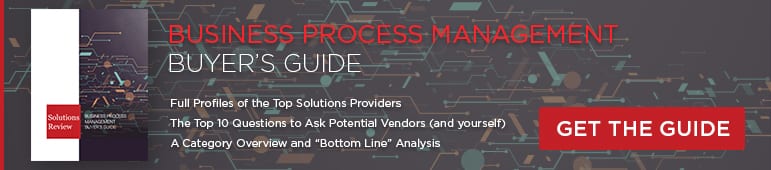What to Consider When Updating a Content Management System (CMS)
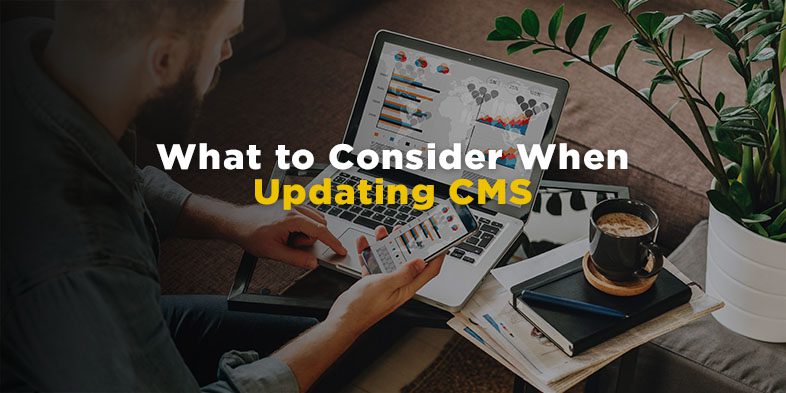

The editors at Solutions Review have compiled the following list to help companies educate themselves on what to consider before updating their content management system (CMS).
A Content Management System (CMS) is a solution designed to provide companies with a platform for creating, managing, and publishing digital content, including text, images, videos, and audio files. A well-maintained CMS ensures optimal performance, security, and user experience. However, when it’s time to update your CMS with a new solution or model, it can be challenging to know where to start, what questions to ask, and what your team will need to know before the implementation begins.
With that in mind, the Solutions Review editors have compiled a list of things worth considering when preparing to update a CMS.
What to Consider When Updating a Content Management System (CMS)
1) Back Up Your Website
Before embarking on any CMS update, your company must perform a comprehensive backup of its website, including its internal files, associated database, and any additional information attached to it. If anything were to go wrong during the update process, as unlikely as that is, having a recent backup will allow your team to revert to the previous state of the website. This will minimize potential downtime and data loss and give your team the time to investigate the issue and ensure it won’t happen again.
2) Review Compatibility to Ensure a Seamless Transition
Compatibility is a paramount factor to consider when updating a CMS. Current website components like themes, plug-ins, and any custom code will need to be checked for compatibility with the new CMS, as any incompatibilities can cause broken features or, in more extreme cases, even website outages. Reviewing for compatibility should involve the following steps:
- Check the official documentation from the CMS provider to ensure your server environment meets the necessary specifications.
- Review the plug-ins or extensions currently integrated into your website to see if they are compatible with the new CMS and, if not, what steps you should take to address that.
- Verify that the new CMS can seamlessly interact with your current database, minimizing the need for extensive data migration or restructuring.
- Confirm that any third-party services (e.g., payment gateways, social media integrations, analytics tools) your website uses will remain functional with the new CMS.
3) Understand New Features and Changes
A new CMS will inevitably introduce users to new features and updates designed to improve the system. However, users will need to learn how to utilize these features, so make sure your team is given time to experiment with the updated functionalities. This will empower your team to fully embrace the new tools, interfaces, and security enhancements.
4) Check for Security Updates
Security is a paramount concern in the digital age, and updating your CMS is a primary defense against potential threats. During the software selection and implementation, ensure the solution includes the latest security updates and enhancements. Cybersecurity threats are dynamic and ever-evolving, and having a secure CMS will make it much easier to reliably safeguard your website and user data. Additionally, make it a habit to regularly monitor security announcements from the CMS provider, which will help your team stay informed about potential risks and vulnerabilities that may arise.
5) Test in a Staging Environment
Never rush to update your CMS directly on the live website. Instead, create a staging environment to test the update thoroughly, as this will allow you to identify and address any potential issues before they affect the user experience. This means testing all your website’s functionalities, including forms, navigation, and third-party integrations, to ensure everything works seamlessly. Addressing potential problems in a controlled environment like this will reduce the risk of disruptions when the new CMS is formally launched.
6) Plan for Downtime to Minimize Disruption
No matter how much you test, there’s always a chance that issues will arise when updating a piece of software. The best way to avoid disrupting your business is to plan for downtime (more than you think you will need, if possible) and communicate this to your users in advance. You can even schedule the update during off-peak hours to minimize the potential impact, but doing so shouldn’t replace the planned downtime.
7) Update Content and Documentation
If the CMS update involves any changes to content management processes—and it likely will—it’s crucial to update your documentation accordingly so content creators and administrators will be aware of anything that could affect their workflow. Keeping everyone informed is a good rule of thumb in every situation and will go a long way toward reducing the learning curve and facilitating a smoother transition. Regularly updating the documentation as best practices and usage trends change will also help ensure that all users can use the CMS’ features in the best way possible.