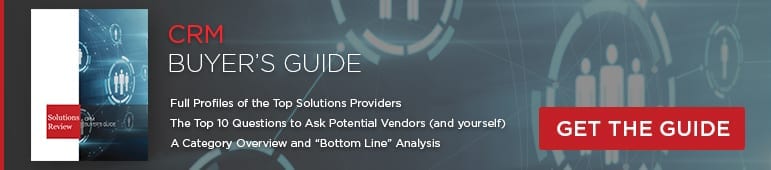The HubSpot CRM Features and Benefits You Need to Know About


Source: HubSpot
The editors at Solutions Review have outlined some of the essential HubSpot CRM features and benefits an organization should know about.
HubSpot is one of the biggest names in the marketing world, and its CRM system is a big part of that. With Free and Premium models for sales and marketing, HubSpot CRM is viable for small and enterprise-level businesses alike. The company is often brought up in discussions around CRM integration, as many CRM providers offer integrations with HubSpot’s software.
The CRM market has been growing exponentially over the last decade, though, with new software, tools, and integrations in constant development. Considering how valuable customer relationships are to a business’s success, this shouldn’t be surprising, as customer information and management lies at the core of all CRM solutions. However, there’s no such thing as a “one-size-fits-all” CRM solution, which means an organization will need to look into the various features, benefits, and potential drawbacks each platform presents, no matter how recognizable the brand might be.
Here are some of the most important features of HubSpot CRM you should know about, listed in no particular order.
Core HubSpot CRM Features and Benefits
HubSpot’s CRM is a critical component in the HubSpot’s ecosystem and comes packaged with a collection of tools for marketing, sales, customer service, content management, and more. Each tool can be used alone or integrated into another platform, but they work best when connected to the HubSpot CRM system. Here’s a breakdown of 10 of the most significant HubSpot CRM features available on the company’s platform.
Free-to-Use Software
HubSpot’s CRM’s base model is completely free and is designed to help users connect with customers, boost conversation, develop multiple interaction channels, and improve revenue across departments. Companies can add an unlimited number of users to the platform to ensure everyone has access to the same data and tools. There are no hidden fees or trial periods to worry about.
Contact Management
HubSpot’s contact database and management software is part of its free offering and allows users to add up to 1-million contacts without any time limits or expiration dates. Users can also add company and contact records with one click and automatically log sales activities.
Integrations
The HubSpot App Partner Program is an ecosystem of over 500 third-party tools that complement and integrate with its CRM platform. Some of HubSpot’s most prominent integrations come from SurveyMonkey, Eventbrite, Wistia, Zendesk, and more.
Marketing Analytics & Dashboard Software
Measure and track the performance of marketing campaigns with HubSpot’s marketing and reporting dashboard. Users can get started for free and see firsthand how the software’s reports can help organizations make smarter decisions. The premium upgrade expands the service by introducing customizable reporting and advanced analytics.
Business Insights
Users have access to HubSpot Insights as part of the company’s CRM platform. This database of company information is gathered by combining third-party data with web crawling and crowdsourcing. The CRM automatically populates new contact, company, and deal records with insights pulled from this database.
Sales Pipeline Management
With HubSpot’s sales pipeline management software, companies can add, edit, and delete deal stages and properties from the CRM, pass deals to teammates, and drag-and-drop deals between stages as needed. This HubSpot CRM feature is designed for companies with an established sales process and companies starting from scratch.
Landing Pages
Create, edit, and test landing pages with the intuitive, accessible, and free HubSpot CRM tools. Users can choose from a library of mobile-optimized templates or build brand new pages with a drag-and-drop editor designed to be used by anyone, regardless of skill level.
Email Marketing
HubSpot’s free email marketing software lets users draft personalized email campaigns using a drag-and-drop editor or selecting a layout from its marketplace. HubSpot’s email functionalities expand to include a higher email send limit, email health insights, follow-up emails, and more in the premium CRM offerings.
Marketing Automation
Develop and launch powerful, automated workflows with the simple, visual interface provided in HubSpot’s marketing automation software. While only available as part of HubSpot’s premium CRM features, this program empowers users to create automated marketing, sales, and customer service campaigns that move prospects further down the funnel and keep your database full of high-quality leads.
Meeting Scheduler
HubSpot’s meeting scheduler works with Google and Office 365 calendars and is included in HubSpot’s free CRM. Prospects can book time directly on someone’s calendar, automatically adding them to the CRM’s database and eliminates the need for time-consuming emails.