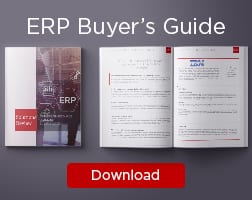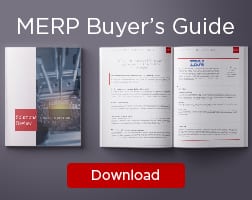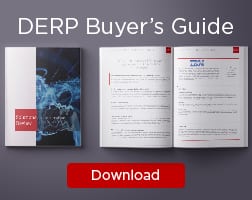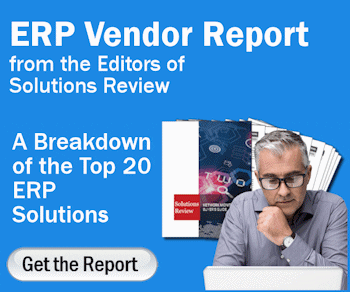How to Create an ERP Implementation Roadmap


The editors at Solutions Review have outlined a few of the steps in creating an ERP implementation roadmap to help your company streamline the process as much as possible.
Enterprise Resource Planning (ERP) systems have revolutionized how businesses manage operations, streamline processes, and enhance efficiency. However, as valuable as these platforms can be, failing to implement them correctly can significantly impact the ERP system’s long-term success (or failure). If done well, you’re more likely to experience a more significant ROI (Return on Investment) in less time. If done poorly, however, you could waste time and money without seeing any advantages.
With so much riding on the ERP implementation, it’s crucial to make every effort to optimize the process. That means taking on the implementation with a clear understanding of what you need to do, when, and why. Here are eight strategies to outline and create a practical roadmap for your ERP implementation process.
ERP Implementation Roadmap
Get a Team Together
ERP implementation is a complex and multifaceted process that impacts various aspects of an organization’s operations, and having a dedicated and skilled team in place is essential for its success. Before you start implementation, you must identify the people who need to be involved, get them looped in, and create a schedule for meetings and updates. By gathering and including your top-notch experts and stakeholders in the implementation process, you can ensure you meet all the requirements your company expects.
Devote Time to Training
User adoption is fundamental to the success of an ERP implementation. Without proper training, it will be challenging for your end-users to embrace the ERP solution as thoroughly as needed. To address this, talk with the ERP provider (or implementation partner) and see if they offer training resources or support services. From there, determine how much time and money you can devote to training and define the KPIs you want to see from that training. You should implement change management strategies to address resistance, communicate benefits, and facilitate a smooth transition.
Evaluate Your Hardware Needs
If you need to supplement your IT infrastructure to implement your ERP on-premise, it’s good to start by figuring out what you will need, how much it will cost, and how to install it. There are pros and cons to on-premise, cloud-based, and hybrid solutions, so it’s crucial that your company determine what format best fits its short- and long-term needs. For example, cloud solutions offer flexibility, scalability, and ease of maintenance, while on-premise solutions provide control, customization, and data security.
Plan for a Data Transfer
Data migration is a crucial step to ensure a smooth transition from legacy systems to the new ERP, but it can also be one of the most complex parts of the implementation process. To streamline the transfer, companies should take the following steps:
- Clean and validate your company data to eliminate duplicates and inaccuracies before migration.
- Develop a data migration plan that maps data from the old system to the new one.
- Conduct trial migrations and tests to identify and resolve issues before the final migration.
Create Testing Scenarios
Before rolling out an ERP solution enterprise-wide, conduct a pilot test with a smaller group of users. Creating testing scripts and scenarios will help your team improve their ability to monitor system performance, track user feedback, and address issues that arise during the pilot phase. The information gained from this phase will empower users to optimize the ERP deployment process and be better equipped to address technical glitches, user concerns, or process bottlenecks.
Make up a Resolution Protocol
The implementation process is about finding the bugs and issues to fix them faster. Make up a team responsible for resolving errors, what timelines and workflows they will follow, and how they prioritize ERP projects. The best way to do this is to establish regular check-ins and reviews to assess the system’s ongoing, changing impact on business operations. These meetings will also allow you to gather relevant feedback from users and stakeholders to identify additional areas for optimization.
Figure out the Configuration
Depending on the ERP you implement into your business or organization, you can most likely customize its features, functions, and interfaces to your existing workflows and organizational structure. Customization can also extend to configuring user roles, permissions, and access levels, collectively supporting better data security and compliance. By working with the ERP vendor to determine what is possible and configure your ERP without compromising it, you can avoid any customization issues in the future.
Note Timelines
Your ERP implementation process should somewhat depend on schedules and timelines. This way, tracking your progress and adjusting accordingly is much easier. Determine benchmarks defining success or failure; expecting any software implementation to proceed perfectly is unrealistic. However, that doesn’t mean you should ignore the scope or scale of mistakes and setbacks.