What is the Solutions Review MDM Buyer’s Guide?
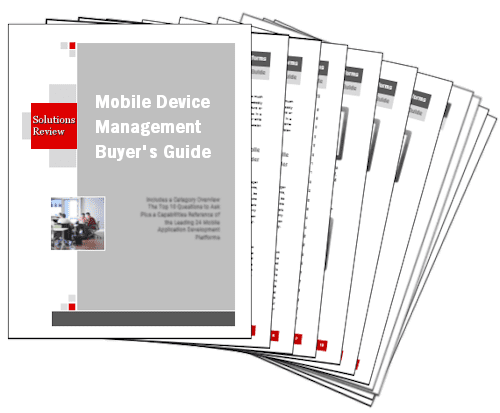
Once you realize that something significant needs to change in the way your business is run, there’s a moment of panic: You know you need something advanced secure and mobile, but you don’t know where to start. There are all these companies, large and small that you may or may not have heard of and they all claim to be the best. They’re not all the best and they’re not all right for you. That’s where we come in: We want to help buyers buy.
Instead of having to spend hours and hours weaving through marketing lingo and the self-serving language of someone trying to sell you something, make your way over to solutionsreview.com. We’re an unbiased technology news site spread across all major enterprise technology topics, including Business Intelligence, Identity and Access Management and Enterprise Mobility Management, and we’ve done the work for you in the form of our Buyer’s Guides.
The process used to create the Enterprise Mobility Buyer’s Guide is not an easy one. We are constantly monitoring all things enterprise mobility and diligently read and analyze what the solutions are doing: Who is raising money for development? Who bought who? Who added something innovative to their solution? We take all that information along with our analysis of reports like the Gartner Magic Quadrant and the Gartner Critical Capabilities Reports, and break down each solution in one page profiles. These profiles have Four sections: About the Solution, At a Glance, Key Features and the Bottom Line.
The first section, About the Solution, is a brief overview of the company and what the solution aims to offer. This section is written by taking what we have written about that company for the past year and how they describe themselves on their website. We remove all the distracting fluff from the language, such as, “The first and only solution,” or “The industries leading solution,” to get right to the point.
At a Glance is made up of three smaller sub sections for Enterprise Mobility: Solution Includes, OS support and Environment. Solution Includes is a new section added for the 2016 update. It’s a list of the most important features in any EMM solution. It includes things like, MDM, MAM, MCM, app wrapping, containerization, mobile security and more. This is so you can easily see what each vendor has to offer without having to dig for it or contend with the unique names each provider has for their version of the same feature. We all know how frustrating that can be.
Environment lets you know if the solution is available on-premise, in the could or both. Some companies are still a bit skeptical of putting their mobile solution in the cloud so we feel it’s important to know upfront that’s it’s available in the environment you prefer. Unfortunately, not all solutions support all OSes. While all featured in our Buyer’s Guide do support iOS and Android, if you’re looking to support any Windows devices, it’s also something best known in the beginning of your research.
The Key Features section goes into a bit more detail about what the solution provides and what features set it a part from the others. While a lot of the solutions do have some of the same features, the way that they approach, implement and present them differs and is worth a look if you’re considering that solution. These features tend to include a more in depth statement about their MDM, MAM or MCM features, or a feature unique to that particular solution.
The last and maybe most important section is the Bottom Line. This is our basic summary of the solutions that includes what size company it works best with, what it excels in and what they may have a hard time with. We lay it all out on the table so you can have an idea of which solutions may work for you and which definitely won’t before you start your own research and reach out to EMM companies for a demo.
What we aim to do is give you a brief and comprehensive snapshot of each top solution so you create your own shortlist of solutions that you already know have all the components you’re looking for. There’s nothing worse than going into a sales call with a vendor without knowing anything about what they’re offering you and how it compares to the other solutions.
The guide also includes a current overview of the EMM and MDM space along with five questions to ask yourself and five questions to ask a potential vendor to assist you in any future sales calls or demos.
If you’re in the beginning process of buying your first EMM or MDM solution, or looking for something a little different than what you already have, we have the perfect resource for you to start your decision making process.





















