When and Why to Use VMI for Enterprise Mobility
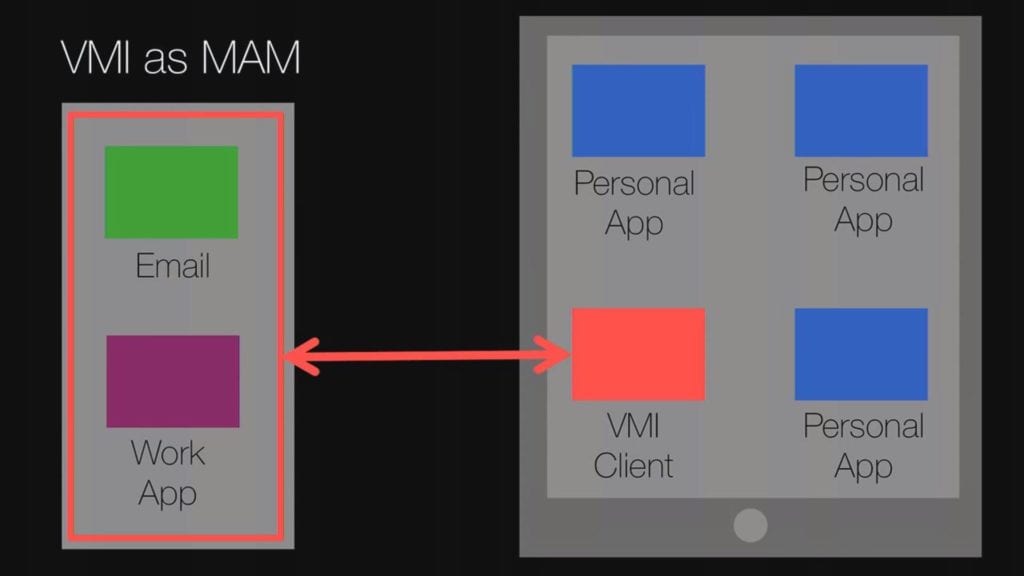
Over the past year, virtual mobile infrastructure (VMI) has been gaining popularity in the mobile world. Like its older brother virtual desktop infrastructure (VDI), VMI offers a virtual environment by remoting your operating system to devices; in the case of VMI this means remoting mobile OSes to mobile devices. Like Jack Madden says, “When people learn about VMI for the first time, once they understand what it actually is their reaction is usually something along the lines of, ‘Interesting. That’s pretty cool! … But wait, what’s it used for?’”
When I first learned about VMI, I had that exact reaction; I thought it was really cool and wanted to learn more, but I wasn’t exactly sure what the benefit would be of implementing VMI over any other MDM or EMM solution. Since then I have been convinced that if you want to embrace BYOD and if building a native corporate mobile app is something you feel would benefit your employee’s organization and productivity, then VMI is something worth considering.
The most beneficial aspect of VMI is the way it streamlines your control over all devices. All apps for all devices are managed from the same place and are universal. Keep in mind that Android technology is necessary for VMI and is the only platform supported by VMI vendors. This does not mean that VMI doesn’t work with iOS devices; it just means that the hosted platform needs to be Android. In other words, when you develop your enterprise app, it needs to be in Android when run in the data center but it can be accessed just as easily by users with iOS devices. Apple has restrictions on what hardware you can run iOS on.
What’s more is that VMI eliminates the restrictions of control you have over each device. You manage your work apps in your data center and instead of these apps being individually installed onto the end-user device. an employee would have VMI gateway installed on their device, and access the apps through that gateway on your secure cloud.
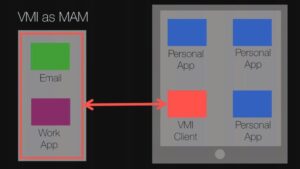
Image courtesy of Citrix and Jack Madden.
If the device is ever lost or stolen, your sensitive corporate data cannot be accessed through the device because there is no corporate information stored on the phone. VMI also offers BYOD users more privacy and does not depend on them to keep the security on their phones updated. If the device becomes compromised by malware, personal data will be compromised, but corporate data will be safe.
It’s no secret that mobile app management (MAM) and BYOD are still working out the kinks in terms of efficiency and security. When it comes to more devices, the need for extra security on end-points becomes an issue. People are very liberal with what they download and will never protect corporate data the way it needs to be protected on their own. With VMI, you can put whatever security measures you want on the apps and it will universally protect all of the devices across the board. When it’s time to update your app you only have to update the host on your data center and it’s up to date for everyone.
While the benefits of VMI far outweigh the inconveniences, there are still a few things to keep in mind. VMI is new and there are less than ten vendors that currently have VMI technology available. Another big drawback is that VMI is not available offline. For most this isn’t an issue, but if you need offline access, VMI cannot give you that.
VMI is a viable option for MAM, and mobile security now and will be even more viable in the future. If you’re looking for any kind of MDM or EMM solution, looking into VMI is a must, especially if your employees are interested in BYOD or CYOD and you have your own corporate apps to implement.
For more information on VMI for EMM and BYOD, check out this presentation by Jack Madden presented by Citrix.




















