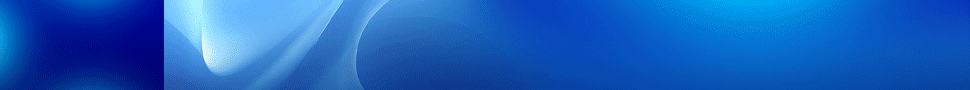The 18 Best Open-Source Data Analytics Tools and Software for 2023


Solutions Review has compiled this list of the best open-source data analytics tools and software for your data-driven organization.
Searching for data analytics and business intelligence software can be a daunting (and expensive) process, one that requires long hours of research and deep pockets. The most popular enterprise BI tools often provide more than what’s necessary for non-enterprise organizations, with advanced functionality relevant to only the most technically savvy users. Thankfully, there are a number of open-source data analytics tools out there. Some of these solutions are offered by vendors looking to eventually sell you on their enterprise product, and others are maintained and operated by a community of developers looking to democratize BI.
In this article, we will examine the best open-source data analytics tools, first by providing a brief overview of what to expect and also with short blurbs about each of the currently available options in the space. This is the most complete and up-to-date directory on the web.
The Best Open Source Data Analytics Tools and Software
What is Open-Source Data Analytics Software?
Open-source data analytics software is software with a source code that anyone can inspect, modify or enhance. These tools are designed to be publicly accessible and are commonly managed and maintained by organizations with a specific mission in mind. The open-source data analytics tools included in this list are surprisingly full-featured, offering an expansive list of capabilities for a variety of users.
It’s important to remember that some of the open-source offers included in this list require some development skills, and that may make them less than ideal fits for your use case. We recommend that you read each tool’s FAQ to see just how much coding is required to take advantage of the software. The open-source tools usually do a good job of explaining the requirements for use on the download pages.
Free Data Analytics Tools Defined
Free data analytics tools refer to products that are offered commercially free by the solution provider. These offerings are usually trimmed-down versions of the expert or enterprise editions, offering basic functionality that enables users to generate reports or data visualizations. Commercially free BI tools typically offer less functionality on the whole than their open-source counterparts but are often a great way to gain more than a free trial if it’s a product you were already considering.
One thing to note is that the free tools offered by BI solution providers (you’ll notice some of them in this directory) are just parts or pieces of their flagship products. For example, the freemium version may just include the reporting capabilities or chart/graph creation portions of the larger platform. It can still be a great way to do data analysis without breaking out the checkbook, especially if you can manage to stack a number of commercial solutions together.
Arcadia Instant
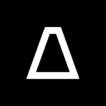 Arcadia Instant is a desktop visual analytics tool that provides visualization capabilities from Arcadia Data. It can connect to Confluent KSQL to visualize Apache Kafka topics, as well as link to AWS Athena, Google BigQuery, and Snowflake so you can get started with native cloud visualization. The tool allows users to connect, discover, model, visualize and interact (with up to one Hadoop domain). The solution provider also offers an Enterprise version of its software.
Arcadia Instant is a desktop visual analytics tool that provides visualization capabilities from Arcadia Data. It can connect to Confluent KSQL to visualize Apache Kafka topics, as well as link to AWS Athena, Google BigQuery, and Snowflake so you can get started with native cloud visualization. The tool allows users to connect, discover, model, visualize and interact (with up to one Hadoop domain). The solution provider also offers an Enterprise version of its software.
BIRT
 BIRT is an open-source software project that provides a platform for creating data visualizations and reports that can be embedded into rich client and web applications, especially those based on Java and Java EE. The software is one of the top projects within the Eclipse Foundation, an independent consortium of software industry vendors and an open source community. BIRT has a large, active, and growing developer community featuring experts from companies like IBM and Cisco.
BIRT is an open-source software project that provides a platform for creating data visualizations and reports that can be embedded into rich client and web applications, especially those based on Java and Java EE. The software is one of the top projects within the Eclipse Foundation, an independent consortium of software industry vendors and an open source community. BIRT has a large, active, and growing developer community featuring experts from companies like IBM and Cisco.
Dataiku DSS Free Edition
 Dataiku DSS is a collaborative data science software platform for teams of data scientists, data analysts, and engineers to explore, prototype, build and deliver their own data products. Users can profile data visually at every step of the analysis, and interactive exploration provides more than 20 chart types. The tool comes in four distinct editions, with the free version offering access to Dataiku forever. The free edition also supports up to 3 users and offers standard database connectors and no limitation in size or volume of processed data.
Dataiku DSS is a collaborative data science software platform for teams of data scientists, data analysts, and engineers to explore, prototype, build and deliver their own data products. Users can profile data visually at every step of the analysis, and interactive exploration provides more than 20 chart types. The tool comes in four distinct editions, with the free version offering access to Dataiku forever. The free edition also supports up to 3 users and offers standard database connectors and no limitation in size or volume of processed data.
Helical Insight Community Edition
 Helical Insight is a developer-friendly open-source business intelligence framework built on Java. The tool allows you to develop data analysis on top of your data and embed it, as well as build plugins and add functionalities using your own HTML and Java developer when required. Helical Insight comes in two versions, with the Community Edition (limited features) free and Enterprise Edition being paid. Community Edition code can be downloaded from Github or SourceForge.
Helical Insight is a developer-friendly open-source business intelligence framework built on Java. The tool allows you to develop data analysis on top of your data and embed it, as well as build plugins and add functionalities using your own HTML and Java developer when required. Helical Insight comes in two versions, with the Community Edition (limited features) free and Enterprise Edition being paid. Community Edition code can be downloaded from Github or SourceForge.
InetSoft VisualizeFree
 InetSoft VisualizeFree is a free-to-use interactive visual analytics web application. Formerly the InetSoft Style Scope Agile Edition, VisualizeFree does not require a download. The tool offers a number of key features, including the ability to access mobile dashboards from a browser on any device, as well as unlimited multi-dimensional charting and brushing for data exploration. VisualizeFree also includes a number of sophisticated chart types and geographic mapping.
InetSoft VisualizeFree is a free-to-use interactive visual analytics web application. Formerly the InetSoft Style Scope Agile Edition, VisualizeFree does not require a download. The tool offers a number of key features, including the ability to access mobile dashboards from a browser on any device, as well as unlimited multi-dimensional charting and brushing for data exploration. VisualizeFree also includes a number of sophisticated chart types and geographic mapping.
Seal Report
 Seal Report offers a complete framework for producing daily reports and dashboards from any database. The tool focuses on easy installation and report design. Once the software is set up, reports can be built and published quickly. Seal Report is an open-source tool for the Microsoft .Net Framework and is entirely written in C#. Key features include dynamic SQL sources, native pivot tables, HTML 5 charts, and drill-down navigation and sub-reports. Seal Report features quick start guides for building reports and a dedicated support forum as well.
Seal Report offers a complete framework for producing daily reports and dashboards from any database. The tool focuses on easy installation and report design. Once the software is set up, reports can be built and published quickly. Seal Report is an open-source tool for the Microsoft .Net Framework and is entirely written in C#. Key features include dynamic SQL sources, native pivot tables, HTML 5 charts, and drill-down navigation and sub-reports. Seal Report features quick start guides for building reports and a dedicated support forum as well.
KNIME
 KNIME is an open-source analytics platform for creating data science applications and services. The tool is open and continuously integrating new developments, and allows users to create visual workflows with a drag-and-drop graphical interface. You can choose from more than 2000 module nodes to build your workflow by modeling each step of your analysis and controlling the flow of data to ensure work is always current. Open-source integrations for KNIME provide additional access to large projects, and Community Extensions are user-contributed capabilities from industry-specific applications.
KNIME is an open-source analytics platform for creating data science applications and services. The tool is open and continuously integrating new developments, and allows users to create visual workflows with a drag-and-drop graphical interface. You can choose from more than 2000 module nodes to build your workflow by modeling each step of your analysis and controlling the flow of data to ensure work is always current. Open-source integrations for KNIME provide additional access to large projects, and Community Extensions are user-contributed capabilities from industry-specific applications.
Knowage
 Knowage (formerly Spago BI) is an open-source business analytics suite. It provides advanced, self-service capabilities aimed at giving autonomy to the end-user, as well as allowing them to build their own analysis, explore and organize data in any manner. Knowage adopts open standards and can be used in various environments without considerable requirements. The suite is composed of several modules, each conceived for a specific analytical domain. They can be used individually or combined for a more tailored solution.
Knowage (formerly Spago BI) is an open-source business analytics suite. It provides advanced, self-service capabilities aimed at giving autonomy to the end-user, as well as allowing them to build their own analysis, explore and organize data in any manner. Knowage adopts open standards and can be used in various environments without considerable requirements. The suite is composed of several modules, each conceived for a specific analytical domain. They can be used individually or combined for a more tailored solution.
Metabase
 Metabase is an open-source business intelligence tool that allows users to ask questions about data. The tool then displays answers in formats that make the most sense, whether in a bar graph or detailed table. Questions can be saved for later or grouped together into dashboards for later use. Metabase also allows users to share questions and dashboards with other members of your team. The tool also provides an SQL interface for developers in need of more advanced functionality.
Metabase is an open-source business intelligence tool that allows users to ask questions about data. The tool then displays answers in formats that make the most sense, whether in a bar graph or detailed table. Questions can be saved for later or grouped together into dashboards for later use. Metabase also allows users to share questions and dashboards with other members of your team. The tool also provides an SQL interface for developers in need of more advanced functionality.
Microsoft Power BI Desktop
 Microsoft Power BI Desktop is a commercially free desktop application that lets you connect to, transform, and visualize your data. The tool allows users to connect to multiple different sources of data, and combine them into a data model that lets you build visuals, and collections of visuals you can share as reports with other people inside your organization. Most users who work on business intelligence projects use Power BI Desktop to create reports, and then use the Power BI service to share their reports with others.
Microsoft Power BI Desktop is a commercially free desktop application that lets you connect to, transform, and visualize your data. The tool allows users to connect to multiple different sources of data, and combine them into a data model that lets you build visuals, and collections of visuals you can share as reports with other people inside your organization. Most users who work on business intelligence projects use Power BI Desktop to create reports, and then use the Power BI service to share their reports with others.
Qlik Sense and Qlik View
 Qlik offers free (for personal and internal business use) versions of both its major software offerings, so we’re counting this as a double entry. Qlik Sense is a BI and visual analytics tool that supports guided analytics apps and dashboards and custom and embedded analytics. QlikView is a data discovery platform that provides self-service BI by allowing users to ask and answer questions. It is powered by Qlik’s proprietary software engine and connects directly to the data source.
Qlik offers free (for personal and internal business use) versions of both its major software offerings, so we’re counting this as a double entry. Qlik Sense is a BI and visual analytics tool that supports guided analytics apps and dashboards and custom and embedded analytics. QlikView is a data discovery platform that provides self-service BI by allowing users to ask and answer questions. It is powered by Qlik’s proprietary software engine and connects directly to the data source.
RapidMiner Studio Free Community Edition
 RapidMiner Studio Enterprise is a visual data science workflow designer that accelerates the prototyping and validation of models. It provides a visual environment for building analytics processes, as well as graphical design that makes it easy to design better models. Though RapidMiner Free doesn’t come with the provider’s Auto Model or Turbo Prep features, it includes a 30-day free trial of Studio Enterprise. Users are granted 10,000 data rows and 1 logical processor. There’s a community support forum as well.
RapidMiner Studio Enterprise is a visual data science workflow designer that accelerates the prototyping and validation of models. It provides a visual environment for building analytics processes, as well as graphical design that makes it easy to design better models. Though RapidMiner Free doesn’t come with the provider’s Auto Model or Turbo Prep features, it includes a 30-day free trial of Studio Enterprise. Users are granted 10,000 data rows and 1 logical processor. There’s a community support forum as well.
ReportServer Community Edition
 ReportServer’s Community Edition provides you with all that is required to generate reports from data. The tool offers what it dubs pixel-perfect reporting and ad-hoc relational reporting, as well as unlimited users, permission management, internationalization and a unique TeamSpace concept. ReportServer Dynamic Lists enables the creation of table-like reports to export to Excel, CSV, PDF, or HTML. The tool offers a wide range of flexible parameters to allow report customization, and report designers can choose from text-boxes, radio buttons, checkboxes, date parameters, popups, and more.
ReportServer’s Community Edition provides you with all that is required to generate reports from data. The tool offers what it dubs pixel-perfect reporting and ad-hoc relational reporting, as well as unlimited users, permission management, internationalization and a unique TeamSpace concept. ReportServer Dynamic Lists enables the creation of table-like reports to export to Excel, CSV, PDF, or HTML. The tool offers a wide range of flexible parameters to allow report customization, and report designers can choose from text-boxes, radio buttons, checkboxes, date parameters, popups, and more.
Tableau Public
 Tableau Public is a commercially free service that allows anyone to publish interactive data visualizations to the web. Published “vizzes” can be embedded into web pages and blogs, and they can be shared via social media or email, and they can be made available for download to other users. As soon as a workbook is published to Tableau Public, the viz is accessible by anyone in the world. Visualizations are created in the accompanying app Tableau Desktop Public Edition and require no programming skills.
Tableau Public is a commercially free service that allows anyone to publish interactive data visualizations to the web. Published “vizzes” can be embedded into web pages and blogs, and they can be shared via social media or email, and they can be made available for download to other users. As soon as a workbook is published to Tableau Public, the viz is accessible by anyone in the world. Visualizations are created in the accompanying app Tableau Desktop Public Edition and require no programming skills.
TIBCO JasperReports Server Community Edition
 JasperReports Server (by TIBCO Software) is a standalone and embeddable reporting server. It provides reporting and analytics that can be embedded into a web or mobile application as well as operate as a central information hub. JasperReports Server is optimized to share, secure, and centrally manage your Jaspersoft reports and analytic views. Community Edition functionality includes interactive report viewing and formatting, a secure central repository, report scheduling and distribution, and customizable and brandable UI.
JasperReports Server (by TIBCO Software) is a standalone and embeddable reporting server. It provides reporting and analytics that can be embedded into a web or mobile application as well as operate as a central information hub. JasperReports Server is optimized to share, secure, and centrally manage your Jaspersoft reports and analytic views. Community Edition functionality includes interactive report viewing and formatting, a secure central repository, report scheduling and distribution, and customizable and brandable UI.
WebDataRocks
 WebDataRocks is a free reporting tool for data analysis and visualization with simple integration and analysis of complex data. It is written in JavaScript and displays your CSV or JSON data in an interactive pivot table. WebDataRocks works on any device and can be embedded into a web page as well. Key features include filtering, sorting, grouping, conditional and number formatting, and calculated values. Users can print or export a web report to PDF, Excel, or HTML easily.
WebDataRocks is a free reporting tool for data analysis and visualization with simple integration and analysis of complex data. It is written in JavaScript and displays your CSV or JSON data in an interactive pivot table. WebDataRocks works on any device and can be embedded into a web page as well. Key features include filtering, sorting, grouping, conditional and number formatting, and calculated values. Users can print or export a web report to PDF, Excel, or HTML easily.
Zoho Analytics Personal
 Zoho Analytics (previously known as Zoho Reports) is a self-service BI and data analytics software that allows users to create data visualizations and dashboards. The Personal free on-prem edition of Zoho is limited to one user but enables unlimited reports and dashboards, as well as customizable dashboard options and API support. What’s more, is that when you sign up for the free tool you get to try the Professional Edition for a month. Zoho Analytics is available on both Windows and Linux.
Zoho Analytics (previously known as Zoho Reports) is a self-service BI and data analytics software that allows users to create data visualizations and dashboards. The Personal free on-prem edition of Zoho is limited to one user but enables unlimited reports and dashboards, as well as customizable dashboard options and API support. What’s more, is that when you sign up for the free tool you get to try the Professional Edition for a month. Zoho Analytics is available on both Windows and Linux.