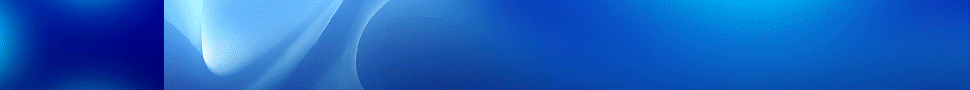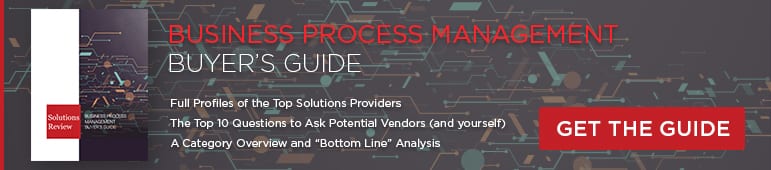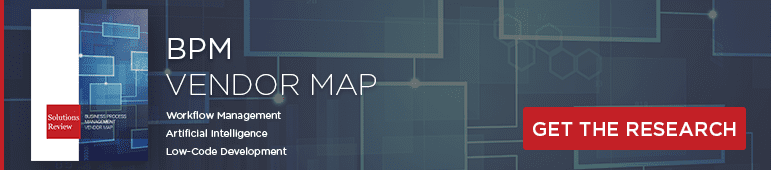How Process Automation Can Simplify Remote Work

 The coronavirus pandemic has caused many employees to work from home, forcing a large number of organizations to rapidly change the way they operate on a day-to-day basis. Resources must be relocated while the workforce attempts to simultaneously keep the business running as expected. Paul Stone of FlowForma has offered his insights into how to make these changes as smooth as possible in a recent blog providing advice on how to minimize risk and continue working efficiently through process automation.
The coronavirus pandemic has caused many employees to work from home, forcing a large number of organizations to rapidly change the way they operate on a day-to-day basis. Resources must be relocated while the workforce attempts to simultaneously keep the business running as expected. Paul Stone of FlowForma has offered his insights into how to make these changes as smooth as possible in a recent blog providing advice on how to minimize risk and continue working efficiently through process automation.
Efficient Remote Work
Adapting to remote work on a large scale is no small feat. Staying connected to coworkers and clients through mobile devices and laptops is an adjustment, but this communication is essential for efficient remote work. However, even the most dedicated teams can struggle with this transition. This is where a process automation platform can help.
Mitigating Risk Through Process Automation
A comprehensive process automation solution can enable you to manage change in a structured way. For example, these kinds of tools can help you ensure that policies governing working from home, essential travel, and sick leave are handled correctly and consistently through digital processes. Additionally, digital processes can keep a record of interactions between employees, keep track of progress towards goals, and ensure that team members are notified of any changes.
Some process automation platforms also start with pre-built templates for more common business processes, enabling users to quickly configure unique processes as necessary. Through these tools, users can tailor their processes to their pool of resources, clients, and suppliers.
Key Features to Look For
- Mobile Support: Your process automation or Business Process Management (BPM) tool should offer mobile support and access for Android and iOS. This capability is important now more than ever, as the number of people working remotely continues to climb.
- Single Sign-On (SSO): SSO allows a user to log in with one set of credentials across multiple independent software platforms. This helps IT teams grant access easier and track user activity, which is essential for remote work. If you’re from an enterprise-level company, SSO may already be a mandatory feature for any new software.
- Reporting and Analytics: Reports should be a no-brainer for any BPM system, however, some BPM tools don’t offer ready-to-use process stats or metrics. Choosing a solution that is able to generate reports that tell you the average time it takes to complete an individual step, a snapshot of all open items, and how often an item gets rejected or rerouted is especially important at this time.
- Process Performance Metrics: All business processes have deadlines, but not all of them meet the timely benchmark expectations. Situations like those require business leaders to identify what is causing the lag and how it can be improved. Enter process performance metrics – it is a tool that helps enterprises spot issues with a process in order to make meaningful and data-driven decisions to improve ineffective processes. This feature is crucial when employees aren’t able to communicate face-to-face.
How to Learn More
You can check out our business process management best practices here. Also, download our free 2020 Business Process Management Buyer’s Guide for more on solution providers and key capabilities.