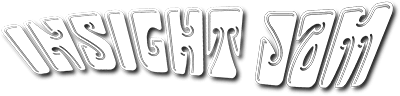Can App Refactoring Hold Against Native App Development?

One of the biggest trends in enterprise mobile app development right now is App Refactoring or App Transformation. There is nothing more frustrating than having to access a bulky desktop app on a mobile device. The buttons are tiny and can’t easily be pressed on the smaller screen, menus are in strange places and some functions are just plain missing. Trying to hit a button and constantly fat-fingering the one next to it is frustrating and there is no reason this problem still needs to happening.
What App Refactoring does is it takes the Windows App that is meant for the desktop and allows you to draw a new user interface that can be easily used from a smartphone or tablet. Brian Madden thinks that App Refactoring is going to be seen a lot more in 2016, because it has all the same benefits of VDI in that the apps can be accessed from any client OS, while making it easier to use.
The question here is, whether App Refactoring is a bridge technology or a permanent solution? Gabe Knuth says that it could be either, it all depends on what you’re using the app for. Is App Refactoring just a place holder for something better? It’s always best to build a native application, but App Refactoring can be a quick fix for employees to use while a native app is being built.
Where App Refactoring can turn into a permanent solution, is if there is a Windows app that is only occasionally used on a mobile device. This infrequent use isn’t important enough to render a native application, but it needs to be convenient when it is used.
One concern about App Refactoring is the prospect of maybe having to remove features and this is a natural conclusion to come to; the screen is much smaller and the buttons have to be bigger, so naturally things aren’t going to fit in the same way. Getting lost on a crowded mobile app is much easier to do and is more frustrating than getting lost on a full-sized desktop app and that’s the main difference in layout and design to begin with.
According to Jack Madden, this may come down to splitting the app into smaller and more specific functions. This may seem a little inconvenient, but mobile devices have features that can cancel out certain aspects of a desktop app, like location, address book, camera, QR Codes, and call and text notifications. By enabling these features for the refactored version of the app, the apps can function differently or without certain components because they are already built in. So instead of thinking how to directly translate the desktop app into a refactored mobile app, you need to think about the how the features of a mobile device can improve the app.
If App Refactoring isn’t your thing, check out our Mobile Application Development Platforms Buyer’s Guide to get started on building your own native app.
Widget not in any sidebars