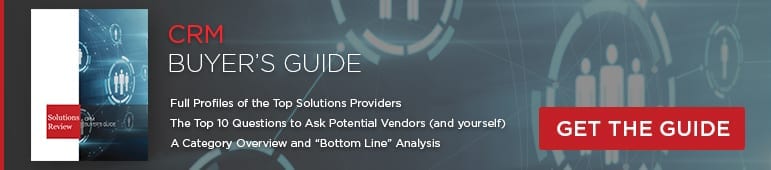How Much Will a CRM Cost You in 2023?


In partnership with Sage, the editors at Solutions Review have compiled some tips and insights to give companies an idea of how much a CRM might cost.
Customer Relationship Management (CRM) software is an essential tool for businesses to keep track of customer interactions. It allows you to collect data throughout the customer lifecycle to improve customer satisfaction, loyalty, and advocacy. CRM adoption is set to grow by 12 percent over the next five years as more and more companies invest in software. But how much it will cost will vary depending on several factors. This can include the size of your business, the features you need, and so on.
In this article, we’ll take a closer look at these factors and give you a better understanding of CRM costs in the current market.
How Much Does a CRM Cost in 2023
The cost of a CRM system can vary greatly. The total cost will be determined by factors specific to your business. There’s also your CRM provider to consider. Even your projected growth can affect how your costs scale.
To give a quick example, the average cost of a CRM system for a small business (self-employed or up to 10 employees) can be as low as $12 to $20 per user per month. In contrast, for mid-sized companies (up to 100 employees), that goes from $100 to $200. For large businesses (over 100 employees), those costs can range from $200 to $400 or more. It’s worth noting that these are just rough estimates. The cost will depend on your chosen CRM system and your needed features.
For example, some CRM systems have basic features such as contact management and lead tracking. Others offer advanced features like marketing automation, customer service automation, reporting, and data analytics—generally, the more advanced the functions, the higher your cost.
5 Things That Determine a CRM’s Cost
1) Size of the business
The size of your business is one of the critical factors determining your CRM’s cost. If you’re a small business with up to 10 employees, you’ll typically require fewer features, and you can get by with a more basic CRM system at a lower cost. If that’s you, remember that you might want more advanced features as you grow your business.
Mid-sized businesses often require features like marketing automation and reporting. As a result, they’ll typically pay more per user for their CRM. Large companies need even more advanced features, like multichannel customer service and analytics. As you’d expect, they’ll pay the most for their CRM system overall. Yet, because of the scale of the contracts they can offer, large businesses have room to negotiate a lower per-user price.
It’s hard to determine how your costs will scale. However, the average price of a CRM based on business size is as follows (these figures are based on the current pricing of over 30 popular CRM options):
- Professional account (self-employed or small business): $14–$25
- Enterprise account (mid-sized business): $95–$150
- Enterprise account (large company or unlimited scale): $300+
One thing to remember is that a CRM’s cost for small businesses may seem low initially. Yet, the price can quickly increase as your business grows and more employees are added. Small businesses need to consider this when researching CRM costs.
2) Your existing software and required CRM features
The features you choose for your CRM system will also impact the cost. Basic CRM systems will include contact management and lead-tracking features. More advanced solutions will give you access to features like marketing and customer support automation. It’s essential to evaluate your business needs and existing software first. Then, you can choose a CRM system that provides the features you need (and avoid paying for features you don’t).
3) Amount of people that need access
The per-user price is a significant factor in CRM pricing. Most CRM pricing plans depend on the number of users you have. Generally speaking, the more users you have, the higher the cost. Yet, many CRM providers offer discounts for larger teams. That means it’s worth shopping around to find the best deal. It’s also important to consider the additional costs, like the training and ongoing support for your employees.
For example, if your small business has five employees who need access to your CRM, your costs will be easy to calculate. If you need to add more employees later, it’s not just the user licenses you pay for. These new employees will need to be trained in the software. Even if you handle that internally with your trained staff, there’s a resource management consideration. Then, you need to check if your support option can scale to accommodate more users.
As you get larger, other factors come into play as well. Will adding new users put you at another pricing tier with your provider? Will your new employees use the CRM for the same purpose, or will they need different features? These questions are just examples, and a lot of this will depend on your business needs. The point is that there’s more to CRM pricing than just the per-user cost.
4) The CRM software chosen
The CRM software you choose has to suit your needs and budget. There are CRM systems that are open-source and free, but they tend to offer only basic features. Proprietary CRM systems offer more features, better customer support, and a more user-friendly interface but also come at a higher cost. They can also include reporting, analytics, and integrations with platforms like Hubspot.
It’s hard to say that some CRM software is more “expensive” because there are many providers focused on different business niches. Additional use cases and budgets have their “best in class” option.
5) Duration of use
Finally, the duration of use and how you choose to pay can make a difference to your CRM cost. Most CRM software is priced based on a monthly or annual subscription, and many providers offer a discount for lump-sum yearly payments. So, a 1-year subscription to a CRM will cost more upfront but less than a monthly subscription in the long run. Your choice here will mostly come down to which option suits your available cash flow.
There is one more factor to consider with the duration of use. Ask yourself these two questions:
- Do you want a solution that will be operational immediately but might not suit your long-term plans?
- Do you want to take the time to establish an integrated CRM system that will work with your existing operations as you scale?
This will determine whether you want to look at the readily available, budget CRM options or need a high-end enterprise solution.
CRM Budgeting Tips
When budgeting for your CRM, there are ways you can lower your costs. Or, at least, you can avoid spending more than you need to. Keep in mind the following tips, both before and during your search:
Define your CRM requirements
Before getting quotes for your CRM, you need to define your requirements. This will help you determine which features you need and can do without. As we already discussed, that can massively affect the cost of your CRM solution. Doing without non-essential features is one way to lower your CRM budget.
Many different CRM software options are available, ranging from free and open-source CRMs to expensive enterprise-level solutions. It can make choosing the right provider at the right price difficult. Take the time to list all the features you need and those you don’t. For example, let’s say you’re a self-employed retailer. You might need a CRM that can integrate with accounting software for Amazon sellers or support your email marketing campaigns. But, you might not need the advanced analytics a more extensive business requires.
This immediately narrows down your options, helping you choose the best for your business needs. The more criteria you can identify, the easier your search will be.
Consider hidden costs
It’s important to consider all the costs associated with a CRM solution, including setup and training costs. These hidden costs can add up quickly and significantly impact your CRM budget. Don’t just take into account the user license cost. Think about what the additional costs to your business will be when you expand.
If you’re using invoicing software for small business owners, use the different reporting features it offers. It can help you forecast your cash flow and give you an idea of how fast your business will grow. With this information in hand, you’ll be in a better position to estimate how much money you’ll have available for your CRM and any additional costs there might be.
Factor in support and maintenance cost
Speaking of costs, don’t forget to factor in support and maintenance. Hopefully, your CRM solution will work as intended once you set it up. However, the software habitually breaks down on us in new and unexpected ways. That means you should consider the ongoing costs of maintaining your CRM.
A good CRM provider will offer regular software updates, bug fixes, and technical support. But these features aren’t always free. The costs can add up over time, so you must budget for these upfront.
The Takeaway
The cost of a CRM solution in 2023 will depend on all the factors above. Your size, growth rate, needs, and budget will all be necessary. Since these aspects are unique to your business, predicting an exact price is difficult. The first step is analyzing your needs before starting your research. When budgeting for a CRM, this will save you time, effort, and wasted resources. Choosing the right CRM solution can streamline your customer relationship management, increase CSAT, and drive growth for your business.