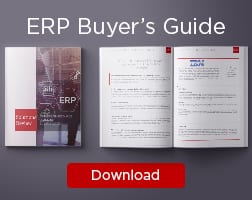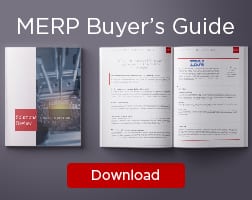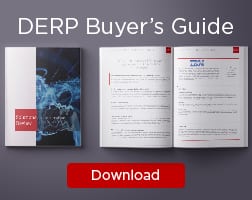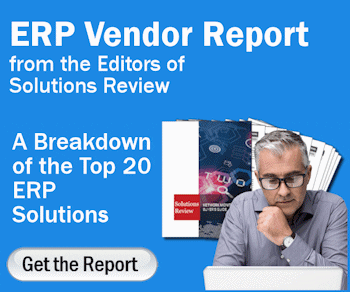6 Key Features of ERP Software That Can Transform Your Business


The editors at Solutions Review have spotlighted some of the key features of ERP software that organizations should be looking for in potential ERP solutions.
Enterprise Resource Planning (ERP) software helps enterprises to use integrated solutions for business management and to automate certain department processes of an organization. These tools have increasingly gained traction among enterprises, both big and small, for their centralized approach to managing business processes. With an ERP solution, you can collect, store, manage, and interpret data from various business units. By collecting an organization’s shared transactional data from multiple sources, ERP systems eliminate data duplication and provide data integrity with a “single source of truth.”
When ERP software first came into the market, it was primarily designed for inventory management. Today, ERP systems are used to automate back-office tasks and streamline cross-departmental workflows. When optimized, ERP systems can drive efficiency, lower costs and increase profitability. In today’s digital era, ERP systems are critical for managing thousands of businesses of all sizes and in all industries.
Widget not in any sidebars
Key Features of ERP Software That Can Transform Your Organization
Financial Management
The financial management component within your ERP system stores, monitors, and analyzes all of your financial data, including accounts payable, accounts receivable, costs, budgets, and forecasts. It helps reveal insights into your spending so that you can discover profit trends and times of unusually high spending. You can then put that data to good use by changing whatever processes are causing lower profits or high spending, so you can maximize your profits while reducing costs.
Financial management can also help improve cash flow, lower costs, and increase profitability while maintaining accurate reporting. ERP software with a strong financial feature should ensure companies meet financial reporting and tax requirements with a single accounting, banking, and payment system.
Customer Relationship Management (CRM)
Your ERP system should help bring together data that enables salespeople and marketing planners to address customer needs, preferences, and buying patterns. A CRM component allows you to do this by keeping track of your customer and sales data within your ERP solution. The insights you can gain from a CRM component help optimize your marketing and sales efforts. It also helps to manage invoicing activities, provide relevant and real-time information for the best-prepared proposals and monitor the overall status of contracts to help you gain a better understanding and be kept informed at all times.
A big benefit of CRM is tracking the buyer histories of your customers. With this data in hand, you can suggest additional purchases through cross-selling or upselling or try to sell them a relevant product/service when they’re otherwise not as likely to buy.
Sales and Marketing
The sales and marketing component handles sales workflows like sales inquiries, quotations, sales orders, and sales invoices. The more advanced ERP also features taxation rules and a shipping tracker. The Sales and CRM modules work together to speed up the sales cycle and earn the company more profits. Trying to manually calculate your sales margins and profit ratios as your business continues to grow can be nearly impossible. With the help of an adequate ERP system, you will be able to automate this tracking and get the information you need with ease. Being able to access synchronized reports that detail key business metrics can be beneficial. These metrics can alert you to changes that need to be within your business to foster more growth.
Human Resources (HR)
Employees are the number one priority in any organization because your business wouldn’t exist without them. The HR component within your ERP system should handle the full scope of employee management, from onboarding to offboarding and from compensation management to timekeeping. The biggest feature you need from an HR component is payroll software. Submitting payroll and issuing direct deposits by hand is incredibly time-consuming. An HR component automates payments, including tax and benefits deductions, which saves you time to focus on more important tasks.
Supply Chain Management (SCM)
As ERP solutions mainly cater to manufacturing and distribution companies, your ERP system should absolutely be able to monitor demand, supply, manufacturing status, logistics, and distribution in record time. The SCM component of an ERP system is one of the most crucial for this reason. You need the best SCM features to optimize your supply chain, and that starts by collecting real-time data. Real-time data allows you to keep tabs on your supply chain, so you can find and fix issues as they happen, rather than waiting until you receive the data a day or more after the fact.
With the aid of real-time data, the SCM component can help with demand planning, so you can create an up-to-the-minute accurate production plan that meets demand but doesn’t exceed it.
Manufacturing
This module helps businesses make manufacturing more efficient in product planning, materials sourcing, daily production monitoring, and product forecasting. This module’s key functionalities are bill of material, production scheduling, shop floor control, and distribution planning. The module is tightly integrated with SCM and inventory modules, especially in product planning and inventory control, stock targets, standardize replenishments, and other inventory goals. It uses product serial numbers to track and locate items in your organization.
Inventory control helps you measure stock targets, standardize replenishments and other inventory goals. It uses product serial numbers to track and locate items in your organization. Businesses can organize and categorize their inventory, better manage detailed warehouse data, and record various product movements. This provides supply chain managers with a greater understanding of what inventory is on hand, what has been shipped out, what hasn’t, and where the inventory is at all times.
[hr style=”single”]