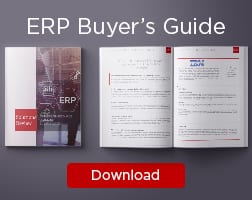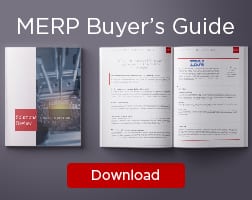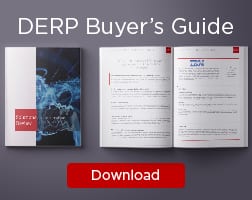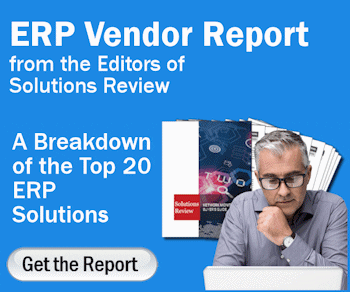The ERP Software Guide and How to Choose The Best One
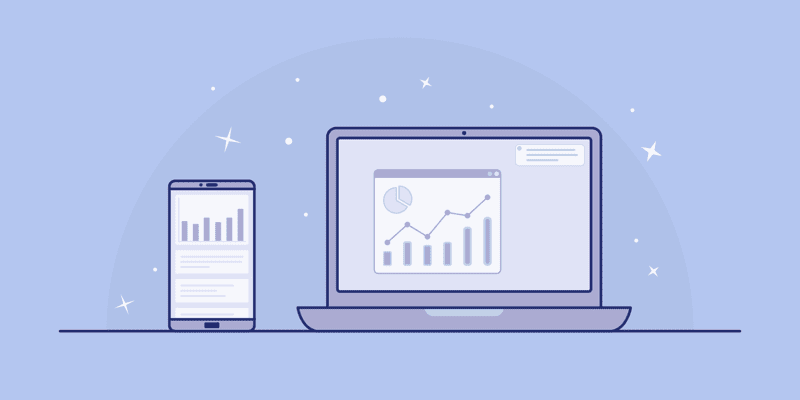
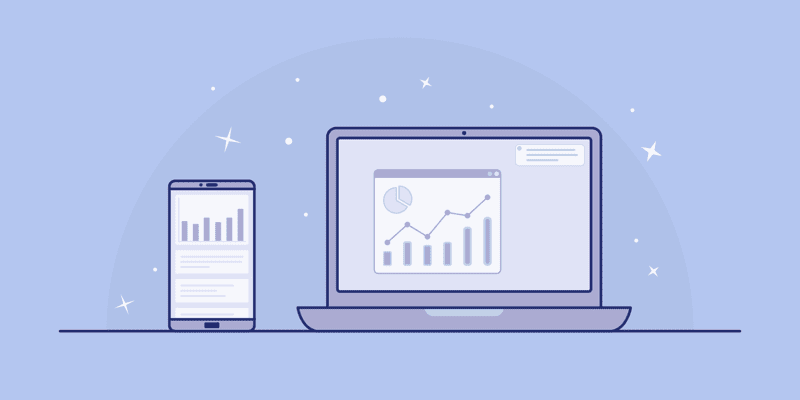
What is Enterprise Resource Planning (ERP) software? With so many options available, how do I know if I’m choosing the right solution? These are two very common questions I get asked on a regular basis. Hopefully, this little handy guide will help you to understand what ERP software is and how to choose the best one.
What is ERP software?
ERP is software that unites, streamlines and standardizes business processes of the company across different departments. ERP systems work on an integrated software platform using a single company database. An ERP system helps to facilitate the work of human resources, finance, distribution, procurement, and other company departments. With a successful ERP, a company can manage its processes more time and cost-effectively.
ERP systems tie together and define a plethora of these business processes, and enable the flow of data between them. By collecting an organization’s shared transactional data from multiple sources, ERP systems eliminate data duplication and provide data integrity with a “single source of truth.” Today, ERP systems are critical for managing thousands of businesses of all sizes and in all industries. Towards the beginning, when ERP software first came into the market, it was primarily designed for inventory management. Today, ERP systems have evolved to encompass a lot of other back and front-office operations.
What does an ERP system do?
- Order integration. With an ERP system, all the company orders are coordinated with one tool in a simple and efficient manner. There are no delays and bottlenecks.
- Financial information integration. An ERP system gives different enterprise departments tools to handle their finances in one place. This way, there is no wasting time on adapting numbers.
- HR information standardization. Many businesses face great challenges when it comes to handling employee personal information, time reporting, training, scheduling, certificating and so on. With an efficient ERP, all of these processes are integrated into the corresponding tool and can be handled easier and faster compared to traditional methods.
- CRM tool utilization. With its help, companies can track customer interactions and get insights needed for studying customer behavior better.
- Standardization and acceleration of manufacturing processes. With an ERP system, the main and supporting processes of manufacturing can be unified for the sake of cost reduction, productivity boost, and time-saving.
- Procurement standardization. An ERP makes it easy to handle purchases across the company departments, analyze and track them.
- Facilitation of government reporting. With ERP systems, different departments of the enterprise can send the needed reports to the government easier.
- Accounting management. An effective modern ERP system integrates with the company’s accounting system and helps businesses analyze their numbers better.
As you can see, an effective ERP system can facilitate a wide range of enterprise processes. You probably wonder how you can choose the best ERP system for your enterprise. Below are the key features top ERPs should have.
How do I choose the best one?
The process of searching, evaluating, purchasing, and deploying an ERP solution is not as simple as it once was. There’s no such thing as a one-size-fits-all approach when it comes to ERP software. Solutions today come in a variety of different flavors, each features a particular set of capabilities, strengths, and drawbacks. Choosing the right vendor and solution is a complicated process—one that requires in-depth research and often comes down to more than just the solution and its technical capabilities.
Here at Solutions Review, it’s our job to help simplify that process. To that end, we’ve created a variety of buyer resources and articles to speed the evaluation of enterprise technology solutions. In our Enterprise Resource Planning Buyer’s Guide, we offer readers a full ERP market overview. This includes company and product profiles and best use cases for the top-24 providers, ten questions for prospective ERP buyers, and our bottom line analysis.
Pair this with Solutions Review online directory of ERP vendors, platforms and software solutions. It includes an abbreviated overview, contact information and links to each company’s social media handles for the top-24 ERP providers. If you would like a printed version of this page including complete solutions profiles and a list of the top questions to ask in an RFP, click here for a free PDF.
Our articles focus on industry and vendor news within the ERP and manufacturing tech space, so you’re always up to date with the latest platform updates, market reports and so on. We also provide best practice articles that can help buyer’s with choosing ERP solutions, such as key capabilities to look for or signs telling you it’s time to implement. They also help those who already have ERP solutions within their organizations, such as how to best utilize the software or how to move from an on-premise solution to a cloud platform.
So, if you’re in the beginning process of buying your first ERP solution, or if you’re looking for something a little different than what you already have, we hope these are the perfect resources to get you started on the decision-making process.
Looking for more? Download our Enterprise Resource Planning Buyers Guide for free to compare the top-24 products available on the market with full page vendor profiles, key capabilities, an ERP software market overview, our bottom-line analysis, and questions for prospective buyers.
And don’t forget to follow us on Twitter, Facebook and LinkedIn for all the latest in the ERP space!