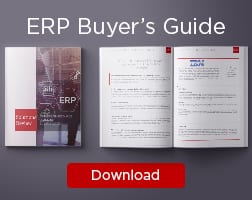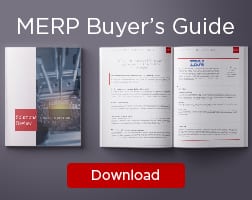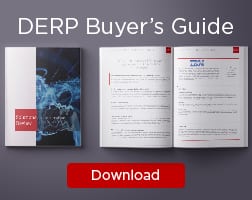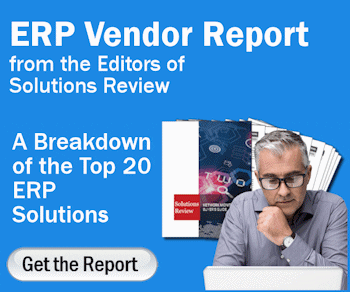A Checklist for ERP Upgrades


Upgrading your ERP system is important because it improves the user experience and overall efficiency of the product. By staying up-to-date and installing all product updates, you’re helping to ensure that your software is running at optimal performance while reducing employee downtime due to system slowdowns, user questions, and workarounds. Today, software vendors work to ensure the upgrades available for customers will improve ease of use in order to save you time, effort, and expense, as well as a variety of new features and improvements that provide real efficiencies. By staying on the latest version of your ERP system, you have access to new features and capabilities and can help your business take advantage of new functionality to stay ahead of your competitors.
By following the best practices outlined in this checklist, provided by Zach Hale, content analyst at Software Advice, your business will have everything it needs to make the upgrade process as labor-efficient and cost-effective as possible. So you can enjoy your ERP system sooner rather than later.
Looking for more? Download our ERP buyers guide for free and compare the top-24 products available on the market with full page vendor profiles. The guide includes four key capabilities to look for in an ERP solution, plus five questions to ask yourself and five questions to ask the software provider before purchasing. It’s the perfect resource for anyone looking to find right ERP for their business/organization.
And don’t forget to follow us on Twitter, Facebook and LinkedIn for all the latest in the ERP space!