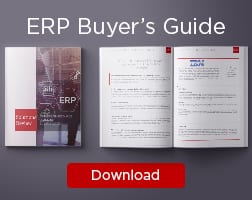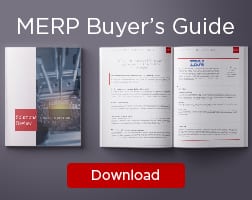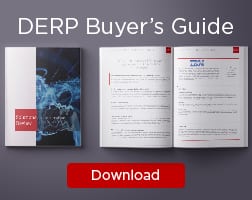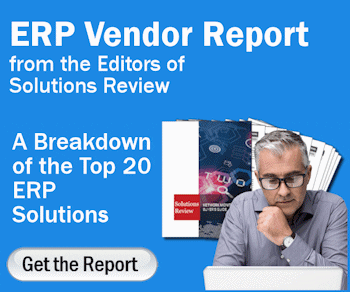How to Manage ERP Customizations


Enterprise Resource Planning system (ERP) customizations have a much broader purview, and typically involve extensive software coding modifications to better fit the needs of the business. They’re far more labor intensive, and the margin for error is virtually nonexistent. Once you start making changes to the system, its a slippery slope towards more. However, when managed and done correctly, customized ERP systems can benefit the organization as a whole. In this article, we’ll explore the advantages and disadvantages of customizing an ERP solution, and how to manage one.
Widget not in any sidebars
How to Manage ERP Customization
A study by Panorama Consulting showed that 90% of ERP systems have at least minor customizations, while 36% have customizations that involve modifying over 50% of the code. Only 2% are completely customized or home grown. However, the landscape is clearly changing at an accelerated pace.
Consider the Pros and Cons
As you continue to make changes to the ERP system, it becomes much more complex and costly. Plus, upgrades can become a worst nightmare to businesses who have a customized ERP. Since the code needs to be rewritten to support any modifications, upgrades become more and more difficult.
Panorama Consulting found that over-customization a key reason why so many organizations decide to replace their existing ERP systems – not because there is something wrong with the system really, but because it has been customized beyond the point of recognition. Customization requires design, development, deployment, and testing work, which is all very time consuming and sometimes very risky. Over-customization is one of the leading attributes to ERP failures, so its only fair that businesses would lean towards out-of-the-box ERP systems to avoid such risks.
However, the bright side of all this is that you will have an entire ERP systems designed specifically to meet the needs of your business. Customizing allows you to modify and add your organizations areas of competitive advantage. While most business leaders want to manage their implementations by simply using basic configuration, setup and personalization of the ERP software, an majority end up making fundamental changes to the source code.
Document and Identify Best Practices
It’s a good practice to document any existing and current industry best practices you cannot give up or change. Make sure that the ERP software vendors you are interested in provide explanations to how their specific solutions would address each business requirement.
Identifying the customizations that address business needs and provide demonstrated value is also important. Once an ERP customization is complete, ongoing source code management and documentation of customization-related activities are necessary to preserve the integrity of your ERP system.
Remove Unnecessary Customizations
The more your business grows, so does its needs and objectives. What was once a necessary business process may no longer be relevant to where you’re at now. Apply this to your ERP system. If an existing ERP customization no longer increases value, what’s the point of keeping it? According to Zach Hale, Marketing Copywriter for Gartner, after identifying a dispensable customization, you can retire it in one of three ways:
- Removing it entirely. The more isolated a customization, the less likely its removal will adversely impact the rest of the system. Only remove a customization if you’re certain the rest of the ERP can subsist without it.
- Disabling and hiding the functionality in the system. When a customization is distributed among multiple system components, its removal will likely affect everything it touches (and not in a good way). In such a scenario, it’s better to simply disable or hide the customization and leave the underlying code as intact as possible.
- Deciding not to upgrade your system or rebuild the customization in the new version. This should be your last resort, a scenario to be considered only when disabling or removing a customization would effectively kill your system. You’ll miss out on security updates and functionality enhancements, but hey, at least you’ll still have an ERP.
If you’re intrigued by customization but don’t know where to begin? We suggest starting by identifying the desired functionalities and consulting an ERP vendor or consultant to discuss your options. You can find some of the best ERP consulting firms to consider for your next ERP project here.
Looking for more? Download our ERP Buyers Guide for free to compare the top-24 products available on the market with full page vendor profiles, key capabilities, an ERP software market overview, our bottom line analysis, and questions for prospective buyers.
And don’t forget to follow us on Twitter, Facebook and LinkedIn for all the latest in the ERP space!