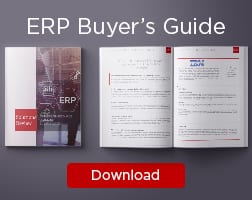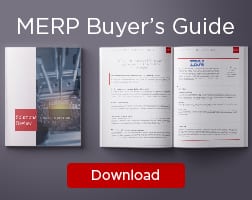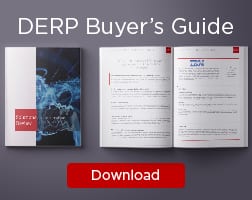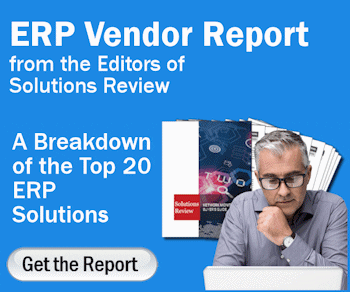The Top 5 Things You Should Know Before Implementing ERP Software


If you’re a first time buyer, or an experience one just looking for a new Enterprise Resource Planning (ERP) solution, there are five main challenges organizations face when implementing an ERP for the first time. Identifying these challenges can help with the planning stages, ensuring all possible issues are addressed before the ERP implementation project.
Widget not in any sidebars
Too Many Options
The first challenge is actually selecting the right software that is suited to your specific business needs. When it comes to choosing an ERP solution, it’s not a one-size fits all approach. Every business or organization is unique, therefore, the software needs to be able to fulfill their individual/specific requirements.
One way to overcome this challenge is to establish, define and understand your company’s unique business processes. Once those business processes are determined and understood, you can start looking for ERP solutions that meet your specific requirements. Making a list of questions for the ERP vendor to answer beforehand will help you choose the right solution as well – this gives the vendor a better understanding of what you’re looking for in an ERP and the capabilities you need in order to run your business.
Technical Issues
The next challenge is matching any and all technical requirements to the new ERP software, and choosing the best delivery model to connect the two together. What we mean by this is: will it be an on-premise solution, a cloud solution, or a hybrid one?
To combat this, develop a project plan that covers every step of the implementation process. The project plan sets a timeline for everything from hardware requirements, resource controls, data conversions and data entry to validating the network. Setting up a project plan is smart because it acts as an implementation roadmap that covers the steps for proceeding through the design phase of the ERP system.
Data Quality Control
The two most common data challenges an organization faces when implementing a new ERP system is replacing legacy data and consolidating separate solutions. First, the business should decide on what type of data needs to be collected for operations and business processes. The second step is to have the business clear any inaccurate/duplicate data sets in the previous system.
Make sure you have someone, whether it be a vendor or IT expert, guide you through this process and map the migration of the newly refined data to the new file format of the ERP system. It’s important that all data should be balanced prior to going live because the data integrity of the new system can be a make-it or break-it for an ERP implementation.
Business Transformation Challenges
For companies that have had the same business model and day-to-day processes for years, business transformation poses a real challenge. However, this is an important stage to provide the new users with a visual representation of the implementing steps and the proposed final outcome of the new system.
By doing so, you can get a view of the business as a whole, so that decision makers can pinpoint, monitor and determine the work levels in financial terms as well as Key Performance Indicators (KPI’s) of people, business strategy and activities. Dedicate a team to ensure that every user understands exactly how their job will be affected, how they will benefit from the change, and how they’ll be educated and trained so as to be more comfortable with the transition to the new ERP system.
Willingness to Adapt
The final challenge for a successful ERP implementation depends on the users and their willingness to adapt to the new system and processes. Sometimes, it can be difficult to change company culture or adjust the way of doing things, so it’s important that the new ERP is managed from the top down. Managers and executives need to be fully integrated to the system so that their employees follow suit.
To overcome this last challenge, we suggest additional ERP training in the implementation plan, as this empowers new users to leverage the full power and functionality of the new software and make quick changes to the system if necessary.
Looking for more? Download our ERP Buyer’s Guide for free to compare the top 24 ERP software vendors head to head! The guide also includes 4 key capabilities to consider while selecting a new ERP solution and 10 questions to ask yourself and the software vendor before purchasing.
And don’t forget to follow us on Twitter, Facebook and LinkedIn for all the latest in the ERP space!