Virtual Mobile Infrastructure Vendor Profile List
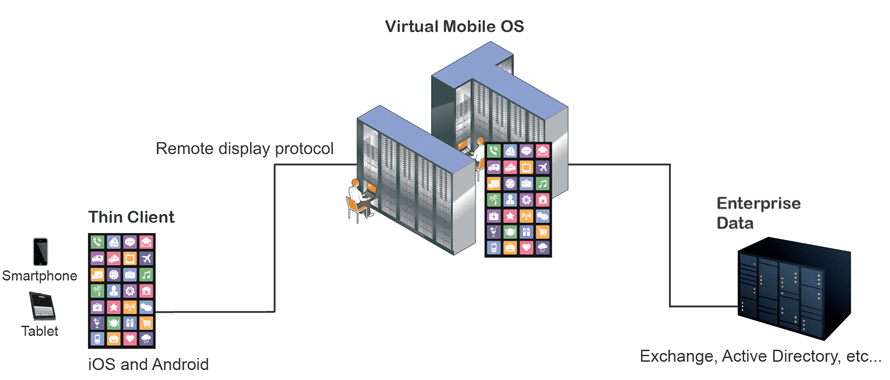
The next big step in enterprise mobile management is virtual mobile infrastructure (VMI). VMI offers a virtual environment by remoting your operating system to devices; in the case of VMI this means remoting mobile OSes to mobile devices. The most beneficial aspect of VMI is the way it streamlines your control over all devices. All apps for all devices are managed from the same place and are universal.
Currently there are only six vendors in the world who offer VMI solutions. Here is a brief overview of each of them including the benefits of deploying this technology in the enterprise:
Nubo Software– Nubo’s Virtual Mobile Infrastructure solution is delivered by using the following components:
- Nubo App on the Device– The Nubo player is a thin client on the employee’s mobile device that is merely a reflected image of the platform in the eyes of the end user.
- Nubo Platform– Nubo has created a customized Android platform that runs in the data center on Virtual Machines (VMs). Each VM can run multiple user sessions. This enables Nubo to run on all of the popular Server Virtualization products such as VMWare and Citrix. Each user session is live on one platform while the user logs in to the Nubo environment.
- Access Organization Data– The apps that are running on the Nubo cloud need to access real organization data that reside on the organization’s data center or cloud. With Nubo this access to this data is easier and safer because you need to allow access from one controlled location.
- Nubo Remote Protocol– Developed to exceed the expectations of the modern mobile user, UX Over IP supports these features: Automatic adaptation to any device’s display size, touch screen functionality, communication with mobile sensors such as rotation and location, bandwidth efficiency and designed for wireless networks.
- The Nubo Cloud– all of the components of your corporate data center are placed on the Nubo Cloud. You can choose to have these components hosted by Nubo or within your on-premise data center. Within the Nubo Cloud resides the management component that is responsible to coordinate all other components including user authentication and authorization, session and platform creation, and load balancing
- Multi-Regional Behavioral– Nubo’s mobile platform ensures a swift connection from anywhere in the world. Each time a user logs in to their workspace, a new session is created and assigned to an available platform. When the user logs out, all new data from the session is automatically synced simultaneously between all regions.
- Virtual Machines- Using Nubo’s native mobile virtual platform enables you to run all of your virtual devices on the x86 VM of your choice, including: VMWare ESXi, Citrix XENServer, KVM, and Amazon Web Services (AWS).
Raytheon– Trusted Access Mobile is a solution that enables secure access and interactions with data and applications from any mobile device. Unlike a typical MDM solution that secures data on the device using container and MDM-based protection/ remediation technologies, Raytheon’s mobile offering virtualizes native mobile applications in a secure virtual mobile infrastructure (VMI) and leverages secure redisplay technologies for user interactions alleviating concerns of data loss, theft or compromise and making it the ideal solution for BYOD deployments.
- Ideal for Bring Your Own Device (BYOD)
- Co-exists with existing MDM and MAM solutions
- Confident and cost effective collaboration
- Secure access to sensitive, confidential, or proprietary data
- Prevention of data loss and compromise
- Access to native, desktop and web apps
- No modifications or added components required on the device
- Defense-grade security
- High level of information assurance and security for sensitive, confidential, or proprietary data
- No reliance on device specific containers and encryption solutions
Hypori– provides remote access from mobile devices to an Android operating system running as a virtual mobile device on a server. The resulting solution is Virtual Mobile Infrastructure (VMI) analogous to Virtual Desktop Infrastructure (VDI), but providing a remote experience that is optimized for smartphones and tablets. The Hypori ACE Platform offers the following advantages:
- Full Enterprise Integration– Integration with leading MDM/MAM solutions, AD/LDAP based authentication and authorization, Policy-based delegated administration mode, Virtual mobile device template management and administration and Fine-grained, centralized auditing and logging of user and administrator activity
- No Data-at-Rest– Keep enterprise apps and data safe, away from user-downloaded malware.
- Single OS Image– Enhance security and reduce costs by managing a single, centralized mobile OS image.
- Support for Multiple Devices– Enable access to regular Android apps from different device types; Android phones and tablets, iPads, iPhones, Windows phones, etc
- Platform Neutrality– Write and test apps once, run them on any platform.
Sierraware– SierraVMI offers a powerful, end-to-end VMI platform for Android applications. SierraVMI combines containers or bare-metal virtualization, allowing organizations to serve thousands of users from one, large cloud VM instance. SierraVMI also eliminates the need for complicated cloud orchestration systems. Because of its high-density architecture, organizations can provision access to ten thousand users from a dozen servers. With SierraVMI, organizations can avoid provisioning racks upon racks of servers. They can set up SierraVMI in hours rather than days or weeks.
Build Mobile Apps Once and Support Any Device- SierraVMI allows you to lower app development costs and ensure cross-platform support. Just build your mobile apps for Android and support remote access from any device, including Android, Apple, Microsoft and Blackberry devices, and even desktop computers. You no longer need to worry about operating system versions or device compatibility.
- Monitor User Activity– Detect cyber-attacks and data exfiltration by inspecting files for malicious content and prevent users from distributing confidential data
- Streamline App Management– Host mobile apps centrally and eliminate the need to install and upgrade multiple apps on every device
- Enforce Two-Factor Authentication– Leverage single sign-on and biometrics to authenticate users and apply consistent and secure logon policies across all your mobile apps
- Backup and Restore Mobile Data– Avoid data loss by archiving app data because VMI hosts mobile apps in the data center.
Remotium– Remotium VMP is deployed as a Virtual Appliance, which operates on trusted servers controlled by IT, and a Client, which runs on mobile devices. All apps in the virtual mobile workspace are streamed from a Remotium VMP Virtual Appliance. Using patent-pending above-OS virtualization technology, the Virtual Appliance hosts multiple instances of virtual applications and streams them to virtual mobile workspaces using advanced adaptive streaming protocols originally developed for cloud gaming. All communication between the Virtual Appliance and the Client are secured with 256-bit AES encryption, and with access control policies and logging capabilities, Remotium VMP provides centralized management of enterprise mobility.
- Lower Total Cost of Ownership- Simple deployment model, single vendor, single license, fewer computing resources required as compared with desktop virtualization (VDI), and built on a royalty-free stack
- Unrivaled Security and User Privacy- Sensitive data is never stored on the end device: lost or stolen smartphones and tablets won’t expose company data. User data and corporate data are kept separate; reduces employee resistance to BYOD programs, non-persistent virtual instances eliminate malware risk, and it enables comprehensive security controls for 3rd party applications
- Native Experience, Satisfied Users- Advanced streaming protocols adapt to network conditions, providing ultimate responsiveness; familiar mobile touch interface and auto-configuration streamlines user setup
- Centralized App and Device Management- Dashboard-based control and monitoring of where and how users access corporate resources and data, app store functionality to update apps, apply security patches, and update settings, essential MDM features that enable company-owned devices to be managed, and log export to 3rd party viewers for analysis or compliance reporting
Trend Micro– Administrators can centrally configure and deploy several mobile workspaces to all of their corporate users via a central dashboard. No user intervention is required for updates, including those for in-house and third-party apps. Employees can download the solution client in app stores and install it on their iOS, Android™, or Windows® device.
- Prevents data leaks or loss– by keeping enterprise apps and data within the workspace and storing them on secure servers, not on employee devices
- Improves employee satisfaction– productivity, and compliance by enabling remote access to resources without affecting or restricting personal use of the same device
- Reduces in-house app development efforts-with support for multiple mobile platforms: iOS, Android, and Windows mobile
- Enables IT-to update installed apps and manage profiles without user intervention via a centrally managed console
- Runs seamlessly-with other existing mobile device management solutions
- Only requires a single sign-on-for exchange service, corporate in-house, and third-party apps
- Lets administrators easily scale-Safe Mobile Workforce servers or secure accesses to handle fluctuations in loading
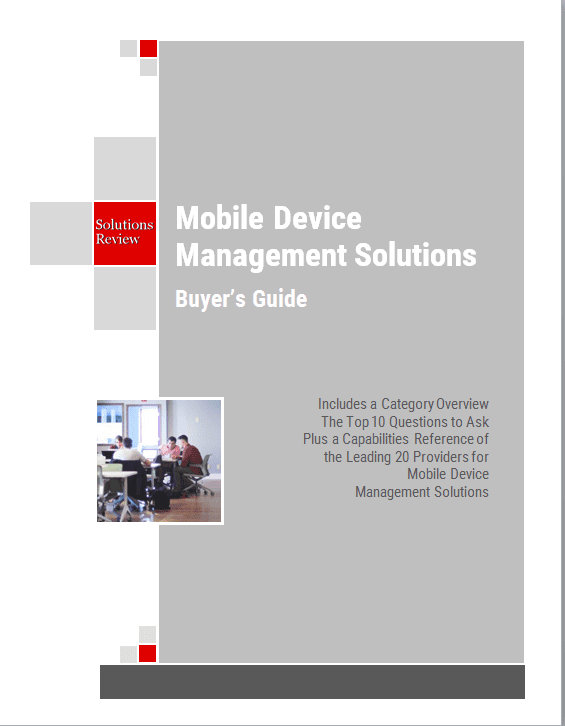 Want a free companion resource for the EMM Magic Quadrant?
Want a free companion resource for the EMM Magic Quadrant?
- Complete and comprehensive rundowns of the top EMM vendors and what their solutions include
- Bottom line descriptions of each solution and their strengths
- Important questions to ask yourself and potential vendors when considering a solution
- Market overview of the current mobility management space
- Complete glossary of mobility management terms



















