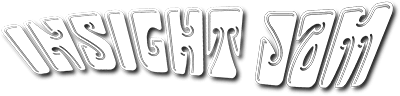VDI vs VMI: The Move to Mobile
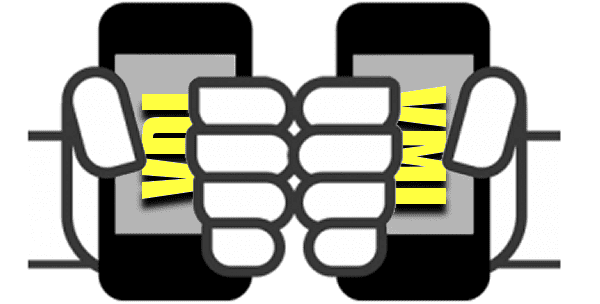

As Brian Madden says, VMI is like VDI except we’re not talking about remoting Windows to mobile devices, rather VMI is remoting mobile OSes to mobile devices.
With VDI you would have what is often referred to as a “golden desktop” that would be a fully updated version of whatever desktop OS you wanted to run. Each end-user connects to the virtual server through a broker that then directs them to their personal file on the golden desktop that has all of their individual data on it. This concept saves the IT department from having to update each PC individually by having them only have to update the golden desktop.
With VMI, you’re going to have a mobile OS (Android) running as a VM in a datacenter, and then you can provide access to those Android apps to end-users with iPhones, Android Phones, Blackberrys, Windows phones, etc.
VMI can solve problems like which OS platform each person likes to use. With the popularity of BYOD, it’s getting less and less important for enterprises to have every mobile device on the same platform. People tend to be touchy over mobile platforms and will battle to the death over iPhone vs Android until the end of time. If you build a native app, you don’t need to build it over again for each platform, you only need to build it for the Android platform and all users will be able to use it, even Windows Phone users.
Security for EMM and BYOD is already built in. All each end-user has loaded onto their phone is a remoting client. Lost phones no longer need to be wiped and aren’t as much as a security breach if lost because no sensitive corporate data was stored on the device.
If you’re in the process of implementing a BYOD policy, VMI can cut out a lot of the privacy issues that can take years of revisions to perfect because it has automatic personal separation so users can use locked-down corporate apps without needing device restrictions.
The reason why Android is really the only mobile platform supported as the remotely –hosted platform is because it’s open-source which means that VMI vendors can do what they need to in order to get the app to run in a data-center. Apple has the reins pulled a little too tight when it comes to making things easy and convenient for enterprises. (As you can see, I’m an Android person).
Brian Madden says, “VMI is great because it’s remoting mobile apps to mobile devices, so you don’t get the awkward form-factor translation that has to take place when you remote desktop apps to mobile devices.” He also thought that VMI was “really stupid,” when he first heard about it, but the more workplaces are becoming mobile, the more it makes sense. There are certainly some drawbacks but it’s actually the easiest, most hassle-free, least time consuming way implement a BYOD policy, back-up mobile data, secure all mobile devices, and keep employees who are on the move or who like to stretch their legs a little more often, happy.