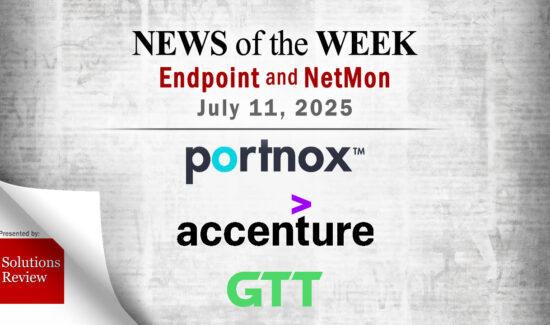Comodo Extends AEP Capabilities to Mac OS X and Linux Systems

 Comodo has announced an updated Comodo Advanced Endpoint Protection (AEP) product that extends its endpoint security capabilities to Mac OS X and Linux platforms, in addition to Microsoft Windows. The update will also add new capabilities such as Secure Auto-Containment, protection against emerging fileless malware attacks, and remote admin access and remote control.
Comodo has announced an updated Comodo Advanced Endpoint Protection (AEP) product that extends its endpoint security capabilities to Mac OS X and Linux platforms, in addition to Microsoft Windows. The update will also add new capabilities such as Secure Auto-Containment, protection against emerging fileless malware attacks, and remote admin access and remote control.
Comodo AEP is an endpoint protection platform comprised of multiple security technologies, including anti-virus, host-based intrusion prevention system (HIPS), web filtering, personal firewall, white/blacklisting and Secure Auto-Containment.
A unique selling point of the AEP product is its “default-deny” approach, which only allows known good applications to run with “default-allow” usability. Any unknown applications can only run in a Secure Auto-Containment environment that isolates system access, hopefully preventing even new and unknown zero-day malware from infecting the system.
“The anti-malware industry is clearly broken because it has been chasing its own tail with a default-allow security approach that, by definition, is going to allow malware infections,” said Melih Abdulhayoglu, CEO and founder of Comodo. “The only effective way to stop zero-day, unknown threats is for our industry to move to a default-deny security posture—an auto-containment platform like Comodo’s AEP that stops giving unknown files unfettered access to computer resources.”
The new Comodo AEP product is available immediately, with Linux support scheduled for 1H17 release.
Latest AEP updates include:
- Automated management to remotely run scripts on devices and remote desktops
- New remote access tools for troubleshooting devices (remote monitoring and management or RMM)
- Improved monitoring and alert thresholds to generate notifications (email, ticket on service desk)
- Onboarding tool with auto-discovery and deployment; preconfigured package discovers devices on network and pushes agents per policies
- External device control detects any and controls every device and port; can disable functionality, lock down USB and enable exceptions based on device IDs
- Password protection for admins to lock down endpoints or clients
- Two-factor authentication providing enhanced security for administrator access