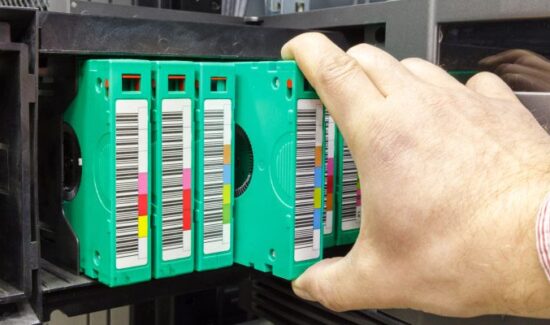LinkedIn Tips: Use a Funneling Technique to Grow Your Showcase Page

In our last blog, we learned that tech marketers are vocal in their support for using LinkedIn to drive organic impressions to their content. In this post, we wanted to pair that knowledge with some firsthand experience. One of the best ways to utilize the power of LinkedIn for brand building and lead generation is through the use of Showcase Pages. As extensions of your LinkedIn company page, LinkedIn Showcase Pages are where you should highlight your different brands, business units, or initiatives.
It’s a timely topic for us as we just crossed 50,000 followers across our collection of category-specific business software LinkedIn Showcase Pages! As we mentioned in a previous blog, and will outline in greater detail in a post to come, showcases pages are a key cog in helping to establish your brand’s LinkedIn Universe of Influence. They’re also an excellent way to drive traffic: Solutions Review nets hundreds of clicks back to our website from LinkedIn per week.
It’s in this spirit that we’re going to offer up some LinkedIn tips on how to grow your showcase pages, and ultimately, your brand, visibility, and site traffic. We expect that this will be the first of several different LinkedIn best practices blogs to help you better navigate the platform and gain proficiency. You might even be able to scale up your lead generation efforts straight away:
Step 1: Sign Up for LinkedIn Premium
Signing up for LinkedIn Premium is recommended, not required. But if you use LinkedIn’s basic functionality, the process of growing your Showcase Pages will be quite a bit slower. This is because LinkedIn Premium enables you additional People search functionality. Using this search tool is key to seeking out your target audience on LinkedIn and ultimately beginning the process of funneling them to your Showcase Page.
LinkedIn tips: We recommend LinkedIn Premium Business
Step 2: Identify a Target Persona
Before you go sending connection requests in every direction, identify your target audience. Which type of LinkedIn user do you want to ultimately follow your Showcase Page? What professional titles, locations, or industries might your ideal follower associate with?
LinkedIn tips: We recommend creating an active list of target personas, ordered by relevance. This enables you to target in order of importance while streamlining your workflow.
Step 3: Grow Your Connections
In order to invite a LinkedIn user to follow your Showcase Page, they must be a personal connection. So use your LinkedIn Premium account to search for LinkedIn users from your list of target personas. This is the first step in growing your LinkedIn Universe of Influence. Remember, when you send a connection request it is your first opportunity to establish your brand or value-add. LinkedIn allows each user a variable number of connection requests per week, based on what appears to be a highly complex algorithm.
LinkedIn tips: We recommend including a personal message whenever sending a connection request in this way. And don’t forget to be human! LinkedIn users don’t want to connect with robots (at least most of them).
Step 4: Build in Lead Generation
As we mentioned in Step 3, sending a connection request is the first “touch” of a prospective LinkedIn user you want to connect with your Showcase Page. This also means it’s the first opportunity you have as a marketer to provide value. At a minimum, you may want to offer some detail on who you are, how you might be able to make their life easier or pitch a valuable insight or resource.
LinkedIn tips: Solutions Review editors maximize their impact in Step 3 to include all the details mentioned in Step 4 while also offering a URL link to one of our business software-focused research reports. It’s great to get a connection, but even better to get a lead. Sometimes, you can attain both.
Step 5: Share Relevant and High-Value Content
Share high-value content from your Showcase Page geared toward your target persona as outlined in Step 2. Then, use your personal LinkedIn page to share the content so it appears in the feeds of your connections. Since your connections are unlikely to be following your Showcase Page already, this will provide the opportunity for them to follow organically.
Step 6: Send Showcase Page Follow Invites
After a short period of what we call “trust-building” where you’ve been regularly exposing your growing connections base to the content from your Showcase Page, you can use the “Invite Connections” feature to push a “follow this page” notification in front of your target persona. Because sometimes, it’s just about giving LinkedIn users an extra little nudge.
LinkedIn tip: LinkedIn allows Showcase Pages 100 invite “credits” per month, that re-load on the first of each month. And when a LinkedIn user accepts your request, you get 1 credit back in return; so it pays to send invites as soon as users follow your page.
Other LinkedIn tips for growing your Showcase Page
There are other tweaks you can make to ensure ultimate visibility for your LinkedIn Showcase Page like:
- Adding associated hashtags to your page so LinkedIn users know what kind of content to expect from you
- Ensuring your Showcase Page’s “Learn more” button links back to your website
- Providing an accurate and concise description of your company’s products and services
- Using a mixed-media approach to content sharing (native video and influencer tagging work best)
There you have it! Six LinkedIn tips for growing your Showcase Page using Solutions Review’s funneling technique. This strategy has helped us funnel more than 50,000 business software leaders into our LinkedIn Universe of Influence in the last two years. Next stop 100,000!
Not sure which types of content might add value to your target persona? Check out our block which outlines three key content types to consider.